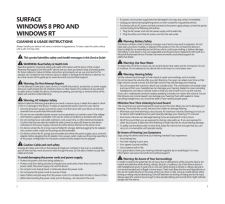Q&A
取扱説明書・マニュアル (文書検索対応分のみ)
"Microsoft"1 件の検索結果
"Microsoft"90 - 100 件目を表示
全般
質問者が納得低予算でMicrosoft Officeが使えるマシンをお探しであれば、3万円台で購入できるSurface RTは大変良い選択肢だと思います。
ただ、Surface RTに搭載されているOfficeは、マクロ・アドインなど一部の機能が動作しない特別バージョンなので、エクセルでマクロを使いたい場合等は向いていませんのでご注意を。それ以外の互換性は完全です。
USBメモリやマイクロSDも普通に使える(エクスプローラでコピーできる)ので、そのあたりの使い勝手はノートパソコンと同じです。
なお、RTは出荷状態...
4371日前view123
Surface Power SuPPlycleaning & uSage inStructionSAlways handle your accessory with care to maintain its appearance. To clean, wipe the outer surface with a soft, lint-free cloth. this symbol identiies safety and health messages in this accessories guide warning: read Safety & Health info Read this product guide and the guide for the device you are connecting this accessory to for important information and the terms of the Limited Warranty that apply to the Microsoft® device that you have purchased. Kee...
(c) Sauvegardez votre disque dur et supprimez les informations conidentielles. Avant d’envoyer votre produit informatique ou accessoire Microsoft à Microsoft ou de le remettre à un détaillant agréé, veillez à:(I) SAUVEGARDER VOTRE DISQUE DUR ET GARDER UNE COPIE DE TOUTES LES DONNÉES (Y COMPRIS LES PHOTOGRAPHIES, DOCUMENTS, VIDÉOS, MUSIQUE, ETC.) OU DES PROGRAMMES QUE VOUS SOUHAITEZ CONSERVER. MICROSOFT ET LES DÉTAILLANTS NE SONT PAS RESPONSABLES DE VOS DONNÉES OU DES PROGRAMMES ET PEUVENT LES SUPPRIMER. (I...
Surface acceSSorieScleaning & uSage inStructionSAlways handle your accessory with care to maintain its appearance. To clean, wipe the outer surface with a soft, lint-free cloth. this symbol identiies safety and health messages in this accessories guide Warning: read Safety & Health info Read this product guide and the guide for the device you are connecting this accessory to for important information and the terms of the Limited Warranty that apply to the Microsoft® device that you have purchased. Keep...
© 2013 Microsoft Corporation充電ポートUSBmicroSD™ (Kickstand の裏側)HD ビデオ出力電源ボタンWindows ボタン音量ボタンヘッドホン ジャックSurface 各部の説明Z3:/74848/23surface.com3. Microsoft アカウントでサインインMicrosoft アカウントには、Hotmail、Outlook.com、Messenger、SkyDrive、Xbox LIVE などの Microsoft サービスで設定した電子メール アドレスとパスワードでサインインできます。Microsoft アカウントをまだお持ちでない場合は、Outlook.com で Microsoft アカウントを作成できます。 サインインの前に Microsoft アカウントを作成しておくと、初期設定をスムーズに行うことができます。Cyan Black Cool Gray 11
Z3:/56955/23www.microsoft.com/surfacePress Power button and follow the on-screen instructions.2. Software SetupConnect Touch Cover or Type Cover and lip out the Kickstand.1. Hardware SetupCyan Black Cool Gray 11
4. exclusions de garantieMicrosoft ne pourra être tenu responsable et la présente garantie ne s’appliquera pas dans le cas où votre produit informatique ou accessoire Microsoft:(a) a été endommagé par l’utilisation avec des produits non vendus ou autorisés par Microsoft;(b) a été ouvert, modiié, ou altéré (y compris, par exemple, toute tentative de rendre inopérante ou de contourner les restrictions techniques de Microsoft ou par mesure de sécurité), ou son numéro de série est altéré ou retiré;(c) a été end...
23• If a power cord or power supply becomes damaged in any way, stop using it immediately. • Unplug your device during lightning storms or when unused for long periods of time.• For devices with an AC power cord that connects to the power supply, always connect the power cord according to the following instructions:1 the AC power cord into the power supply until it seats fully.2 the other end of the AC power cord into the wall outlet. Warning: Battery safetyThis device contains a built-in battery, improp...
45 Warning: airbag avoidanceFor vehicles equipped with airbags, do not place the device or other objects on or near the airbags. If an airbag deploys, objects placed on or near the airbag could cause serious personal injury or even death. Warning: Photosensitive seizuresA very small percentage of people may experience a seizure when exposed to certain visual images, including lashing lights or patterns that may appear in video games. Even people who have no history of seizures or epilepsy may have an undia...
67contact your local city/municipality ofice, your household waste disposal service, or the shop where you purchased this product. Contact weee@microsoft.com for additional information on WEEE and waste batteries. This product contains a Lithium- ion Battery.This device is not intended for use in machinery, medical or industrial applications. Any changes or modiications not expressly approved by Microsoft could void the user’s authority to operate this device. This product is for use with NRTL Listed (UL...
89(e) If Your Microsoft Hardware or Accessory malfunctions after the Warranty Period expires, there is no warranty of any kind. After the Warranty Period expires, Microsoft may charge You a fee for its efforts to diagnose and service any problems.4. Warranty exclusionsMicrosoft is not responsible and this warranty does not apply if Your Microsoft Hardware or Accessory is:(a) damaged by use with products not sold or licensed by Microsoft;(b) opened, modiied, or tampered with (including, for example, any at...
- 1