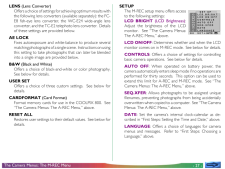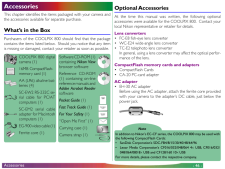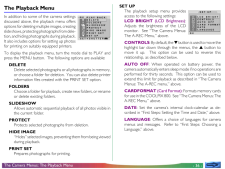Q&A
取扱説明書・マニュアル (文書検索対応分のみ)
"COOLPIX"7 件の検索結果
"COOLPIX"10 - 20 件目を表示
全般
質問者が納得自分ならS90ですね~
やはり性能面と画質を選びます
新品でこの価格ですよ
http://m.kakaku.com/itemview/itemview.asp?prd=K0000053612&guid=ON
4984日前view60
全般
質問者が納得下記URLにフリーソフトがありますので、それで画像読み込ませれば情報がかなり読め、編纂も出来ます。
(ダウンロード というところを押して下さい)
http://www.ryouto.jp/f6exif/
使い方もURL内にあります。
便利で私も使わせて貰ってます。
追記
複数枚の写真情報を一気に消す場合は下記が便利です。(消すだけですが‥)
http://www.vector.co.jp/soft/winnt/art/se475864.html
5132日前view72
全般
質問者が納得ニコンのL19は、L20が出たこともあって、1万円位まで値崩れして
いますね。余計なことを考えずにオートでばしゃばしゃ撮るということ
なら、クチコミを読む限りでは良いのではないかと思いますが。
そして、何よりも、電池の持ちが良いことがいいですね。
http://bbs.kakaku.com/bbs/K0000018905/#10291988
しかし、この機種はISO感度をマニュアル設定できないのが、私と
しては嫌です。
それと、ニコンは、間違いなくこの機種を台湾メーカーに設計段階から
丸投げして作っても...
5813日前view70
全般
質問者が納得500万画素で十分です。
A4くらいにプリントしなければ、違いなんてほとんどありません。
私は1000万画素のデジカメを買い、どうせならと思って無駄に最高画質で撮ってしまうので
メモリがすぐなくなって大変です。
6460日前view85
全般
質問者が納得finepix f40fd買いました。デジカメって撮影する目的によってまた違うんじゃないでしょうか?富士は室内撮りに強いとのこと(赤ちゃんを撮影するために購入しました)が評判とおりで満足してます。
あと1200万画素とあると、f50fdの事を言うんだと思いますがカカクコムをご覧になりましたか?読めば分かると思いますがあまり評判良くありません。f31fdからどんどん劣化してるとか色々書いてあります。
自分のは800万ですが、全く問題ないです。
6534日前view64
全般
質問者が納得Nikon COOLPIX 885 は一眼ではなく
コンパクトデジカメですね。
なので、キャノン IXY DIGITAL 800 IS
でも性能的には問題ないと思います。
ニコンの操作感に慣れている、
カメラはニコンが好きだ、というお父様の考えであれば
Nikon COOLPIX P4あたりが良いのではないでしょうか?
さらに、
機械好きのお父様ということで
今度(10月下旬)発売になる
いかにも本格的カメラというデザインで
しかも結構コンパクトな
キャノン PowerShot G7 などいかがでしょうか...
6926日前view81
全般
質問者が納得カメラ機能は2万円ほどのカメラと同じ
バッテリー保ちはもともと良くない(フルチャージで撮影可能コマ数140)
アンドロイド端末としていじくりまわしてると、熱くなるしすぐバッテリー切れになる。
もしアンドロイドスマホと同じように使おうと考えてるなら間違い
あくまでも主体はカメラであり、アンドロイドはおまけ。
撮ってすぐ写真をブログやSNSなんかにアップロードしたい人には向いてるとおもいます。(wi-fi接続)
4717日前view26
- 3 -Notes on illustrationsThe illustrations in this manual are composites. Photographs taken with theCOOLPIX 800 may differ from those shown here.The illustrations in this manual show the LCD monitor used in the NTSC-compatible model of the COOLPIX 800. Owing to differences in videostandards, the PAL-compatible model will display items in positions slightlydifferent from those shown here.OverviewOverviewThank you for buying a COOLPIX 800. This Reference Manualexplains how to use and care for your COOLP...
- 14 -Manual focusIn M-REC mode, focus distance can be se-lected manually from a list of preset distancesranging from 0.7m (0.23ft.) to infinity. To setfocus distance manually:1 Measure the distance to your subject.2 Turn the mode dial to M-REC.Focus DistanceFocus distance is measured from the cover that protects the lens.Focus distance can be shown in either meters or feet. To change the unitsused, select CONTROLS from the M-REC menu. To display distances infeet, check the DIST FT item and press the shu...
- 15 -Using the Self-TimerThe COOLPIX 800 is equipped with an automatic timer with twosettings: three seconds, useful when making group photographs,and ten seconds, ideal for self-portraits. To use the self-timer,follow these steps:1 For self-portraits, mount the camera on a tripod (recom-mended) or rest it on a flat, stable surface.2 Press the button until the icon appears in the controlpanel or LCD monitor.3 Compose the photograph.4 Fully depress the shutter-release button to activate the timer.Press...
- 20 -The Camera MenusThis chapter supplements "Other Camera Functions" in the PocketGuide, exploring the options available in the menus for eachoperating mode. The bulk of the shooting options available in theM-REC menu are described in the Pocket Guide, "Taking Photo-graphs."The A-REC MenuTo display the A-REC menu, turn the modedial to A-REC and press the MENU button.The following options are available:FOLDERSCreate new folders, rename or deleteexisting folders, or choose the folder inwhich to store su...
- 26 -The M-REC MenuTo display the M-REC menu, turn the modedial to M-REC and press the MENU button.The M-REC menu has two pages of options;you can move from the first to the secondpage using the MENU button. Press theMENU button when the second page isdisplayed to return to shooting mode.Using the menusIf the menu does not appear when you press the MENU button, press theMONITOR button until the LCD monitor comes on. Items can behighlighted using the zoom buttons ( ) and selected using the shutter-release...
- 21 -CONCEPTPRACTICEUsing Folders (A-REC, M-REC)By default, photographs taken with the COOLPIX 800 are storedin the memory card in a folder labeled NIKON. To make it easierto locate photographs during playback, you can create additionalfolders and organize your photographs by theme. The FOLDERSmenu enables you to select the folder in which subsequentphotographs will be stored or choose the folder from whichphotographs will be played back. You can also create folders,rename existing folders, or delete fo...
- 25 -PRACTICESetting How it worksResets sequential numbering to the low-est number available on the currentcard. When a new card is inserted, filenumbering will continue from the low-est number available on the previouscard.RESETWhen a new card is inserted in thecamera, numbering will continue fromthe lowest number available on theprevious card. The same file numberwill not be assigned twice.ONWhen a new card is inserted, number-ing will begin again from the lowestnumber available on that card. Thesame ...
- 27 -LENS (Lens Converter)Offers a choice of settings for achieving optimum results withthe following lens converters (available separately): the FC-E8 fish-eye lens converter, the WC-E24 wide-angle lensconverter, and the TC-E2 telephoto lens converter. Detailsof these settings are provided below.AE LOCKFixes autoexposure and white-balance to produce severalmatching photographs of a single scene. Instructions on usingthis setting to take photographs that can later be blendedinto a single image are provid...
- 46 -AccessoriesThis chapter identifies the items packaged with your camera andthe accessories available for separate purchase.What's in the BoxPurchasers of the COOLPIX 800 should find that the packagecontains the items listed below. Should you notice that any itemis missing or damaged, contact your retailer as soon as possible.Optional AccessoriesAt the time this manual was written, the following optionalaccessories were available for the COOLPIX 800. Contact yourlocal Nikon representative or retailer ...
- 36 -The Playback MenuIn addition to some of the camera settingsdiscussed above, the playback menu offersoptions for deleting multiple images, creatingslide shows, protecting photographs from de le-tion, and hiding photographs during playback.It also includes options for setting up photosfor printing on suitably equipped printers.To display the playback menu, turn the mode dial to PLAY andpress the MENU button. The following options are available:DELETEDelete selected photographs or all photographs in mem...
- 1