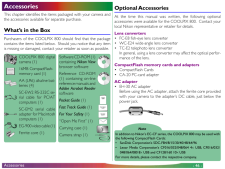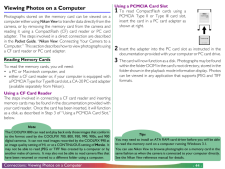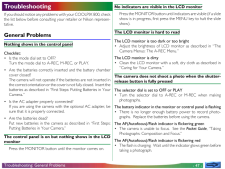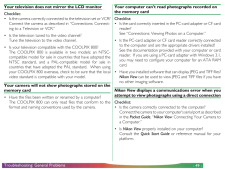Q&A
取扱説明書・マニュアル (文書検索対応分のみ)
"Nikon"2 件の検索結果
"Nikon"10 - 20 件目を表示
全般
質問者が納得Nikon COOLPIX 885 は一眼ではなく
コンパクトデジカメですね。
なので、キャノン IXY DIGITAL 800 IS
でも性能的には問題ないと思います。
ニコンの操作感に慣れている、
カメラはニコンが好きだ、というお父様の考えであれば
Nikon COOLPIX P4あたりが良いのではないでしょうか?
さらに、
機械好きのお父様ということで
今度(10月下旬)発売になる
いかにも本格的カメラというデザインで
しかも結構コンパクトな
キャノン PowerShot G7 などいかがでしょうか...
6970日前view81
全般
質問者が納得カメラ機能は2万円ほどのカメラと同じ
バッテリー保ちはもともと良くない(フルチャージで撮影可能コマ数140)
アンドロイド端末としていじくりまわしてると、熱くなるしすぐバッテリー切れになる。
もしアンドロイドスマホと同じように使おうと考えてるなら間違い
あくまでも主体はカメラであり、アンドロイドはおまけ。
撮ってすぐ写真をブログやSNSなんかにアップロードしたい人には向いてるとおもいます。(wi-fi接続)
4761日前view26
- 19 -*To select a photo for viewing:Press the thumbnail () button onceto display a menu of nine previewimages, or press it twice for a menu offour images. A number at the bottomright corner of each preview gives theposition of the photograph in memory.Use the zoom buttons () to highlight the photo youwant to view, then press the shutter-release button to viewit at full size.3 View the information for the current pho-tograph. When first displayed, photo-graphs are shown with the following infor-mation: th...
- 22 -The Folder Options MenuTo create a new folder, or to rename ordelete existing folders, choose OPTIONSfrom the FOLDERS menu. The menushown at right will be displayed.Creating new foldersTo create a new folder:1 Using the zoom buttons (), highlightNEW and press the shutter-release but-ton. The window shown at right will bedisplayed.2 Change the highlighted letter using thezoom buttons (). Folder names caninclude the upper-case letters A-Z, thenumbers 1-9, and spaces. Press theshutter-release button ...
- 23 -LCDBRIGHTBKDeleting foldersTo delete an existing folder:1 Using the zoom buttons (), highlightDELETE in the OPTIONS menu andpress the shutter-release button. Thewindow shown at right will be displayed.2 Use the zoom buttons () to highlightthe folder you want to delete (note thatthe folder name NIKON can not bedeleted) and press the shutter releasebutton.3 In the menu at right, use the zoom buttons() to highlight YES and press theshutter-release button to delete the folder(folders that contain hidden ...
- 21 -CONCEPTPRACTICEUsing Folders (A-REC, M-REC)By default, photographs taken with the COOLPIX 800 are storedin the memory card in a folder labeled NIKON. To make it easierto locate photographs during playback, you can create additionalfolders and organize your photographs by theme. The FOLDERSmenu enables you to select the folder in which subsequentphotographs will be stored or choose the folder from whichphotographs will be played back. You can also create folders,rename existing folders, or delete fo...
- 46 -AccessoriesThis chapter identifies the items packaged with your camera andthe accessories available for separate purchase.What's in the BoxPurchasers of the COOLPIX 800 should find that the packagecontains the items listed below. Should you notice that any itemis missing or damaged, contact your retailer as soon as possible.Optional AccessoriesAt the time this manual was written, the following optionalaccessories were available for the COOLPIX 800. Contact yourlocal Nikon representative or retailer ...
- 44 -Viewing Photos on a ComputerPhotographs stored on the memory card can be viewed on acomputer either using Nikon View to transfer data directly from thecamera, or by removing the memory card from the camera andreading it using a CompactFlash (CF) card reader or PC cardadapter. The steps involved in a direct connection are describedin the Pocket Guide, "Nikon View: Connecting Your Camera to aComputer." This section describes how to view photographs usinga CF card reader or PC card adapter.Reading Memo...
- 47 -TroubleshootingIf you should notice any problems with your COOLPIX 800, checkthe list below before consulting your retailer or Nikon represen-tative.General ProblemsNothing shows in the control panelChecklist:* Is the mode dial set to OFF?Turn the mode dial to A-REC, M-REC, or PLAY.* Are the batteries correctly inserted and the battery chambercover closed?The camera will not operate if the batteries are not inserted inthe correct orientation or the cover is not fully closed. Insert thebatteries as de...
- 50 -Error MessagesWhen there is a problem with the flash-memory card or with thecamera's internal programming and circuitry, an error message willappear superimposed on the image in the LCD monitor. Below isa list of error messages that may be displayed by the COOLPIX 800and the steps that should be taken to deal with them.NOTCAN BE USEDS CTHI ARDRO MATTEDTEDRAFROMATFONC D IS NOTD ICAR S FULL OFOUT MEMORYSAVBE EDGE IMA CANNOTPRESENTNO CARDThe card has not been formatted for usein the COOLPIX 800. Hi...
- 49 -Your television does not mirror the LCD monitorChecklist:* Is the camera correctly connected to the television set or VCR?Connect the camera as described in "Connections: Connect-ing to a Television or VCR."* Is the television tuned to the video channel?Tune the television to the video channel.* Is your television compatible with the COOLPIX 800?The COOLPIX 800 is available in two models: an NTSC-compatible model for sale in countries that have adopted theNTSC standard, and a PAL-compatible model for ...
- 51 -This error appears when all photo-graphs on the memory card have beenhidden using HIDE IMAGE and themode dial is set to PLAY. It will not bepossible to play back or delete imagesuntil HIDE IMAGE has been used toallow at least one image to be displayed(see "The Camera Menus: The Play-back Menu").A computer has overwritten a photo-graph on the flash memory card andthe file can no longer be displayed inplayback mode. Delete the photo-graph as described in "Using the But-tons (PLAY)" or reformat the car...
- 1