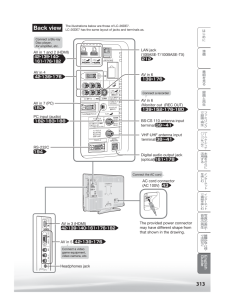Q&A
取扱説明書・マニュアル (文書検索対応分のみ)
14 件の検索結果
4 件の検索結果
全般
質問者が納得>asitabloodwolfさん回答ありがとうございます。SHARP AQUOS LC-20DE7 です。このテレビにはHDMI端子が背面に1と2が側面に3が御座います 側面に接続されてましたら入力切換えは3です またテレビ本体での入力/放送切換えボタンからは入力切換えメニューは表示されません リモコンにて切換え下さい また取り説での139と141ページを参照下さい シャープのサポートサイトからダウンロードからも見れます
5173日前view76
全般
質問者が納得発売時期がCX400の方が1年程新しいモデルであること、また、外付けHDD対応機種ですから安価な録画が出来ますのでこちらですかね。
5212日前view58
全般
質問者が納得無理ですよ。シャープの外付けHDD対応は、昨年8月発売以降のモデルで、LB3ライン LV3ライン Z5ライン LX3ライン DZ3ライン V5ライン K5ライン です。
5291日前view159
全般
質問者が納得>ブルーレイを購入した方が良いのでしょうか。もちろんです。>お勧め等、アドバイスでも何でも結構ですのでブルーレイはソニーかパナソニックを強くお勧めします。・予算・DVDソフトを見る以外にしたいこと・CATVやスカパーに加入しているか?・CATVの場合、STBの型番・所有しているビデオカメラの型番など、お勧めするにあたり、情報をできるだけください。
5340日前view72
全般
質問者が納得PCのビデオカードのモニター設定はしましたか?1画面(メイン)・2画面(サブ)みたいな切り替え設定項目があると思いますが?ATIとGeForceでは設定が若干異なります。補足分ですNVIDIAコントロールパネルを開きます。(タスクバー右下から開くか、ディスクトップ画面上で右クリックから)開きますと左側の項目欄の表示をクリック・TVセットアップ ウィザードから設定して下さい。 BIOSは全く関係ないので変更しないで下さい。
5366日前view86
全般
質問者が納得残念ながら不可能です。仮に変換機を使っても、テレビが外付けHDD録画に対応していませんと録画はできません。ちなみにAQUOSの外付けHDD録画対応機種はLB3/LV3/LX3/DZ3のみです。
5372日前view81
全般
質問者が納得①TV(SHARP LC-20DE7)と接続する場合、何が必要でしょうか。HDML2本で正しいでしょうか。*HDML??? HDMIですかね。 2本は要らないでしょう。 323のHDMI出力を、TVのHDMI入力に接続するだけですから・・・。 デジタル放送を サラウンド(5.1ch)で楽しみたい場合は、TVの光デジタルアウトを、323の光デジタル入力と接続します。 (殆どの地上波は2chですが・・・)②コンポ(KENWOOD SL-3MD) と接続可能ですか?接続する場合、必要なケーブルを教えてください。*...
5390日前view101
全般
質問者が納得赤白黄のケーブルでつなげば?補足テレビの入力に赤白黄色の穴があるでしょ?ビデオには出力に赤白黄色の穴があるでしょ?ビデオ使ってたなら使ってたケーブルあるでしょ?
5428日前view59
全般
質問者が納得PC-----acerモニタ------SHARPモニタで両方に画面を出したいということ?acerのモニタの仕様は知りませんが、そもそもモニターでHDMIの「出力」端子なんてないんじゃないですか?入力同士つないだって、意味ないですよ・・・・デュアルモニターにしたいのかな? 目的が分からないので回答のしようがないです。
5442日前view120
全般
質問者が納得単独でTV(またはモニタ)につなぐ場合は、特に設定は必要ありません。逆にモニタとTVなど2つ以上に同時接続した場合は、どちらのディスプレイを優先するか、双方同じ映像を写すなど、場合によっては設定が必要になります。当然、PC側にDVIまたはHDMI端子、または両方の端子があることが大前提で、DVI(PC) → HDMI と接続する場合は、変換ケーブル、変換端子などが必要です。
5506日前view61
312312つづきEnglish GuidePart Names● The number shown in each is the page number where the part’s function and/or use are explained in Japanese.Speaker sectionFront viewAdjusting the LCD panel angle The LCD panel can be rotated horizontally up to 20 clockwise and counter-clockwise. Hold the stand firmly when you adjust the monitor's angle.B-CAS card slot36Right Side view B-CAS CardMain power switch47Home menu 23Input / TV select (Enter) button 26・141Volume up (+) /down (–) buttonsChannel up (〈) /dow...
はじめに準備番組を見る録画と再生フ ミリンクで録画・再生ゲ ム ・ オ デ オ ・パソコンをつなぐ本機をさらに 活用する故障かな・仕様・寸法図などEnglish Guideインタ ネ トを楽しむ写真の表示 ・ 音楽の再生インタ ネ トで番組を楽しむ313AC cord connector(AC 100V)43Connect the AC cord 212LAN jack(10BASE-T/100BASE-TX) 212AV in 7 (PC)183RS-232C194The illustrations below are those of LC-26DE7. LC-20DE7 has the same layout of jacks and terminals as.AV in 4 42・ 139・176PC input (audio)182・183・188AV in 1 and 2 (HDMI)42・139・140・ 161・176・182Connect a Blu-ray Disc player,AV amplifier, etc.AV in 6/Monitor out (REC OUT)139・152...
314314つづきTo open the coverHold the cover by the projections on both sides and lift upwards.Press to engage the TV set in the active or standby mode.Active/Standby47Press to change to the SAVE mode.SAVE mode 203Use to select a digital channel by entering the 3-digit channel number.Digital channel number input 82When selecting a CATV channel by entering the channel number, press this button first, then enter the 2-digit number with the TV channel select buttons (1-10).CATV83Press to mute audio.Press to adjust...
2● Using the Home menu screen, you can switch the on-screen displ ay language to English. ホームメニューなどの画面表示を英語にすることができます。Switching the Display Language to Englishホームメニューなどの言語を英語にするEnglish Guideはじめに準備番組を見る録画と再生フ ミリンクで録画・再生ゲ ム ・ オ デ オ ・パソコンをつなぐ本機をさらに 活用する故障かな・仕様・寸法図などインタ ネ トを楽しむ写真の表示 ・ 音楽の再生インタ ネ トで番組を楽しむ付属品の使いかた・・・・・・・・・・・・・・・・・・・・・・・・・・・・・・・・・・・・・・・・・10安全上のご注意・・・・・・・・・・・・・・・・・・・・・・・・・・・・・・・・・・・・・・・・・・・11使用上のご注意・・・・・・・・・・・・・・・・・・・・・・・・・・・・・・・・・・・・・・・・・・・16キャビネットのお手入れのしかた ・・・・・・・・・・・・・・・・・・・・・・・・・・・16液晶ディスプレイパネ...
- 1
- 2
- 1