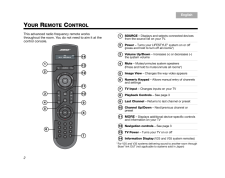Q&A
取扱説明書・マニュアル (文書検索対応分のみ)
"Lifestyle"2 件の検索結果
"Lifestyle"13 件の検索結果
全般
質問者が納得実際にセッティングしてみないと音は分かりません一度試されてみてください音はカット&トライです
5203日前view137
全般
質問者が納得画質?同じケーブルでつなげば解像度は変わらないが、色合いだけが変わる。色合いは個人で設定するのが基本。
5108日前view114
(C)2010 Bose Corporation, The Mountain,Framingham, MA 01701-9168 USAAM324446 Rev.00LIFESTYLE(R) V35/V25 HOME E NTERTAINMENT S YSTEMSLIFESTYLE(R) T20/ T10 HOME T HEATER S YSTEMSOperating Guide | Guia del usuario | Guide d'utilisationCover_8.5x6.5_OP Guide_3L.fm Page 1 Monday, November 9, 2009 4:34 PM
iiiTAB 5TAB 4TAB 6TAB 8 TAB 7 English TAB 3TAB 2NoticeThis equipment has been tested and found to comply with the limits for a Class B digital device, pursuant to Part 15 of the FCC rules. These limits are designed to provide reasonable protection against harmful interf erence in a residential installation. This equipment generates, uses, an d can radiate radio frequency energy and, if not installed and used in accordance with the instructions, may cause harmful interference to radio communications. Howe...
1TAB 5TAB 4TAB 6TAB 8 TAB 7 English TAB 3TAB 2INTRODUCTIONWelcomeThank you for choosing a Bose(R) LIFESTYLE(R) system for your home. This elegant and easy-to-use system delivers superior performance for both music and video.By now you should have successfully set up your system using the UnifyTM intelligent integration system and calibrated the sound for your room using the ADAPTiQ(R) audio calibration system.This guide describes your new remote control and shows you how to operat e your system and its con...
ivEnglish TAB 6 TAB 8 TAB 7 TAB 3TAB 5 TAB 2 TAB 4Manufactured under license from Dolby Laboratories. "Dolby" and the double-D symbol are trademarks of Dolby Laboratories. Confidential Unpublished Works. (C)1992-1997 Dolby Laboratories. All rights reserved.This product contains one or more programs protected under international and U.S. copyright laws as unpublished works. They are confidential and proprietary to Dolby Laboratories. Their reproduction or disclosure, in whol e or in part, or the production...
2English TAB 6 TAB 8 TAB 7 TAB 3TAB 5 TAB 2 TAB 4YOUR R EMOTE C ONTROL This advanced radio frequency remote works throughout the room. You do not need to aim it at the control console. *For V25 and V35 systems delivering sound to another room throughBose(R) link OUT (not applicable to systems sold in Japan)The BeatlesiPod 3:201413121110987654321SOURCE - Displays and selects connected devices from the source list on your TV.Power - Turns your LIFESTYLE(R) system on or off (press and hold to turn off all...
25CARE AND M AINTENANCETAB 5TAB 4TAB 6TAB 8 TAB 7 English TAB 3TAB 2Limited WarrantyYour LIFESTYLE(R) system is covered by a limited warranty. Details of the limited warranty are provided on the product registration card that is included in the carton. Please refer to the card for instructions on how to register. Fa ilure to register will not affect your limited warranty rights.What you must do to obta in Limited Warranty Service:Return product, with proof of purchase from an authorized Bose dealer, using...
10OPERATING Y OUR C ONNECTED D EVICESEnglish TAB 6 TAB 8 TAB 7 TAB 3TAB 5 TAB 2 TAB 4Playing an iPod or iPhone (V25 and V35 only)Your LIFESTYLE(R) system can play audio and video from your iPod or iPhone.Be sure to dock your iPod before attempting to select it. It will not appear in the SOURCE list until you dock it.Your iPod menus and content appear on the left side of your screen as shown in the following example. The "Now Playing" track appears on the right.The following controls are available to oper...
11OPERATING Y OUR C ONNECTED D EVICESTAB 5TAB 4TAB 6TAB 8 TAB 7 English TAB 3TAB 2Using the front console inputsThe front of the console provides analog A/V inputs plus a USB and an HDMI input. These inputs appear in the SOURCE menu as A/V (Front), USB, and HDMI (Front) only when a device is connected. These inputs are provided for temporarily connecting devices such as digital cameras and video cameras.Front USB inputYour LIFESTYLE(R) system can display photo files (.jpg or .jpeg format only) from a USB...
18English TAB 6 TAB 8 TAB 7 TAB 3TAB 5 TAB 2 TAB 4USING THE S ETUP M ODEAbout the Setup modeAfter performing the initia l system setup using the UnifyTM intelligent integration system, you can make additional changes to your system at any time using the Setup mode.Setup menuTo display the Setup menu on your TV, press the Setup button on the front of the control console. Using the navigation buttons on the remote, select the function you want and follow the inst ructions on the screen.NOTES:1. Appears onl...
19TAB 5TAB 4TAB 6TAB 8 TAB 7 English TAB 3TAB 2ADDING S OUND TO A NOTHER R OOM (V25 AND V35 SYSTEMS )*Expanding your systemYour LIFESTYLE(R) system can deliver Bose(R) quality sound in up to 14 additional rooms in your home. Connecting a Bose link-compatible product to the Bose link OUT connector on the control console enables you to listen to a different sound source in other rooms. For example, a DVD movie can be playing in the main room while you listen to the AM/FM radio in the other room.For m...
- 1
- 1
- 2