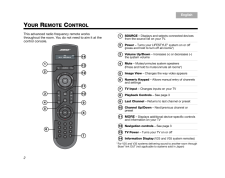Q&A
取扱説明書・マニュアル (文書検索対応分のみ)
"V35"2 件の検索結果
"V35"70 - 80 件目を表示
全般
質問者が納得実際にセッティングしてみないと音は分かりません一度試されてみてください音はカット&トライです
5225日前view137
全般
質問者が納得画質?同じケーブルでつなげば解像度は変わらないが、色合いだけが変わる。色合いは個人で設定するのが基本。
5130日前view114
(C)2010 Bose Corporation, The Mountain,Framingham, MA 01701-9168 USAAM324446 Rev.00LIFESTYLE(R) V35/V25 HOME E NTERTAINMENT S YSTEMSLIFESTYLE(R) T20/ T10 HOME T HEATER S YSTEMSOperating Guide | Guia del usuario | Guide d'utilisationCover_8.5x6.5_OP Guide_3L.fm Page 1 Monday, November 9, 2009 4:34 PM
1TAB 5TAB 4TAB 6TAB 8 TAB 7 English TAB 3TAB 2INTRODUCTIONWelcomeThank you for choosing a Bose(R) LIFESTYLE(R) system for your home. This elegant and easy-to-use system delivers superior performance for both music and video.By now you should have successfully set up your system using the UnifyTM intelligent integration system and calibrated the sound for your room using the ADAPTiQ(R) audio calibration system.This guide describes your new remote control and shows you how to operat e your system and its con...
ivEnglish TAB 6 TAB 8 TAB 7 TAB 3TAB 5 TAB 2 TAB 4Manufactured under license from Dolby Laboratories. "Dolby" and the double-D symbol are trademarks of Dolby Laboratories. Confidential Unpublished Works. (C)1992-1997 Dolby Laboratories. All rights reserved.This product contains one or more programs protected under international and U.S. copyright laws as unpublished works. They are confidential and proprietary to Dolby Laboratories. Their reproduction or disclosure, in whol e or in part, or the production...
4YOUR R EMOTE C ONTROLEnglish TAB 6 TAB 8 TAB 7 TAB 3TAB 5 TAB 2 TAB 4Information display (V25 and V35 system remotes)The display provides oper ating and system status information.Examples: Source identificationVolume Radio tuner iPod Operating promptsRemote glow buttonPressing the glow button on the rear of the remote illuminates the remote butt ons (and the display for V25 and V35 systems). The light turns off automatically after several seconds to prolong battery life.CableCable 43FM P190.9 - WBUR90.9...
viEnglish TAB 6 TAB 8 TAB 7 TAB 3TAB 5 TAB 2 TAB 4USING THE S ETUP M ODE 18About the Setup mode . . . . . . . . . . . . . . . . . . . . . 18Setup menu . . . . . . . . . . . . . . . . . . . . . . . . . . . . . 18ADDING S OUND TO A NOTHER R OOM (V25 AND V35 SYSTEMS )* 19Expanding your system . . . . . . . . . . . . . . . . . . . . 19Expansion guidelines . . . . . . . . . . . . . . . . . . . . . . 19CARE AND M AINTENANCE 20Replacing the batteries . . . . . . . . . . . . . . . . . . . . 2
23CARE AND M AINTENANCETAB 5TAB 4TAB 6TAB 8 TAB 7 English TAB 3TAB 2FM sound is noisy when Speakers option is set to Front(3) or Surround(5) (V25 and V35 systems only) Weak FM stations will produce static in the rear speakers. Set Speakers option to Stereo(2) in the OPTIONS menu to minimize noise.Sound is distorted Make sure speaker cables ar e not damaged and the connections are secure. Reduce the volume output level from any exte rnal devices connected to the control console.No sound from a connected ...
22CARE AND M AINTENANCEEnglish TAB 6 TAB 8 TAB 7 TAB 3TAB 5 TAB 2 TAB 4Sound is marred by a loud hum or buzz, which may be electrical in nature (not harmonic) Contact Bose(R) Customer Service to determine if and how other electrical devices in the room may be creating unwanted signals, and to obtain possible remedies.No sound from center speaker Make sure the center speaker cable is connected at both ends. Set the Speakers option to Front(3) or Surround(5) in the OPTIONS menu. In the OPTIONS menu, make ...
CONTENTSvTAB 5TAB 4TAB 6TAB 8 TAB 7 English TAB 3TAB 2INTRODUCTION 1Welcome . . . . . . . . . . . . . . . . . . . . . . . . . . . . . . . 1System features . . . . . . . . . . . . . . . . . . . . . . . . . . 1If you need help . . . . . . . . . . . . . . . . . . . . . . . . . . 1YOUR R EMOTE C ONTROL 2YOUR C ONTROL C ONSOLE 5POWER O N/O FF CONTROLS 6Starting your system . . . . . . . . . . . . . . . . . . . . . . 6Turning on your TV . . . . . . . . . . . . . . . . . . . . . . . 6Shutting down...
13TAB 5TAB 4TAB 6TAB 8 TAB 7 English TAB 3TAB 2LISTENING TO THE R ADIO (V25 AND V35 SYSTEMS )Selecting the radio1.Press the SOURCE button.2.Keep pressing the SOURCE button to select FM or AM in the SOURCE list.Tuning to a stationStoring a preset stationThe built-in radio tuner can store up to 25 FM and 25 AM preset stations.1.Tune to a radio station.2.For presets 1-9, press and hold the number key. For 10-25, press and hold the OK button to store the station in the next available preset.Recalling a p...
2English TAB 6 TAB 8 TAB 7 TAB 3TAB 5 TAB 2 TAB 4YOUR R EMOTE C ONTROL This advanced radio frequency remote works throughout the room. You do not need to aim it at the control console. *For V25 and V35 systems delivering sound to another room throughBose(R) link OUT (not applicable to systems sold in Japan)The BeatlesiPod 3:201413121110987654321SOURCE - Displays and selects connected devices from the source list on your TV.Power - Turns your LIFESTYLE(R) system on or off (press and hold to turn off all...
- 1