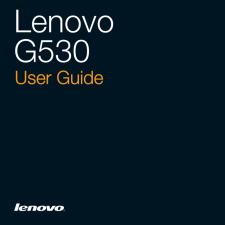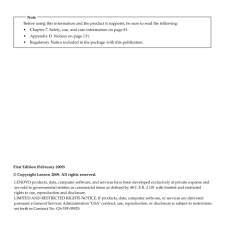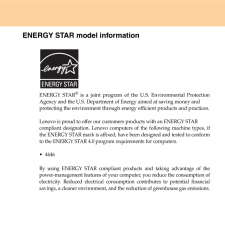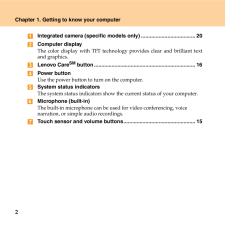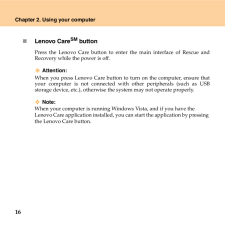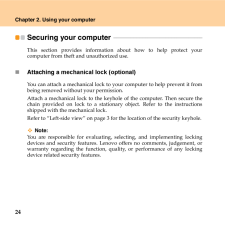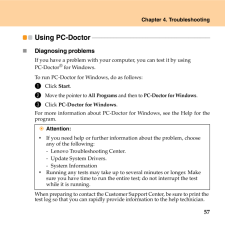Q&A
取扱説明書・マニュアル (文書検索対応分のみ)
"lenovo"1 件の検索結果
"lenovo"90 - 100 件目を表示
全般
質問者が納得何となく、ですが電力不足なんじゃないかと。
一度地デジチューナーユニットを取り外してみてください。
ダメなら一旦グラボもはずしてください。
これで安定して動作するようなら電源側が原因の可能性が高いです。
後、極端に動作が遅くなるのであれば
CristalDiskInfoのようなHDDの状態を確認できるアプリを使用して
HDDの健康状態をチェックしてください。
4182日前view95
Lenovo G530 UG V1.0 cover_en_1-4LenovoG530User Guide(C) Copyright Lenovo 2009. All rights reserved.P/N: 43N8878Printed in ChinaNew World. New Thinking.TMww w.lenovo.com
Lenovo G530 UG V1.0 cover_en_2-3First Edition (February 2009)Before using this information and the prod uct it supp orts, be sure to read the foll owing :* Chapter 7. Safety, use, and care information on page 81.* Appen dix D. Notices on pag e131 .No teLENOVO products, data, computer software, and services have been developed exclusively at private expense andare sold to governmental entities as commercial items as defined by 48 C.F.R. 2.101 with limited and restrictedrights to use, reproduction a...
ENERGY STAR model informationENERGY STAR(R) is a joint program of the U.S. Environmental ProtectionAgency and the U.S. Department of Energy aimed at saving money and protecting the environment through en ergy efficient products and practices.Lenovo is proud to offer our customers products with an ENERGY STAR compliant designation. Le novo computers of the following machine types, ifthe ENERGY STAR mark is affixed, have been designed and tested to conformto the ENERGY STAR 4.0 program requirements for compu...
For more information about ENERGY STAR, visithttp://www.energystar.gov.Lenovo encourages you to make effici ent use of energy an integral part ofyour day-to-day operations. To help in this endeavor, Lenovo has preset thefollowing power-management features to take effect when your computerhas been inactive for a specified duration:To awaken your computer from a Sleep or System Standby mode, press anykey on your keyboard. For more information about these settings, refer toyour Windows Help and Support inform...
If a portion of the hard disk space ha s been used for some specific purpose,then the capacity indicated by the op erating system will be even less thanX * 0.931 G.II. A portion of the hard disk sp ace is used for specific purposesLenovo computers come with preinstalled Lenovo Care, so the hard diskhas a special portion partitioned before delivery, which is used to storehard disk mirror and Lenovo Care program files. The size of the reservedspace for this partition varies accordin g to the model, operating...
iiContentsChapter 6. Getting help and service......................................... 76Getting help and service...........76Getting help on the Web...........77Calling the customer support center............................................77Getting help around the world............................................80Chapter 7. Safety, use, and care information.................................. 81Important safety information...81Caring your computer...............98Accessibility and comfort .......106Mainten...
2Chapter 1. Getting to know your computerIntegrated camera (specific models only).....................................20Computer displayThe color display with TFT technology provides clear and brilliant textand graphics.Lenovo CareSM button.....................................................................16Power buttonUse the power button to turn on the computer.System status indicatorsThe system status indicators show the current status of your computer.Microphone (built-in)The built-in microphone can b...
16Chapter 2. Using your computer̈Lenovo CareSM buttonPress the Lenovo Care button to enter the main interface of Rescue andRecovery while the power is off.Attention: When you press Lenovo Care button to turn on the computer, ensure thatyour computer is not connected with other peripherals (such as USBstorage device, etc.), otherwise th e system may not operate properly.Note: When your computer is running Windows Vista, and if you have the Lenovo Care application installed, you can start the application by ...
24Chapter 2. Using your computerSecuring your computer - - - - - - - - - - - - - - - - - - - - - - - - - - - - - - - - - - - - - - - - - - - - - - - - - - - - - - - - - - This section provides informatio n about how to help protect yourcomputer from theft and unauthorized use.̈Attaching a mechanical lock (optional) You can attach a mechanical lock to yo ur computer to help prevent it frombeing removed without your permission.Attach a mechanical lock to the keyhole of the computer. Then secure thechain pr...
Chapter 4. Troubleshooting57Using PC-Doctor - - - - - - - - - - - - - - - - - - - - - - - - - - - - - - - - - - - - - - - - - - - - - - - - - - - - - - - - - - - - - - - - - - - - - - - - - - - - - ̈Diagnosing problemsIf you have a problem with your computer, you can test it by using PC-Doctor(R) for Windows.To run PC-Doctor for Windows, do as follows:1 Click Start.2 Move the pointer to All Programs and then to PC-Doctor for Windows .3 Click PC-Doctor for Windows .For more information about PC-Doctor ...
- 1