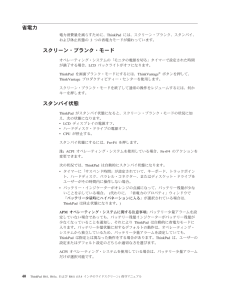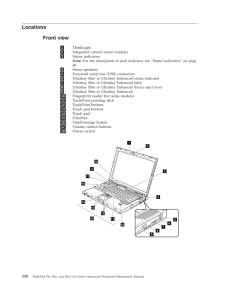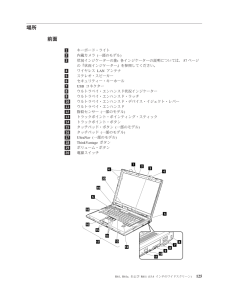Q&A
取扱説明書・マニュアル (文書検索対応分のみ)
"ThinkVantage" 一致するキーワードは見つかりませんでした。
"ThinkVantage"10 件の検索結果
Note: To check whether the ThinkPad computer supports the Passphrase function, enter the BIOS Setup Utility and go to Security --> Password. If Using Passphrase item is displayed in the menu, this function is available on the ThinkPad computer. 3. Select Security, using the cursor directional keys to move down the menu. 4. Select Password. 5. Select Hard-disk x password, where x is the letter of the hard disk drive. A pop-up window ope...
省電力電力消費量を減らすために、ThinkPadには、スクリーン・ブランク、スタンバイ、および休止状態の3つの省電力モードが備わっています。スクリーン・ブランク・モードオペレーティング・システムの「モニタの電源を切る」タイマーで設定された時間が満了する場合、LCDバックライトがオフになります。ThinkPadを画面ブランク・モードにするには、ThinkVantage(R)ボタンを押して、ThinkVantageプロダクティビティー・センターを使用します。スクリーン・ブランク・モードを終了して通常の操作をレジュームするには、何かキーを押します。スタンバイ状態ThinkPadがスタンバイ状態になると、スクリーン・ブランク・モードの状況に加え、次の状態になります。vLCDディスプレイの電源オフ。vハードディスク・ドライブの電源オフ。vCPUが停止する。スタンバイ状態にするには、Fn+F4を押します。注:ACPIオペレーティング・システムを使用している場合、Fn+F4のアクションを変更できます。次の状況では、ThinkPadは自動的にスタンバイ状態になります。vタイマーに「サスペンド時間」が設定されていて、キーボード...
Locations Front view 1 ThinkLight 2 Integrated camera (some models) 3 Status indicatorsNote: For the description of each indicator, see "Status indicators" on page 49. 4 Stereo speakers 5 Universal serial bus (USB) connectors 6 Ultrabay Slim or Ultrabay Enhanced status indicator 7 Ultrabay Slim or Ultrabay Enhanced latch 8 Ultrabay Slim or Ultrabay Enhanced device eject lever 9 Ultrabay Slim or Ultrabay Enhanced 10 Fingerprint reade...
7. Select Master HDP. 8. Type the current master HDP in the Enter Current Password field. then leave the Enter New Password field blank, and press Enter twice. 9. Press F10. 10. Select Yes in the Setup Configuration window. Both user HDP and master HDP will have been removed.Power management To reduce power consumption, the computer has three power management modes: screen blank, standby, and hibernation. Screen blank mode If the time ...
Checkout guide Use the following procedures as a guide in identifying and correcting problems with the ThinkPad computer. Note: The diagnostic tests are intended to test only ThinkPad products. The use of non-ThinkPad products, prototype cards, or modified options can lead to false indications of errors and invalid system responses. 1. Identify the failing symptoms in as much detail as possible. 2. Verify the symptoms. Try to re-create the ...
FRU tests The following table shows the test for each FRU. FRU Applicable test System board 1. Diagnostics --> CPU/Coprocessor 2. Diagnostics --> Systemboard 3. If the ThinkPad Advanced Dock, the ThinkPad Advanced Mini Dock or the ThinkPad Essential Port Replicator is attached to the ThinkPad computer, detach it. Place the computer on a horizontal surface, and run Diagnostics --> ThinkPad Devices --> HDD Active Protection Test. Note: Do ...
After the POST ends, the password prompt does not appear. The POP has been removed. 5. Reinstall the backup battery and the battery pack. (B) If an SVP has been set and is known by the servicer: 1. Turn on the computer; then, while the To interrupt normal startup, press the blue ThinkVantagefi button message is displayed at the lower-left of the screen, press the ThinkVantage button. The Rescue and Recovery screen opens. For models s...
場所前面1キーボード・ライト2内蔵カメラ(一部のモデル)3状況インジケーターの注:各インジケーターの説明については、57ページの『状況インジケーター』を参照してください。4ワイヤレスLANアンテナ5ステレオ・スピーカー6セキュリティー・キーホール7USBコネクター8ウルトラベイ・エンハンスド状況インジケーター9ウルトラベイ・エンハンスド・ラッチ10ウルトラベイ・エンハンスド・デバイス・イジェクト・レバー11ウルトラベイ・エンハンスド12指紋センサー(一部のモデル)13トラックポイント・ポインティング・スティック14トラックポイント・ボタン15タッチパッド・ボタン(一部のモデル)16タッチパッド(一部のモデル)17UltraNav (一部のモデル)18ThinkVantageボタン19ボリューム・ボタン20電源スイッチ124578109631314151617201851219411R61, R61e,およびR61i (15.4インチのワイドスクリーン) 125
Locations Front view 1 ThinkLight 2 Status indicatorsNote: For the description of each indicator, see Status indicators on page 38. 3 Wireless WAN antenna 4 Security key hole 5 Universal serial bus (USB) connectors 6 Ultrabay Enhanced status indicator (for some models) 7 Ultrabay Enhanced latch (for some models) 8 Ultrabay Enhanced device eject lever (for some models) 9 Ultrabay Enhanced (for some models) 10 Video-out connector 11 ...
ません。それらのWebサイトにある資料は、このLenovo製品の資料の一部ではありません。それらのWebサイトは、お客様の責任でご使用ください。この文書に含まれるいかなるパフォーマンス・データも、管理環境下で決定されたものです。そのため、他の操作環境で得られた結果は、異なる可能性があります。一部の測定が、開発レベルのシステムで行われた可能性がありますが、その測定値が、一般に利用可能なシステムのものと同じである保証はありません。さらに、一部の測定値が、推定値である可能性があります。実際の結果は、異なる可能性があります。お客様は、お客様の特定の環境に適したデータを確かめる必要があります。商標以下は、Lenovoの米国およびその他の国における商標です。Active Protection SystemLenovoRescue and Recovery(R)ThinkLight(R)ThinkPad(R)ThinkVantage(R)TrackPointUltrabayUltrabay 2000Ultrabay EnhancedUltrabay PlusUltraNav(R)以下は、International Busi...
- 1