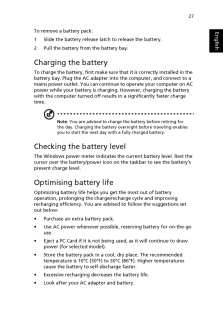Q&A
取扱説明書・マニュアル (文書検索対応分のみ)
"pc"9 件の検索結果
"pc"80 - 90 件目を表示
全般
質問者が納得まずは物理メモリの故障を疑ってみると良いでしょう。
物理メモリをすべて抜いて、1本だけ挿します。
すべての物理メモリを試し、正常に動作するものがあれば、
物理メモリの故障です。
いずれの物理メモリも同様の症状が出る場合、
別のPCから物理メモリを移植して使用してみたり、
新品を購入してみてください。
それでも改善しない場合は、OS上のトラブルとなります。
本件と同一の症状が出るOS上のトラブルとしては、
セキュリティアカウントマネージャ(SAM)の初期化に
失敗していることが原因と思われます。
システム上の...
4623日前view1560
全般
質問者が納得電源スイッチを入れると、「acer」のロゴ(模様)は出るようですね。1.F2キーで、BIOSセットアップには入れる。2.alt+F10で、リカバリー領域からのリカバリーが起動しない。 しかも、エラーメッセージも、表示されない。黒いまま。(で、良いのでしょうか?)3.何もしないで置くと、「OSは立ち上がらない」 これは、エラーメッセージは出ないのでしょうか?4.何かキーを押すと、「ピーピー」と音が鳴る これは、どの場面でしょうか。リカバリーの方法は、2のやり方で、たぶん、あっています。これでリカバリーが始まら...
5043日前view3017
全般
質問者が納得交換は結構面倒だし、保証対象外となるので、メーカー修理か外付けドライブというのが無難な方法でしょう。
内蔵ドライブを交換するのに仕様などを自分で調べられないようなら無理です。
一応ノート用内蔵BDドライブだとここらがあります。
http://kakaku.com/item/K0000442674/
http://kakaku.com/item/K0000163298/
一応規格化されていますが、ベゼルがノート側面と面一になるかはわかりません。
取り外して販売店でチェックしてもらうといいかも。
(外せない...
4466日前view59
全般
質問者が納得D端子480p・・・というのは、D端子の規格的には「D2」というものです。
http://ja.wikipedia.org/wiki/D%E7%AB%AF%E5%AD%90#.E5.AF.BE.E5.BF.9C.E8.A6.8F.E6.A0.BC
↓このページの設定は、
http://www18.atwiki.jp/live2ch/pages/291.html#id_6578d1a5
これはコンポジット/S端子用の設定です。
上記ページの「※3」をクリックしてみましょう。
>*3 コンポーネント接続(D...
5140日前view17
全般
質問者が納得基本的なファイル操作をご理解しているものとして…
firefoxのブックマークをファイルとして取り出す方法は以下です。
http://support.mozilla.com/ja/kb/%E3%83%96%E3%83%83%E3%82%AF%E3%83%9E%E3%83%BC%E3%82%AF%E3%82%92+HTML+%E3%83%95%E3%82%A1%E3%82%A4%E3%83%AB%E3%81%AB%E3%82%A8%E3%82%AF%E3%82%B9%E3%83%9D%E3%83%BC%E3...
5597日前view14
全般
質問者が納得PCを起動させるにはHDDにOSがインストールされている必要があります。
ASPIRE5741はリカバリディスクが付属していませんから自分で作成
する必要が、あります。
作成手順
http://kojidirect.blog41.fc2.com/blog-entry-160.html
未作成の場合でHDDが壊れた状態では作成は不可能ですから
メーカーに問い合わせてリカバリディスクを購入が出来ないか確認をして下さい。
4703日前view69
全般
質問者が納得その表示から悪ければHDD、少なくともOSが破損してしまったようです。リカバリすれば再度使えるようになるかもしれません。リカバリできなければHDD破損とみられますので、HDDの交換が必要です。壊れたのがHDDだけなら自分でも修理できますね。
5108日前view238
Changes may be made peri odically to the information in this publication without obligation to notify any person of such revisions or change s. Such changes will be incorporated in new editions of this manual or supplementary documents and publications. This company makes no representations or warr anties, either expressed or implied, with respect to the contents hereof and specifically disclaims the implied warranties of merchantability or fitness for a particular purpose.Record the model number, serial nu...
Acer Arcade Deluxe 18General controls 19Navigation controls 19Player controls 19Cinema 19Play Movie :19Videos: 20Playing a video file: 20Recent Videos: 20HomeMedia 21Advanced 21Live Update :21Albums 23Editing Pictures 23Slideshow settings 23Music 23Online Media (only for certain models) 24YouTube 24Flickr 24Battery pack 25Battery pack characteristics 25Maximizing the battery's life 25Installing and removi ng the battery pack 26Charging the battery 27Checking the battery level 27Optimising battery life 27Bat...
3EnglishTouchpadThe built-in touchpad is a pointing device that senses movement on its surface. This means the cursor respon ds as you move your finger across the surface of the touchpad. The central lo cation on the palmrest provides optimum comfort and support.Touchpad basics (with two-click buttons)The following items show you how to use the touchpad with two-click buttons. Move your finger across the touchpad to move the cursor. Press the left and right buttons located beneath the touchpad to perform s...
8EnglishDolby Digital LiveDolby Digital Live converts any audio si gnal in real time from PCs or game consoles into Dolby Digital for easy connection to home theater systems through a single digital cable. Users ca n enjoy PC or game audio entertainment with exciting realism through home theater receivers or other devices equipped with Dolby Digital decoding technology.Dolby HeadphoneDolby Headphone creates a personal surround sound experience using any set of headphones. The playback of music, movies, and...
27EnglishTo remove a battery pack:1 Slide the battery release latch to release the battery.2 Pull the battery from the battery bay.Charging the batteryTo charge the battery, first make sure that it is correctly installed in the battery bay. Plug the AC adapter in to the computer, and connect to a mains power outlet. You can continue to operate your computer on AC power while your battery is chargi ng. However, charging the battery with the computer turned off resul ts in a significantly faster charge time...
45日本語オーディオ出力がありません。以下について確認してください。* ボリュームが上がっていない可能性があります。Windows環境では、タスクバーのボリューム制御(スピーカー)アイコンをチェックしてください。アイコンをクリックして、全ミュート機能を取り消してください。* ボリュームレベルが低すぎる可能性があります。 Windowsでタスクバーのボリューム制御アイコンをチェックしてください。ボリューム制御ボタンを使って調節することもできます。 * ヘッドホン、イヤホンまたは外付けスピーカーが本ノートブックPC の右側のラインアウトポートに接続されている場合、内蔵スピーカーは自動的にOFFになります。本PC の電源がOFF の状態で光学ドライブトレイを取り出したい。光学ドライブには、強制イジェントボタンがあります。ペンの先やクリップを挿入し、トレイを取り出してください。 (スロット式の光学ドライブが搭載されたコンピュータにはイジェクトホールはありません。)キーボードが動作しません。外付けキーボードを本ノートブックPC の背面パネルにあるUSB コネクタに接続してください。これが動作する場合は、内部キーボードケ...
19EnglishGeneral controlsWhen watching video clips, movies or slideshows using full-screen resolution, two pop-up control panels are shown when you move the pointer. They automatically disappear after several se conds. The Navigation Controls panel appears at the top and the Player Controls panel appears at the bottom of the screen.Navigation controlsTo return to the Arcade home page, click the Home button in the upper-left corner of the window. To go up one folder level while searching for content, click ...
38EnglishHigh-Definition Multimedia Interface(only for certain models) HDMI (High-Definition Multimedia Interface) is an industry-supported, uncompressed, all-digital audio/video interface. HDMI provides an interface between any compatible digital audio/vide o source, such as a set-top box, DVD player, and A/V receiver and a compatible digital audio and/or video monitor, such as a digital television (DTV), over a single cable.Use the HDMI port on your computer to connect with high-end audio and video equipm...
35EnglishExpanding through optionsYour notebook PC offers you a complete mobile computing experience.Connectivity optionsPorts allow you to connect peripheral de vices to your computer as you would with a desktop PC. For instru ctions on how to connect different external devices to the computer, read the following section.Fax/data modem (only for certain models)Your computer has a built-in V.92 56 Kbps fax/data modem. (only for certain models)Warning! This modem port is not compatible with digital phone l...
29EnglishTaking your notebook PC with youThis section gives you tips and hints to consider when moving around or traveling with your computer.Disconnecting from the desktopFollow these steps to disconnect your computer from external accessories:1 Save any open files.2 Remove any media, floppy disks or compact disks from the drive(s).3 Shut down the computer.4 Close the display cover.5 Disconnect the cord from the AC adapter.6 Disconnect the keyboard, pointing de vice, printer, external monitor and other e...
- 1