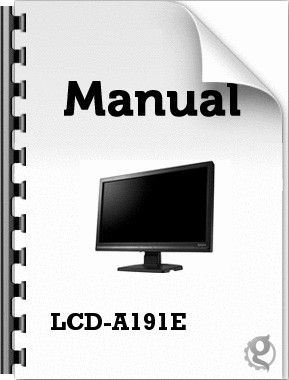1 回答
参考になったと評価 このQ&Aは参考になりましたか?
その他の解決方法を知っていますか?
回答する
全般
84
Views
質問者が納得http://support.apple.com/kb/SP133?viewlocale=ja_JP
http://www.iodata.jp/product/lcd/wide/lcd-a191ew/spec.htm
これを見ると扁平などにならない解像度は1024×768かな。
G3で設定変更をしてみてください。
違ってたら御免なさい。
モニターの設定でアスペクト比が”フル”になっているかもしれないので、”固定”に変更してみてください。
5069日前view84
全般
66
Views
質問者が納得D端子⇒RGB変換ケーブルが出ていますが、モニターがコンポーネント信号に対応している必要が有ります
カスタマーレビューを参考に
I-O DATA AVeL LinkPlayer「AV-LS300シリーズ」用 ディスプレイ出力変換ケーブル MA-D2A
http://www.amazon.co.jp/DATA-AVeL-LinkPlayer%E3%80%8CAV-LS300%E3%82%B7%E3%83%AA%E3%83%BC%E3%82%BA%E3%80%8D%E7%94%A8-%E3%83%87...
5230日前view66
全般
87
Views
質問者が納得そもそも、そのノートPCのグラフィックチップでは2画面出力には対応していないので、クローン画面での出力になると思いますが?
その場合は、ノートPCのモニターと、外部出力のモニターの内、低い方の解像度でしか表示できませんよ
ノートパソコン側のモニター解像度の最大が1280×800なのですからそれ以上の解像度は無理でしょう
5465日前view87
全般
61
Views
質問者が納得こんばんは
使えるようですよ
LCD-A191EWの仕様ページに以下のようなことが載ってました
Xbox 360™ を、アナログRGB(ミニD-sub15ピン)接続にてご使用の場合は、
別途市販の「Xbox 360™ VGA HD AVケーブル」が必要です。
パソコンで、このページご覧になった方がよいかと
http://www.iodata.jp/product/lcd/wide/lcd-a191ew/spec.htm
5585日前view61
全般
51
Views
質問者が納得これじゃないかな
http://downloadcenter.intel.com/SearchResult.aspx?lang=jpn&keyword=%2282815%22
2番目のWindowsXP用
5824日前view51