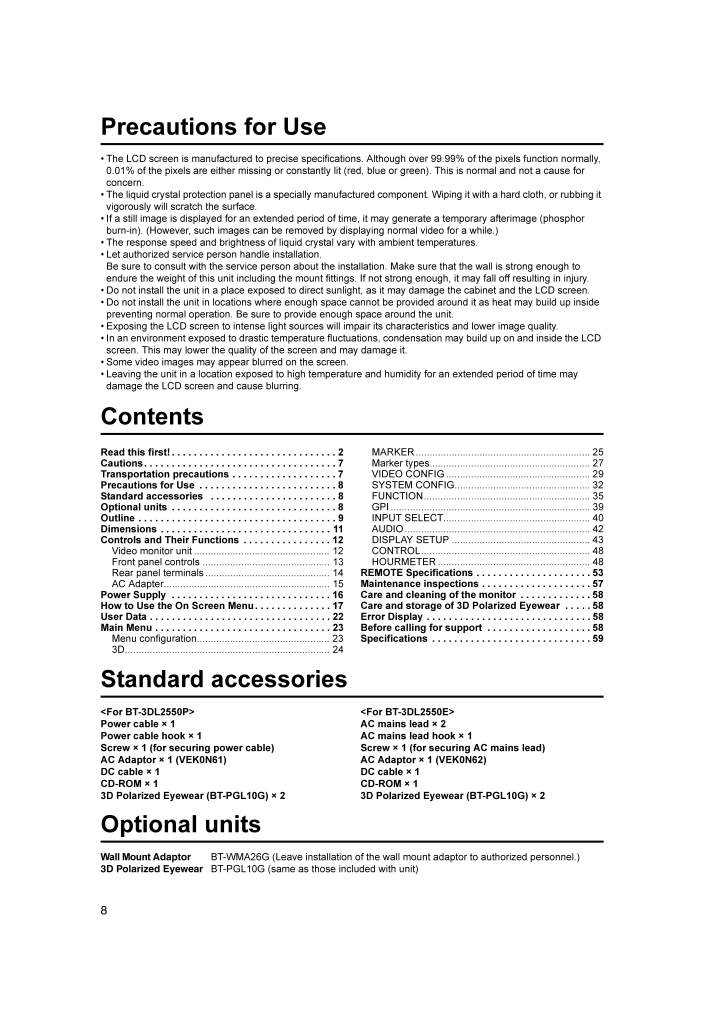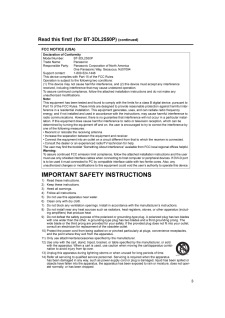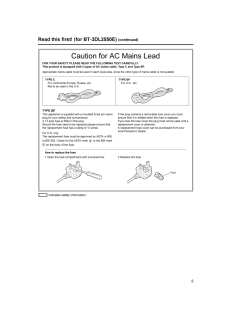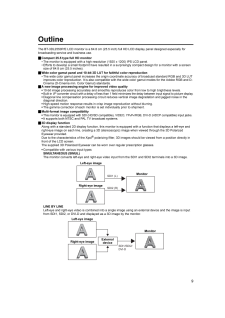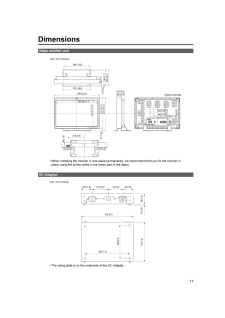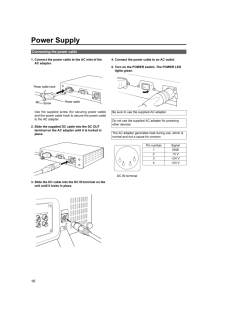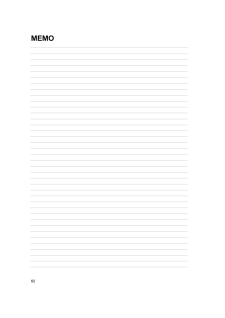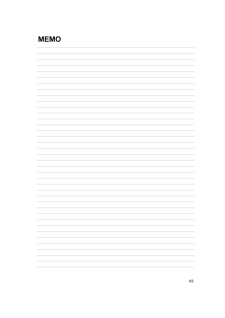3

8Precautions for Use*The LCD screen is manufactured to precise specifications. Although over 99.99% of the pixels function normally, 0.01% of the pixels are either missing or constantly lit (red, blue or green). This is normal and not a cause for concern.*The liquid crystal protection panel is a specially manufactured component. Wiping it with a hard cloth, or rubbing it vigorously will scratch the surface.*If a still image is displayed for an extended period of time, it may generate a temporary afterimage (phosphor burn-in). (However, such images can be removed by displaying normal video for a while.)*The response speed and brightness of liquid crystal vary with ambient temperatures.*Let authorized service person handle installation.Be sure to consult with the service person about the installation. Make sure that the wall is strong enough to endure the weight of this unit including the mount fittings. If not strong enough, it may fall off resulting in injury.*Do not install the unit in a place exposed to direct sunlight, as it may damage the cabinet and the LCD screen.*Do not install the unit in locations where enough space cannot be provided around it as heat may build up inside preventing normal operation. Be sure to provide enough space around the unit.*Exposing the LCD screen to intense light sources will impair its characteristics and lower image quality. *In an environment exposed to drastic temperature fluctuations, condensation may build up on and inside the LCD screen. This may lower the quality of the screen and may damage it.*Some video images may appear blurred on the screen.*Leaving the unit in a location exposed to high temperature and humidity for an extended period of time may damage the LCD screen and cause blurring. ContentsRead this first!. . . . . . . . . . . . . . . . . . . . . . . . . . . . . . 2Cautions. . . . . . . . . . . . . . . . . . . . . . . . . . . . . . . . . . . 7Transportation precautions . . . . . . . . . . . . . . . . . . . 7Precautions for Use . . . . . . . . . . . . . . . . . . . . . . . . . 8Standard accessories . . . . . . . . . . . . . . . . . . . . . . . 8Optional units . . . . . . . . . . . . . . . . . . . . . . . . . . . . . . 8Outline . . . . . . . . . . . . . . . . . . . . . . . . . . . . . . . . . . . . 9Dimensions . . . . . . . . . . . . . . . . . . . . . . . . . . . . . . . 11Controls and Their Functions . . . . . . . . . . . . . . . . 12Video monitor unit................................................. 12Front panel controls .............................................. 13Rear panel terminals............................................. 14AC Adapter............................................................ 15Power Supply . . . . . . . . . . . . . . . . . . . . . . . . . . . . . 16How to Use the On Screen Menu. . . . . . . . . . . . . . 17User Data . . . . . . . . . . . . . . . . . . . . . . . . . . . . . . . . . 22Main Menu . . . . . . . . . . . . . . . . . . . . . . . . . . . . . . . . 23Menu configuration................................................ 233D.......................................................................... 24MARKER............................................................... 25Marker types.......................................................... 27VIDEO CONFIG.................................................... 29SYSTEM CONFIG................................................. 32FUNCTION............................................................ 35GPI........................................................................ 39INPUT SELECT..................................................... 40AUDIO................................................................... 42DISPLAY SETUP .................................................. 43CONTROL............................................................. 48HOURMETER....................................................... 48REMOTE Specifications . . . . . . . . . . . . . . . . . . . . . 53Maintenance inspections . . . . . . . . . . . . . . . . . . . . 57Care and cleaning of the monitor . . . . . . . . . . . . . 58Care and storage of 3D Polarized Eyewear . . . . . 58Error Display . . . . . . . . . . . . . . . . . . . . . . . . . . . . . . 58Before calling for support . . . . . . . . . . . . . . . . . . . 58Specifications . . . . . . . . . . . . . . . . . . . . . . . . . . . . . 59Standard accessories<For BT-3DL2550P>Power cable * 1Power cable hook * 1Screw * 1 (for securing power cable)AC Adaptor * 1 (VEK0N61)DC cable * 1CD-ROM * 13D Polarized Eyewear (BT-PGL10G) * 2<For BT-3DL2550E>AC mains lead * 2AC mains lead hook * 1Screw * 1 (for securing AC mains lead)AC Adaptor * 1 (VEK0N62)DC cable * 1CD-ROM * 13D Polarized Eyewear (BT-PGL10G) * 2Optional unitsWall Mount Adaptor BT-WMA26G (Leave installation of the wall mount adaptor to authorized personnel.)3D Polarized Eyewear BT-PGL10G (same as those included with unit)BT-3DL2550PE(VQT2U10)_E.book 8 ページ 2010年7月8日 木曜日 午後2時12分





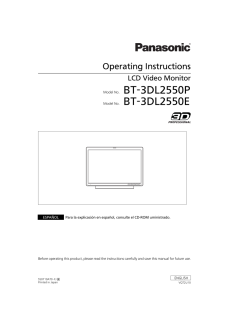

![前ページ カーソルキー[←]でも移動](http://gizport.jp/static/images/arrow_left2.png)