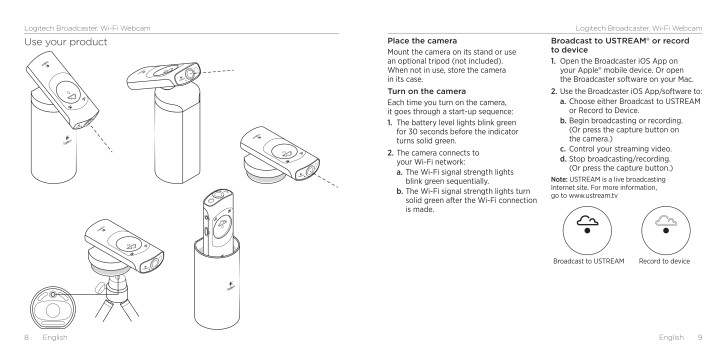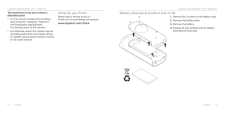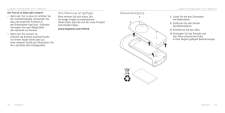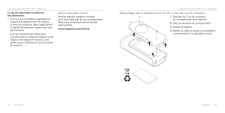4

Logitech Broadcaster, Wi-Fi Webcam Logitech Broadcaster, Wi-Fi WebcamEnglish 9 8 EnglishPlace the cameraMount the camera on its stand or use an optional tripod (not included). When not in use, store the camera in its case. Turn on the camera Each time you turn on the camera, it goes through a start-up sequence:1. The battery level lights blink green for 30 seconds before the indicator turns solid green.2. The camera connects to your Wi-Fi network:a. The Wi-Fi signal strength lights blink green sequentially.b. The Wi-Fi signal strength lights turn solid green after the Wi-Fi connection is made.Broadcast to USTREAM® or record to device1. Open the Broadcaster iOS App on your Apple® mobile device. Or open the Broadcaster software on your Mac.2. Use the Broadcaster iOS App/software to:a. Choose either Broadcast to USTREAM or Record to Device. b. Begin broadcasting or recording. (Or press the capture button on the camera.)c. Control your streaming video.d. Stop broadcasting/recording. (Or press the capture button.)Note: USTREAM is a live broadcasting Internet site. For more information, go to www.ustream.tvBroadcast to USTREAM Record to deviceUse your product








![前ページ カーソルキー[←]でも移動](http://gizport.jp/static/images/arrow_left2.png)