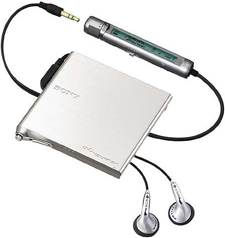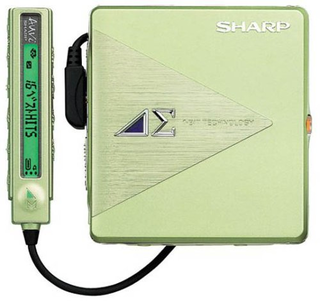MD-DS5の取扱説明書・マニュアル [全52ページ 1.58MB]
mdds5_mn.pdf
http://www.sharp.co.jp/.../mdds5_mn.pdf - 1.58MB
- キャッシュ
15612view
52page / 1.58MB
46MD-DS5MD-DS5ENGLISH OPERATION MANUALTo stop playback: Press the button during playback.In about 2 minutes after playback is stopped or pausedand left as it is, the unit will be automatically turned off.To turn off the power: Press the button while the playback is stopped.HOLD FUNCTION (page 19)To avoid operations by accidentally pressing thebuttons, use the hold function.Main Unit: Hold down the :OFF-HOLD button for 2 seconds ormore.You will hear one beep.Then "HOLD on" will appear on the remote control.To cancel the hold mode, press the :OFF-HOLDbutton for 2 seconds or more.You will hear two beeps.Then "HOLD off" will appear on the remote control.Remote Control Unit: To put the unit in the malfunction prevention state,move the HOLD switch in the direction of the arrow.To cancel the hold mode, return the HOLD switch toits original position.TRACK SEARCH (page 20)To move to the beginning of the next track :During playback, press thebutton once.To fast-forward audibly (Cue): During playback, hold down thebutton.Playback will start when you release the button.To move to the beginning of the track youare listening to :During playback, press thebutton once.To fast-reverse audibly (Review): During playback, hold down thebutton.Playback will start when you release the button.To search a track: 1. While in the stop mode, press the or button on the remote control.2. Press the button.The selected track will be played back.INTRO PLAY (page 21)This function plays the beginning of each track for 9 sec-onds.1.Press the MODE button on the remote controlto enter the normal playback or all track repeatplayback mode.2. While playback is stopped, hold down the but-ton on the remote control for 2 seconds or more.3. Press the button when you reach the trackyou wish to listen. Normal playback will resume.Note: Intro play cannot be operated with thebutton onthe main unit.SWITCHING PLAYBACK MODES (pages 22 - 23)Press the MODE button on the remote control dur-ing playback.No display
参考になったと評価
 この取扱説明書は参考になりましたか?
この取扱説明書は参考になりましたか?
この取扱説明書が関連付けられている製品









 この取扱説明書は参考になりましたか?
この取扱説明書は参考になりましたか?