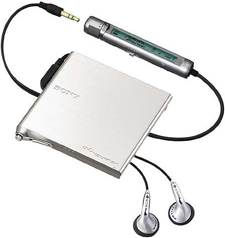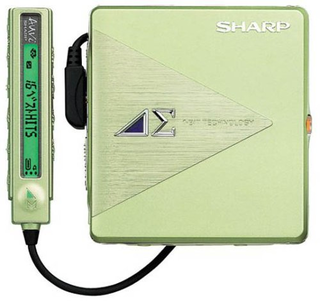MD-DS5の取扱説明書・マニュアル [全52ページ 1.58MB]
mdds5_mn.pdf
http://www.sharp.co.jp/.../mdds5_mn.pdf - 1.58MB
- キャッシュ
15612view
52page / 1.58MB
50MD-DS5MD-DS5ENGLISH OPERATION MANUAL4. Press the MODE button to select the item youwant to change.Beep soundAuto playAuto power saveOperation indicatorDisplay on the remote controlBacklight on the remote controlOFFBEEP offPL offPS offONBEEP onautoPLAYautoPSSee below."LIGHTnor" Operation indicator Flashing.Display on the remote control Indicated.Backlight on the remote Lit for approx. 10 secondscontrol when operated."LIGHTall" Operation indicator Lit.Display on the remote control Indicated.Backlight on the remote controlLit."LIGHToff" Operation indicator Goes out.(*)Display on the remote control Indicated for approx.10 seconds when operated.Backlight on the remote Lit for approx. 10 secondscontrol when operated.(*) ● The indicator blinks for several seconds whenan MD is inserted.● The indicator remains lit or blinks for approxi-mately 30 seconds after you start charging,and then goes out.(Charging will continue even after it goes out.)5. When the setup is completed, press the button.USING WITH THE ALKALINE BATTERY (page 31)1. Open the battery case supplied with the unit.2. Insert the AA size battery [LR6] into the batterycase by matching it + and - terminals to the dia-gram in the battery case, and then close thebattery case.3. Align the protuberances on the battery case withthe indentations on the side of the unit.4. Turn the fixing screw on the battery case towardthe word "LOCK", and then make sure that thebattery case does not move.● When using this portable MD with an alkalinebattery, keep the rechargeable battery in themain unit.● Do not insert a rechargeable battery (such asnickel-cadmium rechargeable battery) into thebattery case.C HANGE THE INITIAL SETUP (pages 32-33)1. Insert a MiniDisc.2.Hold down the MODE button on the remote controlfor 2 seconds or more while in the stop mode.After "SET UP" is displayed, "BEEP on" or"BEEP off" will be displayed.3. Press theorbutton to select the menuyou want to change.BEEP onautoPLAYautoPSLIGHTnor
参考になったと評価
 この取扱説明書は参考になりましたか?
この取扱説明書は参考になりましたか?
この取扱説明書が関連付けられている製品








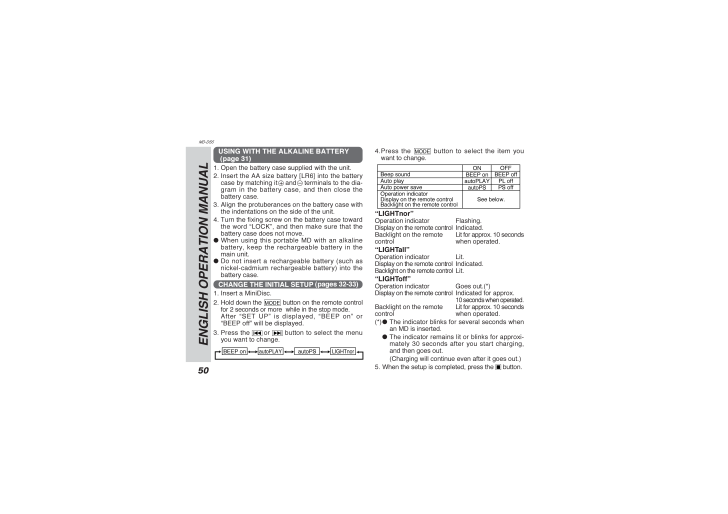
 この取扱説明書は参考になりましたか?
この取扱説明書は参考になりましたか?