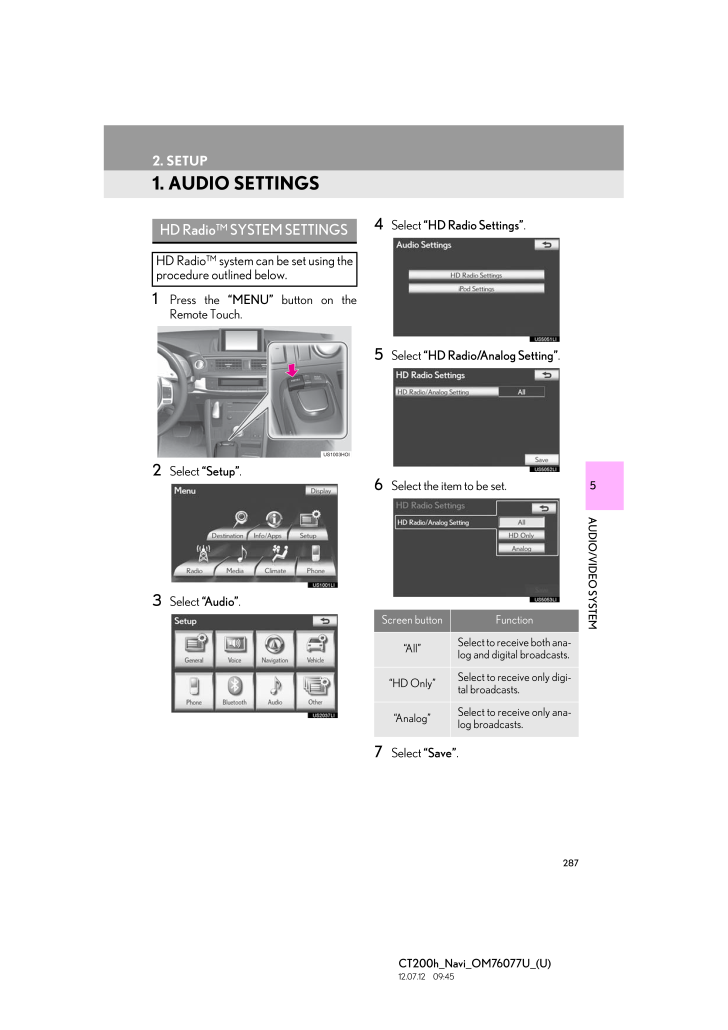287CT200h_Navi_OM76077U_(U)12.07.12 09:455AUDIO/VIDEO SYSTEM2. SETUP1. AUDIO SETTINGS1 Press the "MENU" button on theRemote Touch.2 Select "Setup".3 Select "Audio".4 Select "HD Radio Settings".5 Select "HD Radio/Analog Setting" .6 Select the item to be set.7 Select "Save".HD RadioTM SYSTEM SETTINGSHD RadioTM system can be set using theprocedure outlined below.Screen button Function"All"Select to receive both ana-log and digital broadcasts."HD Only"Select to receive only digi-tal broadcasts."Analog"Select to receive only ana-log broadcasts.