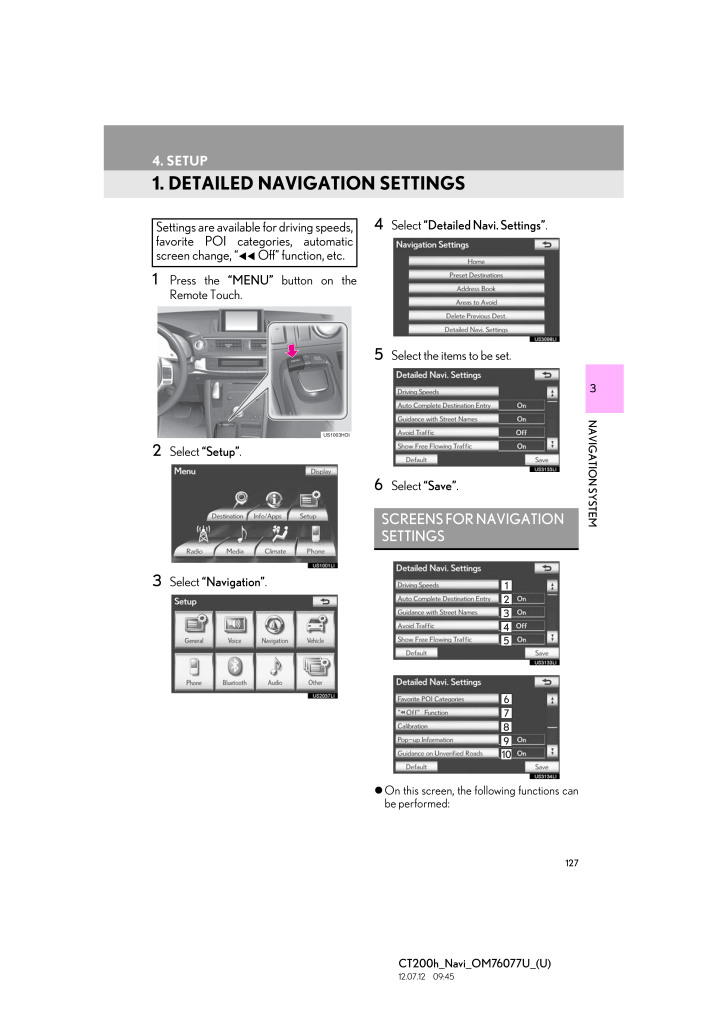3

現在のページURL
127CT200h_Navi_OM76077U_(U)12.07.12 09:453NAVIGATION SYSTEM4. SETUP1. DETAILED NAVIGATION SETTINGS1 Press the "MENU" button on theRemote Touch.2 Select "Setup".3 Select "Navigation".4 Select "Detailed Navi. Settings".5 Select the items to be set.6 Select "Save". On this screen, the following functions canbe performed:Settings are available for driving speeds,favorite POI categories, automaticscreen change, "vv Off" function, etc.SCREENS FOR NAVIGATION SETTINGS
参考になったと評価  3人が参考になったと評価しています。
3人が参考になったと評価しています。
このマニュアルの目次
-
1 .127CT200h_Navi_OM76077U_(...127CT200h_Navi_OM76077U_(U)12.07.12 09:453NAVIGATION SYSTEM4. SETUP1. DETAILED NAVIGATION SETTINGS1 Press the "MENU" button on theRemote Touch.2 Select "Setup".3 Select "Navigation".4 Select "Detailed Navi. Settings".5 Select the items to be set.6 Sele...
-
2 .1284. SETUPCT200h_Navi_OM...1284. SETUPCT200h_Navi_OM76077U_(U)12.07.12 09:45 To reset all setup items, select "Default".No. FunctionSelect to set the average cruisingspeed. (See "DRIVING SPEEDS"on page 129.)Select to set the automatic inputfunction to "On" or "Off".Select to se...
-
3 .1294. SETUPCT200h_Navi_OM...1294. SETUPCT200h_Navi_OM76077U_(U)12.07.12 09:453NAVIGATION SYSTEM1 Press the "MENU" button on theRemote Touch, then select "Setup".2 Select "Navigation" on the "Setup"screen.3 Select "Detailed Navi. Settings" on the"Navigation Settings" screen.4 Sele...
-
4 .1304. SETUPCT200h_Navi_OM...1304. SETUPCT200h_Navi_OM76077U_(U)12.07.12 09:455 Select "On" or "Off".6 Select "Save". When congestion information about theguidance route has been received, ascreen will appear to ask if it is desirable toreroute to avoid the congestion. Select "Yes...
-
5 .1314. SETUPCT200h_Navi_OM...1314. SETUPCT200h_Navi_OM76077U_(U)12.07.12 09:453NAVIGATION SYSTEM1 Press the "MENU" button on theRemote Touch, then select "Setup".2 Select "Navigation" on the "Setup"screen.3 Select "Detailed Navi. Settings" on the"Navigation Settings" screen.4 Sele...
-
6 .1324. SETUPCT200h_Navi_OM...1324. SETUPCT200h_Navi_OM76077U_(U)12.07.12 09:451 Press the "MENU" button on theRemote Touch, then select "Setup".2 Select "Navigation" on the "Setup"screen.3 Select "Detailed Navi. Settings" on the"Navigation Settings" screen.4 Select ""vvOff" Functi...
-
7 .1334. SETUPCT200h_Navi_OM...1334. SETUPCT200h_Navi_OM76077U_(U)12.07.12 09:453NAVIGATION SYSTEM■POSITION/DIRECTION CALI-BRATION1 Select "Position / Direction".2 Select one of the 8 directional screenbuttons to move the cursor to the de-sired point on the map.3 Select "OK".4 Sel...
-
8 .1344. SETUPCT200h_Navi_OM...1344. SETUPCT200h_Navi_OM76077U_(U)12.07.12 09:451 Press the "MENU" button on theRemote Touch, then select "Setup".2 Select "Navigation" on the "Setup"screen.3 Select "Detailed Navi. Settings" on the"Navigation Settings" screen.4 Select "Pop-up Informa...
-
9 .1354. SETUPCT200h_Navi_OM...1354. SETUPCT200h_Navi_OM76077U_(U)12.07.12 09:453NAVIGATION SYSTEM2. VEHICLE SETTINGS1 Press the "MENU" button on theRemote Touch.2 Select "Setup".3 Select "Vehicle".4 Select "Maintenance".5 Select the desired screen button. Setting maintenance inform...
-
10 .1364. SETUPCT200h_Navi_OM...1364. SETUPCT200h_Navi_OM76077U_(U)12.07.12 09:454 Select the desired screen button. When the vehicle needs to be serviced, thescreen button color will change to orange.Screen button Function"Engine oil" Replace engine oil"Oil filter" Replace engine oi...
-
11 .1374. SETUPCT200h_Navi_OM...1374. SETUPCT200h_Navi_OM76077U_(U)12.07.12 09:453NAVIGATION SYSTEM5 Input the conditions.6 Select "OK". The screen then returns to the "Mainte-nance" screen.1 Press the "MENU" button on theRemote Touch, then select "Setup".2 Select "Vehicle" on the "S...
-
12 .1384. SETUPCT200h_Navi_OM...1384. SETUPCT200h_Navi_OM76077U_(U)12.07.12 09:45 When "Set Dealer" registration is finished,the "Dealer" screen is displayed.6 Select "Edit" next to the item to be edit-ed.■TO EDIT "Dealer" OR "Contact"1 Select "Edit" next to "Dealer" or "Con-tact".2 ...
-
13 .1394. SETUPCT200h_Navi_OM...1394. SETUPCT200h_Navi_OM76077U_(U)12.07.12 09:453NAVIGATION SYSTEM■TO EDIT "Location"1 Select "Edit" next to "Location".2 Select one of the 8 directional screenbuttons to move the cursor to the de-sired point on the map screen.3 Select "OK". The pre...
-
14 .1404. SETUPCT200h_Navi_OM...1404. SETUPCT200h_Navi_OM76077U_(U)12.07.12 09:451 Press the "MENU" button on theRemote Touch. (See "Remote Touch"on page 10.)2 Select "Setup" on the "Menu" screen.3 Select "Vehicle" on the "Setup" screen.4 Select "Vehicle Customization".5 Select the d...