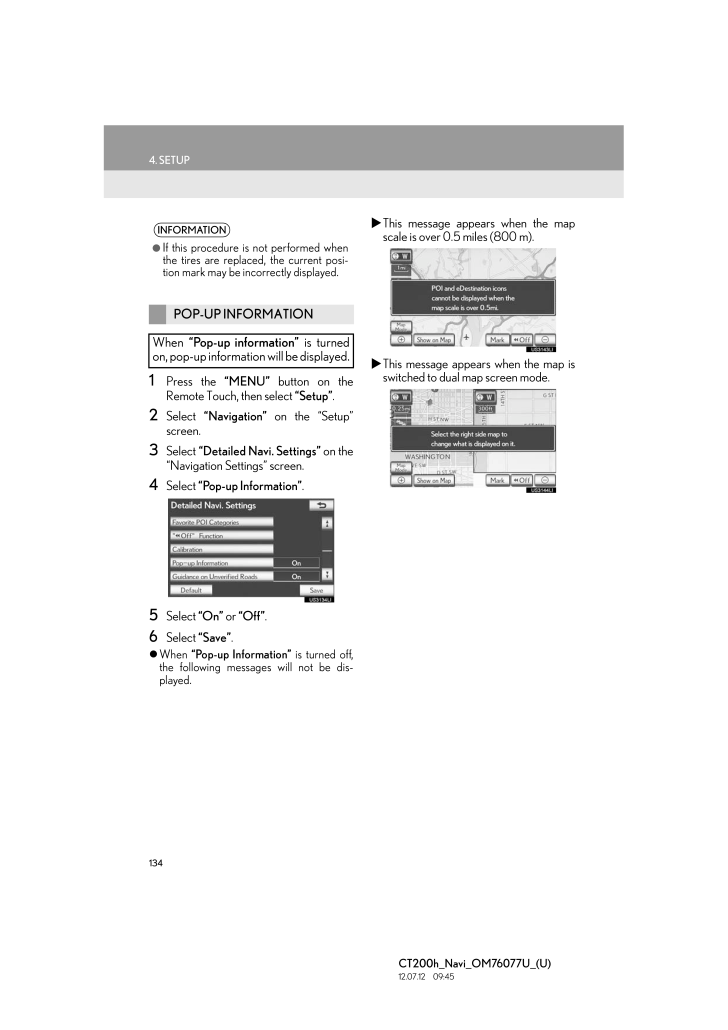1344. SETUPCT200h_Navi_OM76077U_(U)12.07.12 09:451 Press the "MENU" button on theRemote Touch, then select "Setup".2 Select "Navigation" on the "Setup"screen.3 Select "Detailed Navi. Settings" on the"Navigation Settings" screen.4 Select "Pop-up Information".5 Select "On" or "Off".6 Select "Save". When "Pop-up Information" is turned off,the following messages will not be dis-played.wThis message appears when the mapscale is over 0.5 miles (800 m).wThis message appears when the map isswitched to dual map screen mode.INFORMATION●If this procedure is not performed whenthe tires are replaced, the current posi-tion mark may be incorrectly displayed.POP-UP INFORMATIONWhen "Pop-up information" is turnedon, pop-up information will be displayed.










![前ページ カーソルキー[←]でも移動](http://gizport.jp/static/images/arrow_left2.png)