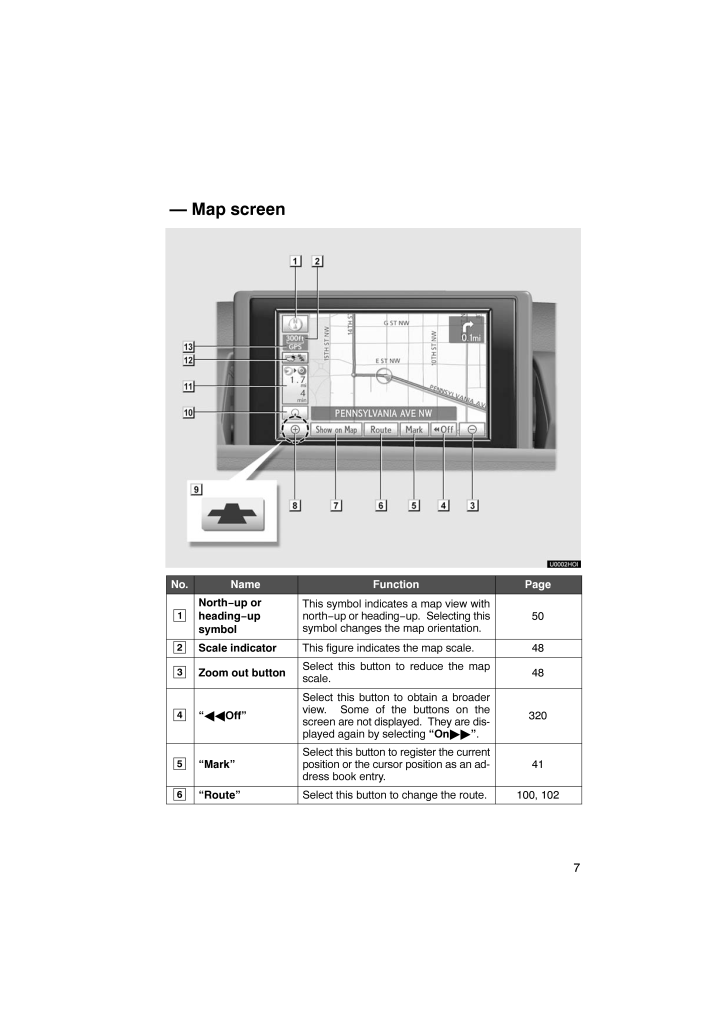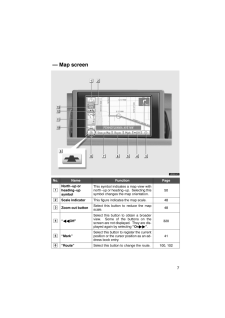7No. Name Function Page1North−up orheading−upsymbolThis symbol indicates a map view withnorth−up or heading−up. Selecting thissymbol changes the map orientation.502Scale indicator This figure indicates the map scale. 483Zoom out buttonSelect this button to reduce the mapscale.484"Off"Select this button to obtain a broaderview. Some of the buttons on thescreen are not displayed. They are dis-played again by selecting "On".3205"Mark"Select this button to register the currentposition or the cursor position as an ad-dress book entry.416"Route" Select this button to change the route. 100, 102- Map screen










![前ページ カーソルキー[←]でも移動](http://gizport.jp/static/images/arrow_left2.png)