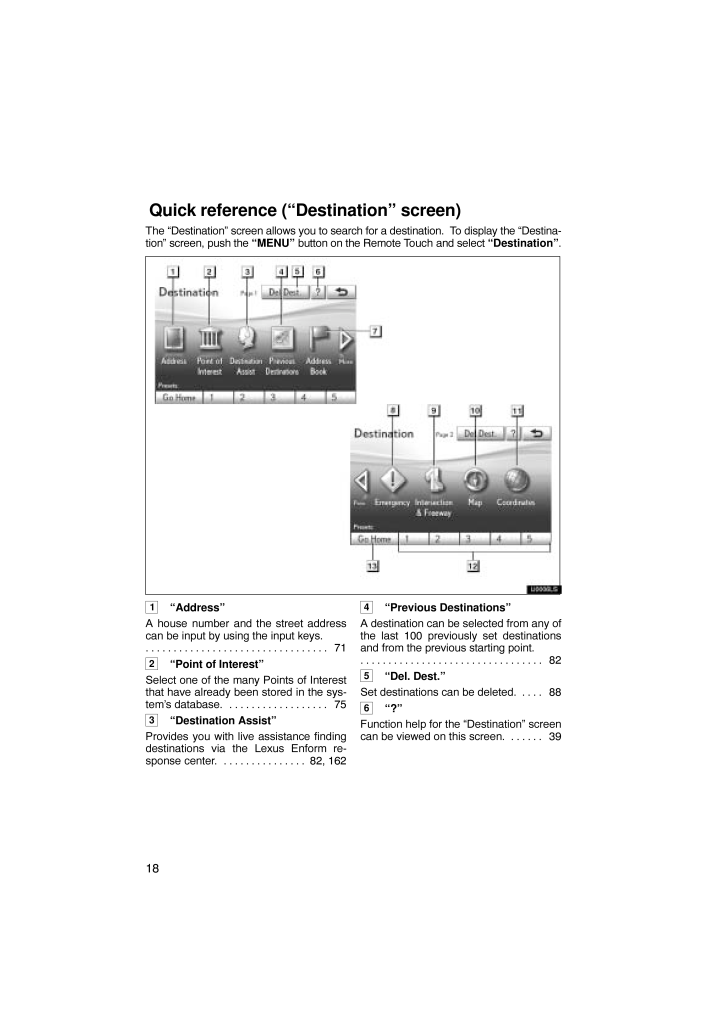18The Destination screen allows you to search for a destination. To display the Destina-tion screen, push the "MENU" button on the Remote T ouch and select "Destination".U0006LS1"Address"A house number and the street addresscan be input by using the input keys.71 . . . . . . . . . . . . . . . . . . . . . . . . . . . . . . . . . 2"Point of Interest"Select one of the many Points of Interestthat have already been stored in the sys-tems database. 75. . . . . . . . . . . . . . . . . . 3"Destination Assist"Provides you with live assistance findingdestinations via the Lexus Enform re-sponse center. 82, 162. . . . . . . . . . . . . . . 4"Previous Destinations"A destination can be selected from any ofthe last 100 previously set destinationsand from the previous starting point.82 . . . . . . . . . . . . . . . . . . . . . . . . . . . . . . . . . 5"Del. Dest."Set destinations can be deleted. 88 . . . . 6"?"Function help for the Destination screencan be viewed on this screen. 39 . . . . . . Quick reference ("Destination" screen)










![前ページ カーソルキー[←]でも移動](http://gizport.jp/static/images/arrow_left2.png)