
3

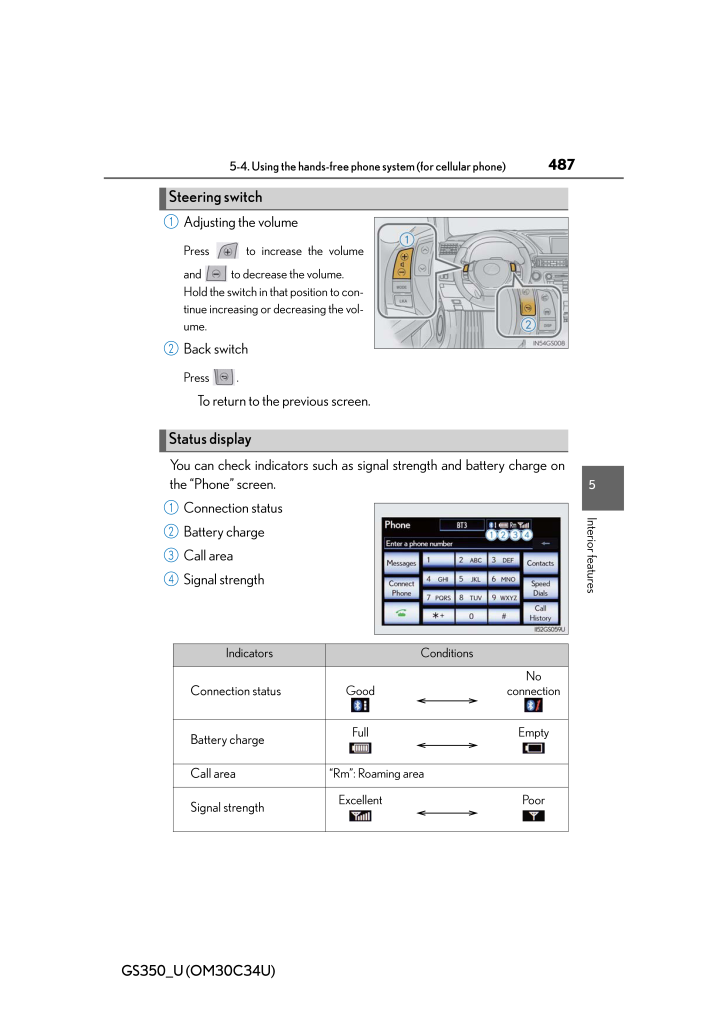
3 / 63 ページ
現在のページURL
GS350_U (OM30C34U)4875-4. Using the hands-free phone system (for cellular phone)5Interior featuresAdjusting the volumePress to increase the volumeand to decrease the volume.Hold the switch in that position to con-tinue increasing or decreasing the vol-ume.Back switchPress .To return to the previous screen.You can check indicators such as sig nal strength and battery charge onthe "Phone" screen.Connection statusBattery chargeCall areaSignal strengthSteering switch12Status display1234Indicators ConditionsConnection statusGoodNo connectionBattery chargeFull EmptyCall area"Rm": Roaming areaSignal strengthExcellent Poor
参考になったと評価  3人が参考になったと評価しています。
3人が参考になったと評価しています。
このマニュアルの目次
-
1 .485GS350_U (OM30C34U)5-4....485GS350_U (OM30C34U)5-4. Using the hands-free phone system (for cellular phone)5Interior featuresHands-free system (for cellular phone)The hands-free system is a function that allows you to use your cellularphone without touching it.This system supports ...
-
2 .486GS350_U (OM30C34U)5-4....486GS350_U (OM30C34U)5-4. Using the hands-free phon e system (for cellular phone)Off hook switch* Sending* Receiving* "Phone" screen displayOn hook switch* End call* Refuse callYou can use the microphone whentalking on the phone.The person you are speaking...
-
3 .GS350_U (OM30C34U)4875-4....GS350_U (OM30C34U)4875-4. Using the hands-free phone system (for cellular phone)5Interior featuresAdjusting the volumePress to increase the volumeand to decrease the volume.Hold the switch in that position to con-tinue increasing or decreasing the vol-...
-
4 .488GS350_U (OM30C34U)5-4....488GS350_U (OM30C34U)5-4. Using the hands-free phon e system (for cellular phone)■When using the hands-free system●The audio system is muted when making a call.●If both parties speak at the same time, it may be difficult to hear.●If the incoming call volum...
-
5 .GS350_U (OM30C34U)4895-4....GS350_U (OM30C34U)4895-4. Using the hands-free phone system (for cellular phone)5Interior features■About the phonebook in this systemThe following data is stored for every registered phone. When another phone is con-necting, you cannot read the registered ...
-
6 .490GS350_U (OM30C34U)5-4....490GS350_U (OM30C34U)5-4. Using the hands-free phon e system (for cellular phone)■Compatible modelsThis system supports the following service.●Bluetooth(R) Specification Ver. 1.1 or higher (Recommended: Ver. 2.1+EDR orhigher)●Profiles* HFP (Hands Free Prof...
-
7 .GS350_U (OM30C34U)4915-4....GS350_U (OM30C34U)4915-4. Using the hands-free phone system (for cellular phone)5Interior featuresCAUTION■FCC WARNINGThis equipment complies with FCC/IC ra diation exposure limits set forth for anuncontrolled environment and meets the FCC radio frequency (...
-
8 .492GS350_U (OM30C34U)5-4....492GS350_U (OM30C34U)5-4. Using the hands-free phon e system (for cellular phone)CAUTIONwFor vehicles sold in CanadaTout changement ou toute modification de la construction non approuve expres-sement par l'abonne responsable de la co nformite risque d'ann...
-
9 .493GS350_U (OM30C34U)5-4....493GS350_U (OM30C34U)5-4. Using the hands-free phone system (for cellular phone)5Interior featuresUsing a Bluetooth(R) phoneDevice nameBluetooth(R) connection statusCharacter deletionMake a callTo display the screen shown above, press the "MENU" button on...
-
10 .494GS350_U (OM30C34U)5-4....494GS350_U (OM30C34U)5-4. Using the hands-free phon e system (for cellular phone)You can register up to 5 phones in the system.Display the "Phone" screen. (→P. 493)Select "Yes".If 5 Bluetooth(R) devices havealready been registered, a regis-tered device nee...
-
11 .GS350_U (OM30C34U)4955-4....GS350_U (OM30C34U)4955-4. Using the hands-free phone system (for cellular phone)5Interior featuresThere are two connection methods available - automatic and manual.■AutomaticWhen you register your phone, autoconnection will be activated. Alwaysset it to th...
-
12 .496GS350_U (OM30C34U)5-4....496GS350_U (OM30C34U)5-4. Using the hands-free phon e system (for cellular phone)■ManualWhen the auto connection has failed or "Bluetooth* Power" is turned off,you must connect Bluetooth(R) manually.Display the "Phone" screen. (→P. 493)Select "Connect Pho...
-
13 .GS350_U (OM30C34U)4975-4....GS350_U (OM30C34U)4975-4. Using the hands-free phone system (for cellular phone)5Interior features■Reconnecting to the Bluetooth(R) phoneIf the system cannot connect due to poor signal strength with the engine switch inACCESSORY or IGNITION ON mode, the ...
-
14 .498GS350_U (OM30C34U)5-4....498GS350_U (OM30C34U)5-4. Using the hands-free phon e system (for cellular phone)Once the Bluetooth(R) phone is registered, you can make a call using thefollowing procedure:■DialingDisplay the "Phone" screen. (→P. 493)Input the phone number.To delete the i...
-
15 .GS350_U (OM30C34U)4995-4....GS350_U (OM30C34U)4995-4. Using the hands-free phone system (for cellular phone)5Interior featuresChoose the number and thenselect or press onthe steering wheel.■When the phonebook is emptyIf your cellular phone is neither PBAP nor OPP compatible, the...
-
16 .500GS350_U (OM30C34U)5-4....500GS350_U (OM30C34U)5-4. Using the hands-free phon e system (for cellular phone)Transfer the phonebook datato the system using the Blue-tooth(R) phone.This screen appears while transfer-ring. To cancel this function, select"Cancel".Depending on the type o...
-
17 .GS350_U (OM30C34U)5015-4....GS350_U (OM30C34U)5015-4. Using the hands-free phone system (for cellular phone)5Interior features■Dialing from historyYou can call using the call history which has the 4 functions below."All": All the numbers below which were memorized"Missed": Calls whi...
-
18 .502GS350_U (OM30C34U)5-4....502GS350_U (OM30C34U)5-4. Using the hands-free phon e system (for cellular phone)■Calling using voice recognitionYou can call by giving a voice command. (→P. 334)Press .The "Call
" and "Dial " operating procedures areexplained here. Ot... -
19 .GS350_U (OM30C34U)5035-4....GS350_U (OM30C34U)5035-4. Using the hands-free phone system (for cellular phone)5Interior features●Calling by dial numberYou can call by giving a phone numberPress .Following the system guid-ance, wait for the beep andthen after saying "Dial" say thephone ...
-
20 .504GS350_U (OM30C34U)5-4....504GS350_U (OM30C34U)5-4. Using the hands-free phon e system (for cellular phone)■Call history list●If you make a call to or receive a call from a number registered in the phone book,the name is displayed in the call history.●If you make multiple calls to ...
-
21 .GS350_U (OM30C34U)5055-4....GS350_U (OM30C34U)5055-4. Using the hands-free phone system (for cellular phone)5Interior features■When calling by phone number●Say the phone number one digit at a time. For example, if the phone number is2345678, say "two three four five six seven eight"....
-
22 .506GS350_U (OM30C34U)5-4....506GS350_U (OM30C34U)5-4. Using the hands-free phon e system (for cellular phone)■To cancel voice recognition●Press and hold .●Press on the steering wheel.●Select "Cancel". ■When using voice recognitionUse correct commands and speak clearly, otherwise t...
-
23 .GS350_U (OM30C34U)5075-4....GS350_U (OM30C34U)5075-4. Using the hands-free phone system (for cellular phone)5Interior featuresThe following screen is displaye d when speaking on the phone.■To adjust the incoming call volumeSelect "-" or "+", turn the "PWR/V OL" knob, or use the volum...
-
24 .508GS350_U (OM30C34U)5-4....508GS350_U (OM30C34U)5-4. Using the hands-free phon e system (for cellular phone)■Inputting tonesWhen using phone services such as an answering service or a bank,you can store phone numbers and code numbers in the phonebook.Select "0-9" on the "Call" scr...
-
25 .GS350_U (OM30C34U)5095-4....GS350_U (OM30C34U)5095-4. Using the hands-free phone system (for cellular phone)5Interior features■Call waitingWhen a connected call is interrupted by the third party, the incomingcall message will be displayed.●To talk with the other party: Select or p...
-
26 .510GS350_U (OM30C34U)5-4....510GS350_U (OM30C34U)5-4. Using the hands-free phon e system (for cellular phone)Received messages can be forwarded from the connected Bluetooth(R)phone, enabling checking and replying (Quick reply).■Checking a messageDisplay the "Phone" screen. (→P. 493)S...
-
27 .GS350_U (OM30C34U)5115-4....GS350_U (OM30C34U)5115-4. Using the hands-free phone system (for cellular phone)5Interior featuresSelect the desired message.Select "Send".While the message is being sent, asending message screen is dis-played.■To check the message●Messages are displayed i...
-
28 .512GS350_U (OM30C34U)5-4....512GS350_U (OM30C34U)5-4. Using the hands-free phon e system (for cellular phone)Setting the hands-free system (for cellular phone)Phone sound settingsPhonebook settingsMessage settingsPhone display settingsTo display the screen shown above, press the "ME...
-
29 .GS350_U (OM30C34U)5135-4....GS350_U (OM30C34U)5135-4. Using the hands-free phone system (for cellular phone)5Interior features■Setting the volumeDisplay the "Phone Settings" screen. ( →P. 512)Select "Phone Sound Settings" on the "Phone Settings" screen.Choose the volume settingswitc...
-
30 .514GS350_U (OM30C34U)5-4....514GS350_U (OM30C34U)5-4. Using the hands-free phon e system (for cellular phone)■Adaptive volume controlWhen traveling at 50 mph (80 km/h) or more, the system automatically raises thevolume.■To return to the default phone sound settingsSelect "Default", a...
-
31 .GS350_U (OM30C34U)5155-4....GS350_U (OM30C34U)5155-4. Using the hands-free phone system (for cellular phone)5Interior featureswFor PBAP compatible Bluetooth(R) phonesDisplay the "Phonebook Settings" screen. ( →P. 514)Select "Manage Contacts" on th e "Phonebook Settings" screen.Select...
-
32 .516GS350_U (OM30C34U)5-4....516GS350_U (OM30C34U)5-4. Using the hands-free phon e system (for cellular phone)wPBAP compatible models automatic data transfer settingDisplay the "Phonebook Settings" screen. ( →P. 514)Select "Manage Contacts" on th e "Phonebook Settings" screen.Select "...
-
33 .GS350_U (OM30C34U)5175-4....GS350_U (OM30C34U)5175-4. Using the hands-free phone system (for cellular phone)5Interior featuresSelect "Replace Contacts" or"Add Contacts".In the case that the phonebookcontains phonebook data, thisscreen is displayed.Transfer the phonebook datato the sy...
-
34 .518GS350_U (OM30C34U)5-4....518GS350_U (OM30C34U)5-4. Using the hands-free phon e system (for cellular phone)●Registering the phonebook dataYou can register the phonebook data . Up to 3 numbers per person canbe registered. New phonebook data cannot be added for PBAP com-patible Bluet...
-
35 .GS350_U (OM30C34U)5195-4....GS350_U (OM30C34U)5195-4. Using the hands-free phone system (for cellular phone)5Interior features●Editing the phonebook dataYou can register the phone number separately. Phonebooks cannot beedited for PBAP compatible Bluetooth(R) phones.Display the "Phon...
-
36 .520GS350_U (OM30C34U)5-4....520GS350_U (OM30C34U)5-4. Using the hands-free phon e system (for cellular phone)●Deleting the phonebook dataDisplay the "Phonebook Settings" screen. ( →P. 514)Select "Manage Contacts" on th e "Phonebook Settings" screen.Select "Delete Contacts" on the "Co...
-
37 .GS350_U (OM30C34U)5215-4....GS350_U (OM30C34U)5215-4. Using the hands-free phone system (for cellular phone)5Interior features■Phonebook dataPhonebook data is managed for every registered phone. When another phone isconnecting, you cannot read the registered data.When selling or disp...
-
38 .522GS350_U (OM30C34U)5-4....522GS350_U (OM30C34U)5-4. Using the hands-free phon e system (for cellular phone)■Transferring the phone number data in a different wayDisplay the "Phone" screen. ( →P. 493)Select "Contacts" on the "Phone" screen.Select "Transfer" on the "Contacts" screen....
-
39 .GS350_U (OM30C34U)5235-4....GS350_U (OM30C34U)5235-4. Using the hands-free phone system (for cellular phone)5Interior features■Registering the speed dialYou can register the desired phone number from the phonebook. Up to18 numbers per phone can be registered.Display the "Phonebook S...
-
40 .524GS350_U (OM30C34U)5-4....524GS350_U (OM30C34U)5-4. Using the hands-free phon e system (for cellular phone)Select the desired phone num-ber.Select the switch you want toregister the number in.If you select a switch you registered before, a confirmation messagewill be displayed. If ...
-
41 .GS350_U (OM30C34U)5255-4....GS350_U (OM30C34U)5255-4. Using the hands-free phone system (for cellular phone)5Interior features■Setting the speed dials in a different way●To display the "Speed Dials" screenDisplay the "Phone" screen. ( →P. 493)Select "Speed Dials" on the "Phone" scree...
-
42 .526GS350_U (OM30C34U)5-4....526GS350_U (OM30C34U)5-4. Using the hands-free phon e system (for cellular phone)The call history can be deleted. For PBAP compatible phones, delete thecall history after setting "Automatical ly Download Call History" to "Off".(→P. 516)Display the "Phoneb...
-
43 .GS350_U (OM30C34U)5275-4....GS350_U (OM30C34U)5275-4. Using the hands-free phone system (for cellular phone)5Interior features■Deleting call history in a different wayDisplay the "Phone" screen. ( →P. 493)Select "Call History" on the "Phone" screen.Select "Delete" on the "Call Histor...
-
44 .528GS350_U (OM30C34U)5-4....528GS350_U (OM30C34U)5-4. Using the hands-free phon e system (for cellular phone)You can change the message settings.Message forwarding from cellular phone on/offNew message notification display on/offNew message voice notification on/offChanging new messa...
-
45 .GS350_U (OM30C34U)5295-4....GS350_U (OM30C34U)5295-4. Using the hands-free phone system (for cellular phone)5Interior features■Changing the new message notification volumeDisplay the "Messaging Settings" screen. ( →P. 528)Select "New Message Notification Volume" on the "Messaging Se...
-
46 .530GS350_U (OM30C34U)5-4....530GS350_U (OM30C34U)5-4. Using the hands-free phon e system (for cellular phone)■Changing the message read out volumeDisplay the "Messaging Settings" screen. ( →P. 528)Select "Message Readout Volume" on the "Messaging Settings"screen.Select "-" or "+" to...
-
47 .GS350_U (OM30C34U)5315-4....GS350_U (OM30C34U)5315-4. Using the hands-free phone system (for cellular phone)5Interior features■To display the "Message settings" screen in a different wayDisplay the "Phone" screen. ( →P. 493)Select "Messages" on the "Phone" screen.Select "Options" on ...
-
48 .532GS350_U (OM30C34U)5-4....532GS350_U (OM30C34U)5-4. Using the hands-free phon e system (for cellular phone)Depending on the phone, this function may not be available even if thephone is PBAP compatible. Changing the incoming call display modeChanging the display phonebook transfer...
-
49 .GS350_U (OM30C34U)5335-4....GS350_U (OM30C34U)5335-4. Using the hands-free phone system (for cellular phone)5Interior features■Changing the incoming call display modeYou can select the method of the incoming call display.Display the "Phone Display Settings" screen. ( →P. 532)Select "...
-
50 .534GS350_U (OM30C34U)5-4....534GS350_U (OM30C34U)5-4. Using the hands-free phon e system (for cellular phone)■Changing the rotating contact imagesFor PBAP compatible models, wh en "Contact Image for IncomingCalls" is set to "On", images stored together with phone numbers in thecellu...
-
51 .535GS350_U (OM30C34U)5-4....535GS350_U (OM30C34U)5-4. Using the hands-free phone system (for cellular phone)5Interior featuresSetting the Bluetooth(R)Registered DevicesConnect PhoneConnect Portable PlayerDetailed Bluetooth(R) settingsTo display the screen shown above, press the "MEN...
-
52 .536GS350_U (OM30C34U)5-4....536GS350_U (OM30C34U)5-4. Using the hands-free phon e system (for cellular phone)■Registering a Bluetooth(R) devicesBluetooth(R) devices compatible with phones (HFP) and portable play-ers (AVP) can be registered simul taneously. Phones (HFP) and porta-ble ...
-
53 .GS350_U (OM30C34U)5375-4....GS350_U (OM30C34U)5375-4. Using the hands-free phone system (for cellular phone)5Interior featuresInput the passcode displayedon the screen into theBluetooth(R) device.A passcode is not required for SSP(Secure Simple Pairing) compati-ble Bluetooth(R) devic...
-
54 .538GS350_U (OM30C34U)5-4....538GS350_U (OM30C34U)5-4. Using the hands-free phon e system (for cellular phone)■Removing a Bluetooth(R) device Display the "Bluetooth*" screen. ( →P. 535)Select "Registered Devices" on the "Bluetooth*" screen.Select "Remove" on the "Registered Devices" s...
-
55 .GS350_U (OM30C34U)5395-4....GS350_U (OM30C34U)5395-4. Using the hands-free phone system (for cellular phone)5Interior featuresSelect the device to be edited.Select "Device Name".Input the device name, andselect "OK".Confirm the device name and select "OK".4567
-
56 .540GS350_U (OM30C34U)5-4....540GS350_U (OM30C34U)5-4. Using the hands-free phon e system (for cellular phone)●Setting portable player connection method Display the "Bluetooth*" screen. ( →P. 535)Select "Registered Devices" on the "Bluetooth*" screen.Select "Details" on the "Registere...
-
57 .GS350_U (OM30C34U)5415-4....GS350_U (OM30C34U)5415-4. Using the hands-free phone system (for cellular phone)5Interior features■Editing the "Device Name"If you change a device name, the name registered in your cellular phone is notchanged.■About "Device Address"The address peculiar to...
-
58 .542GS350_U (OM30C34U)5-4....542GS350_U (OM30C34U)5-4. Using the hands-free phon e system (for cellular phone)If multiple Bluetooth(R) phones are registered, follow the procedure belowto select the Bluetooth(R) phone to be used. You can only use one phone ata time.Display the "Bluetoo...
-
59 .GS350_U (OM30C34U)5435-4....GS350_U (OM30C34U)5435-4. Using the hands-free phone system (for cellular phone)5Interior featuresIf multiple portable players are re gistered, follow the procedure below toselect the portable player phone to be used. You can only use one porta-ble player ...
-
60 .544GS350_U (OM30C34U)5-4....544GS350_U (OM30C34U)5-4. Using the hands-free phon e system (for cellular phone)You can confirm and change the Bluetooth(R) settings.Changing the device connection statusChanging the name of the connected device.Changing the passcode that you registered y...
-
61 .GS350_U (OM30C34U)5455-4....GS350_U (OM30C34U)5455-4. Using the hands-free phone system (for cellular phone)5Interior features■Changing Bluetooth * powerThe Bluetooth* device is automatically connected when you turn theengine switch to ACCESSORY or IGNITION ON mode. You canchange be...
-
62 .546GS350_U (OM30C34U)5-4....546GS350_U (OM30C34U)5-4. Using the hands-free phon e system (for cellular phone)■Editing the passcodeDisplay the "Detailed Bluetooth* Settings" screen. ( →P. 544)Select "Passcode" on the "Detailed Bluetooth* Settings" screen.Input a passcode, and select"O...
-
63 .GS350_U (OM30C34U)5475-4....GS350_U (OM30C34U)5475-4. Using the hands-free phone system (for cellular phone)5Interior features■While drivingYou cannot change the state of "Bluetooth* Power" from "On" to "Off" while driving,but it can be changed from "Off" to "On".■To return to the de...








![前ページ カーソルキー[←]でも移動](http://gizport.jp/static/images/arrow_left2.png)



































































