
2

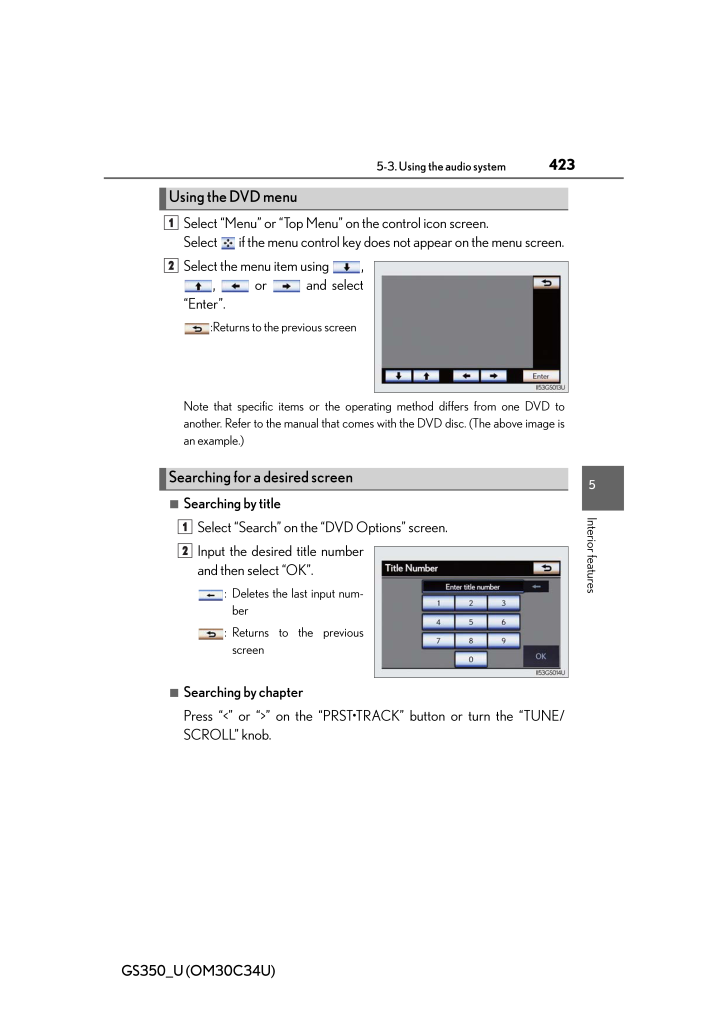
57 / 118 ページ
現在のページURL
GS350_U (OM30C34U)4235-3. Using the audio system5Interior featuresSelect "Menu" or "Top Menu" on the control icon screen.Select if the menu control key does not appear on the menu screen.Select the menu item using ,, or and select"Enter".:Returns to the previous screenNote that specific items or the operating method differs from one DVD toanother. Refer to the manual that comes with the DVD disc. (The above image isan example.)■Searching by titleSelect "Search" on the "DVD Options" screen.Input the desired title numberand then select "OK".: Deletes the last input num-ber: Returns to the previousscreen■Searching by chapterPress "<" or ">" on the "PRST*TR ACK" button or turn the "TUNE/SCROLL" knob.Using the DVD menu12Searching for a desired screen12
参考になったと評価  5人が参考になったと評価しています。
5人が参考になったと評価しています。
このマニュアルの目次
-
1 .367GS350_U (OM30C34U)5-3....367GS350_U (OM30C34U)5-3. Using the audio system5Interior featuresAudio system typeCD and DVD player with AM/FM radioVehicles with a navigation system: The audio functions can be displayedand operated on the "Side Display". Fo r details, refer to the "Navi...
-
3 .GS350_U (OM30C34U)3695-3....GS350_U (OM30C34U)3695-3. Using the audio system5Interior featuresPress to operate the voicecommand system. (→P. 334/"Navigation System Owner's Man-ual")Title PageUsing the radio P. 390Using the CD/DVD player P. 412Playing an audio CD and MP3/WMA discs P...
-
4 .370GS350_U (OM30C34U)5-3....370GS350_U (OM30C34U)5-3. Using the audio system■Using cellular phonesInterference may be heard through the audio system's speakers if a cellular phone isbeing used inside or close to the vehicle while the audio system is operating.■When using the Remote T...
-
5 .GS350_U (OM30C34U)3715-3....GS350_U (OM30C34U)3715-3. Using the audio system5Interior features■Open source licenseThis product uses the follow ing open source software. ●T-KernelThis Product uses the Source Code of T-Kernel under T-License granted by theT-Engine Forum (www.t-engine.o...
-
6 .372GS350_U (OM30C34U)5-3....372GS350_U (OM30C34U)5-3. Using the audio systemCopyright (C) 1992, 1993 The Regents of the University of California. All rightsreserved. This code is derived from software contributed to Berkeley by the SystemsProgramming Group of the University of Utah ...
-
7 .GS350_U (OM30C34U)3735-3....GS350_U (OM30C34U)3735-3. Using the audio system5Interior features(C) UNIX System Laboratories, Inc. All or some portions of this file are derived frommaterial licensed to the University of California by American Telephone andTelegraph Co. or Unix System ...
-
8 .374GS350_U (OM30C34U)5-3....374GS350_U (OM30C34U)5-3. Using the audio systemTHIS SOFTWARE IS PROVIDED BY THE REGENTS AND CONTRIBUTORS"AS IS" AND ANY EXPRESS OR IMPLIED WARRANTIES, INCLUDING, BUTNOT LIMITED TO, THE IMPLIED WARRANTIES OF MERCHANTABILITYAND FITNESS FOR A PARTICULAR PURP...
-
9 .GS350_U (OM30C34U)3755-3....GS350_U (OM30C34U)3755-3. Using the audio system5Interior featuresTHIS SOFTWARE IS PROVIDED BY THE REGENTS AND CONTRIBUTORS"AS IS" AND ANY EXPRESS OR IMPLIED WARRANTIES, INCLUDING, BUTNOT LIMITED TO, THE IMPLIED WARRANTIES OF MERCHANTABILITYAND FITNESS FOR...
-
10 .376GS350_U (OM30C34U)5-3....376GS350_U (OM30C34U)5-3. Using the audio systemRedistribution and use in sour ce and binary forms, with or without modification, arepermitted provided that the following conditions are met:1. Redistributions of source code must reta in the above copyright...
-
11 .GS350_U (OM30C34U)3775-3....GS350_U (OM30C34U)3775-3. Using the audio system5Interior featuresCopyright (C) 1997, 1998 The NetBSD Foundation, Inc. All rights reserved.This code was contributed to The NetBSD Foundation by Klaus Klein.Copyright (C) 1998 The NetBSD Foundation, Inc. All...
-
12 .378GS350_U (OM30C34U)5-3....378GS350_U (OM30C34U)5-3. Using the audio systemTHIS SOFTWARE IS PROVIDED BY THE NETBSD FOUNDATION, INC. ANDCONTRIBUTORS "AS IS" AND ANY EXPRESS OR IMPLIED WARRANTIES,INCLUDING, BUT NOT LIMITED TO , THE IMPLIED WARRANTIES OFMERCHANTABILITY AND FITNESS FOR ...
-
13 .GS350_U (OM30C34U)3795-3....GS350_U (OM30C34U)3795-3. Using the audio system5Interior featuresTHIS SOFTWARE IS PROVIDED BY THE AUTHOR "AS IS" AND ANYEXPRESS OR IMPLIED WARRANTIES, INCLUDING, BUT NOT LIMITED TO,THE IMPLIED WARRANTIES OF MERCHANTABILITY AND FITNESS FOR APARTICULAR PURP...
-
14 .380GS350_U (OM30C34U)5-3....380GS350_U (OM30C34U)5-3. Using the audio systemTHIS SOFTWARE IS PROVIDED BY THE AUTHOR "AS IS" AND ANYEXPRESS OR IMPLIED WARRANTIES, INCLUDING, BUT NOT LIMITED TO,THE IMPLIED WARRANTIES OF MERCHANTABILITY AND FITNESS FOR APARTICULAR PURPOSE ARE DISCLAIMED...
-
15 .GS350_U (OM30C34U)3815-3....GS350_U (OM30C34U)3815-3. Using the audio system5Interior featuresRedistribution and use in sour ce and binary forms, with or without modification, arepermitted provided that the following conditions are met:1. Redistributions of source code must reta in t...
-
16 .382GS350_U (OM30C34U)5-3....382GS350_U (OM30C34U)5-3. Using the audio systemCARNEGIE MELLON ALLOWS FREE US E OF THIS SOFTWARE IN ITS ""ASIS"" CONDITION. CARNEGIE MELLON DISCLAIMS ANY LIABILITY OFANY KIND FOR ANY DAMAGES WHATSOEVER RESULTING FROM THEUSE OF THIS SOFTWARE.Carnegie Mello...
-
17 .GS350_U (OM30C34U)3835-3....GS350_U (OM30C34U)3835-3. Using the audio system5Interior featuresTHIS SOFTWARE IS PROVIDED BY THE REGENTS AND CONTRIBUTORS"AS IS" AND ANY EXPRESS OR IMPLIED WARRANTIES, INCLUDING, BUTNOT LIMITED TO, THE IMPLIED WARRANTIES OF MERCHANTABILITYAND FITNESS FOR...
-
18 .384GS350_U (OM30C34U)5-3....384GS350_U (OM30C34U)5-3. Using the audio systemTHE SOFTWARE IS PROVIDED ""AS IS"" AND DIGITAL EQUIPMENT CORP.DISCLAIMS ALL WARRANTIES WITH REGARD TO THIS SOFTWARE,INCLUDING ALL IMPLIED WARRANTIES OF MERCHANTABILITY ANDFITNESS. IN NO EVENT SHALL DIGITAL EQ...
-
19 .GS350_U (OM30C34U)3855-3....GS350_U (OM30C34U)3855-3. Using the audio system5Interior featuresTHIS SOFTWARE IS PROVIDED BY THE PROJECT AND CONTRIBUTORS"AS IS" AND ANY EXPRESS OR IMPLIED WARRANTIES, INCLUDING, BUTNOT LIMITED TO, THE IMPLIED WARRANTIES OF MERCHANTABILITYAND FITNESS FOR...
-
20 .386GS350_U (OM30C34U)5-3....386GS350_U (OM30C34U)5-3. Using the audio systemRedistribution and use in source and bina ry forms are permitted provided that theabove copyright notice and this paragraph are duplicated in all such forms and thatany documentation and other materials relat...
-
21 .GS350_U (OM30C34U)3875-3....GS350_U (OM30C34U)3875-3. Using the audio system5Interior features●OpenSSLThis product includes software developed by the OpenSSL Project for use in theOpenSSL Toolkit. (http://www.openssl.org/) This product includes cryptographicsoftware written by Eric Y...
-
22 .388GS350_U (OM30C34U)5-3....388GS350_U (OM30C34U)5-3. Using the audio systemTHIS SOFTWARE IS PROVIDED BY THE OpenSSL PROJECT "AS IS" ANDANY EXPRESSED OR IMPLIED WARRANTIES, INCLUDING, BUT NOTLIMITED TO, THE IMPLIED WARRANTIES OF MERCHANTABILITY ANDFITNESS FOR A PARTICULAR PURPOSE ARE...
-
23 .GS350_U (OM30C34U)3895-3....GS350_U (OM30C34U)3895-3. Using the audio system5Interior featuresRedistribution and use in sour ce and binary forms, with or without modification, arepermitted provided that the following conditions are met:1. Redistributions of source code must re tain t...
-
24 .390GS350_U (OM30C34U)5-3....390GS350_U (OM30C34U)5-3. Using the audio systemUsing the radioPress the "RADIO" button to display the radio control screen.Select the "AM", "FM", "SAT" or "Apps " tab or press the "RADIO" but-ton repeatedly to select the desired tab.
-
25 .GS350_U (OM30C34U)3915-3....GS350_U (OM30C34U)3915-3. Using the audio system5Interior featuresAM/FM/SAT/Apps mode tabsScanning for receivable stationsSetting the sound (→P. 474)MuteAdjusting the frequencyPreset turning/seeking the fre-quencyAM/FM/SAT/Apps mode but-tonPowerVolumePrese...
-
26 .392GS350_U (OM30C34U)5-3....392GS350_U (OM30C34U)5-3. Using the audio system■Seek tuningPress and hold "<" or ">" on the "PRST*TRACK" button.■Manual tuningTurn the "TUNE/SCROLL" knob.■Preset stationsSelect the desired preset stations (1 - 6). Change the page by using "∧" or "∨" on th...
-
27 .GS350_U (OM30C34U)3935-3....GS350_U (OM30C34U)3935-3. Using the audio system5Interior featuresThis feature allows your radio to receive station identification informationand program information (classical, ja zz, etc.) from radio stations whichbroadcast this information.■Receiving RB...
-
28 .394GS350_U (OM30C34U)5-3....394GS350_U (OM30C34U)5-3. Using the audio systemWhen a program is set, "TYPE SEEK" appears.Select "TYPE SEEK" on the screen.The radio seeks for stations by the relevant program type.If no relevant program can be foun d, "no type" appears on the screen.■Tra...
-
29 .GS350_U (OM30C34U)3955-3....GS350_U (OM30C34U)3955-3. Using the audio system5Interior featuresSelect "HD Radio/Analog Set-ting".Select the item to be set."All": Select to receive both analogand digital broadcasts."HD Only": Select to receive only dig-ital broadcasts."Analog": Select ...
-
30 .396GS350_U (OM30C34U)5-3....396GS350_U (OM30C34U)5-3. Using the audio system■Using HD RadioTM TechnologyPress the "RADIO" button.Select the "AM" or "FM" tab orpress the "RADIO" buttonrepeatedly to select thedesired tab.An orange "HD)" logo indicatorwill be displayed on the screenwhen...
-
31 .GS350_U (OM30C34U)3975-3....GS350_U (OM30C34U)3975-3. Using the audio system5Interior featuresOn the FM radio frequency most digi tal stations have "multiple" or sup-plemental programs on one FM station.■MulticastSelect "Multicast".Each time "Multicast" is selected,the supplemental p...
-
32 .398GS350_U (OM30C34U)5-3....398GS350_U (OM30C34U)5-3. Using the audio system■Receiving XM(R) Satellite RadioPress the "RADIO" button.Select the "SAT" tab or pressthe "RADIO" button repeat-edly until the "SAT" tab isselected to choose a satellitebroadcast channel.Turn the "TUNE/SCROLL...
-
33 .GS350_U (OM30C34U)3995-3....GS350_U (OM30C34U)3995-3. Using the audio system5Interior features■Seeking the channel within the current categoryPress and hold "<" or ">" on the "PRST*TRACK" button.■Scanning XM(R) Satellite Radio channelsScanning channels in the current categorySelect "...
-
34 .400GS350_U (OM30C34U)5-3....400GS350_U (OM30C34U)5-3. Using the audio systemOne of Apps' features is the ability to listen to internet radio. In order touse this service, an Apps compatib le phone and the navigation systemneed to be set. For details, refer to the "Navigation System ...
-
35 .GS350_U (OM30C34U)4015-3....GS350_U (OM30C34U)4015-3. Using the audio system5Interior features■If you select The display returns to the previous screen.■When the battery is disconnectedAll preset stations are erased.■Reception sensitivity●Cargo loaded on the roof luggage carrier, es...
-
36 .402GS350_U (OM30C34U)5-3....402GS350_U (OM30C34U)5-3. Using the audio systemText information does notmatch the present songaudio.Data service issue at theradio broadcaster.Broadcaster should benotified. Complete theform: www.ibiquity.com/automotive/report_radio_station_experiences.No...
-
37 .GS350_U (OM30C34U)4035-3....GS350_U (OM30C34U)4035-3. Using the audio system5Interior features■XM Radio Services - Descriptions (veh icles without a navigation system forU.S.A.)●Radio and EntertainmentXM offers more than 170 satellite radio channels of commercial-free music andpremie...
-
38 .404GS350_U (OM30C34U)5-3....404GS350_U (OM30C34U)5-3. Using the audio system■XM Radio Services - Legal Disclaimers an d Warnings (vehicles without a naviga-tion system for U.S.A.)●Fees and Taxes - Subscription fee, taxes, on e time activation fee, and other fees mayapply. Subscriptio...
-
39 .GS350_U (OM30C34U)4055-3....GS350_U (OM30C34U)4055-3. Using the audio system5Interior features■XM Radio Services - Descriptions (v ehicles without a navigation systemforCanada)●Radio and EntertainmentXM offers more than 170 satellite radio channels of commercial-free music andpremier...
-
40 .406GS350_U (OM30C34U)5-3....406GS350_U (OM30C34U)5-3. Using the audio system■XM Radio Services - Legal Disclaimers an d Warnings (vehicles without a naviga-tion system for Canada)Fees and Taxes - Subscription fee, taxes, one time activation fee, and other feesmay apply. Subscription ...
-
41 .GS350_U (OM30C34U)4075-3....GS350_U (OM30C34U)4075-3. Using the audio system5Interior features■XM Radio Services - Descriptions (vehicles with a navigation system)●Radio and EntertainmentXM offers more than 170 satellite radio channels of commercial-free music andpremier sports, news...
-
42 .408GS350_U (OM30C34U)5-3....408GS350_U (OM30C34U)5-3. Using the audio system■XM Radio Services - Legal Disclaimers and Warnings (v ehicles with a navigationsystem)Fees and Taxes - Subscription fee, taxes, one time activation fee, and other feesmay apply. Subscription fee is consumer...
-
43 .GS350_U (OM30C34U)4095-3....GS350_U (OM30C34U)4095-3. Using the audio system5Interior features■If the satellite radio does not operate normallyIf a problem occurs with the XM(R) tuner, a message will appear on the screen. Referto the table below to identify the problem, and take the ...
-
44 .410GS350_U (OM30C34U)5-3....410GS350_U (OM30C34U)5-3. Using the audio system■About internet radio (vehicles with the navigation system)●Other applications can be activated while listening to internet radio. ●An iPhone cannot be connected via Bluetooth(R) and USB connection at the sam...
-
45 .GS350_U (OM30C34U)4115-3....GS350_U (OM30C34U)4115-3. Using the audio system5Interior features■Certifications for the radio tunerThis equipment has been tested and found to comply with the limits for a class B dig-ital device, pursuant to Part 15 of the FCC Rules. These limits are de...
-
46 .412GS350_U (OM30C34U)5-3....412GS350_U (OM30C34U)5-3. Using the audio systemUsing the CD/DVD playerSetting the sound (→P. 474)Disc slotPlay/pauseTrack/file selectionTrack, file and chapter selec-tion/fast forward/rewindMEDIA buttonDisc eject PowerVolume123456789
-
47 .GS350_U (OM30C34U)4135-3....GS350_U (OM30C34U)4135-3. Using the audio system5Interior featuresInsert a disc into the disc slot.Press and remove the disc.To play or pause a track/file/chapter, press .■Using the display●Under extremely cold conditions, the screen may react slowly or...
-
48 .414GS350_U (OM30C34U)5-3....414GS350_U (OM30C34U)5-3. Using the audio systemPlaying an audio CD and MP3/WMA discsRandom playbackRepeat playPauseSelect to playSetting the sound (→P. 474)Selecting a trackSelecting a folderPress the "MEDIA" button if a disc ha s already been loaded in...
-
49 .GS350_U (OM30C34U)4155-3....GS350_U (OM30C34U)4155-3. Using the audio system5Interior features■Selecting a trackSelect "<" or ">" on the screen to select the next/previous track.Press "<" or ">" on the "PRST*TR ACK" button or turn the "TUNE/SCROLL" knob to select the desired track nu...
-
50 .416GS350_U (OM30C34U)5-3....416GS350_U (OM30C34U)5-3. Using the audio system■Selecting a folderSelect "<" or " >" on the screen to select the next/previous folder.■Selecting a folder from the folder listSelect the folder name on the screen to display the following folderlist screen....
-
51 .GS350_U (OM30C34U)4175-3....GS350_U (OM30C34U)4175-3. Using the audio system5Interior features■Selecting a fileSelect "<" or ">" on the screen to select the next/previous file.Press "<" or ">" on the "PRST*TR ACK" button or turn the "TUNE/SCROLL" knob to select the desired file numbe...
-
52 .418GS350_U (OM30C34U)5-3....418GS350_U (OM30C34U)5-3. Using the audio system■Audio CDSelect "RAND" on the screen."RAND" appears on the screen.To cancel, select "RAND" again.■MP3/WMA disc●Playing files from a particular folder in random orderEach time "RAND" is selected, the mode chan...
-
53 .GS350_U (OM30C34U)4195-3....GS350_U (OM30C34U)4195-3. Using the audio system5Interior features■Audio CDSelect "RPT" on the screen."RPT" appears on the screen.To cancel, select "RPT" again.■MP3/WMA disc●Repeating a fileSelect "RPT" on the screen.Each time is "RPT" selected, the mode c...
-
54 .420GS350_U (OM30C34U)5-3....420GS350_U (OM30C34U)5-3. Using the audio systemPlaying DVD videoFor safety reasons, you can enjoy the visual contents of discs only whenthe vehicle is completely stopped w ith the engine switch in ACCES-SORY or IGNITION ON mode and the parking brake appl...
-
55 .GS350_U (OM30C34U)4215-3....GS350_U (OM30C34U)4215-3. Using the audio system5Interior featuresMenu screen appearsOption screen appears (→P. 422)Display menu control key (→P. 423)Vehicle is completely stopped and the parking brake is applied, thevideo screen returnsRewindStopPauseSele...
-
56 .422GS350_U (OM30C34U)5-3....422GS350_U (OM30C34U)5-3. Using the audio systemSelect "Options" on "DVD" screen, the following screen appears.Returns to the full screen (only wh en the vehicle is completely stoppedand the parking brake is applied)Search by title/group numberChange audio...
-
57 .GS350_U (OM30C34U)4235-3....GS350_U (OM30C34U)4235-3. Using the audio system5Interior featuresSelect "Menu" or "Top Menu" on the control icon screen.Select if the menu control key does not appear on the menu screen.Select the menu item using ,, or and select"Enter".:Returns to...
-
58 .424GS350_U (OM30C34U)5-3....424GS350_U (OM30C34U)5-3. Using the audio systemSelect "Subtitle" on the "DVD Options" screen.Each time you select "Change",the next available language isselected.The languages available are restrictedto those available on the DVD disc."Hide":Hides the sub...
-
59 .GS350_U (OM30C34U)4255-3....GS350_U (OM30C34U)4255-3. Using the audio system5Interior featuresSelect "Wide" on the "DVD Options" screen.Select the desired display. Aftersetting, select "Save".Displays a 3 : 4 screen, witheither side in blackWidens the 3 : 4 screen hori-zontally to fi...
-
60 .426GS350_U (OM30C34U)5-3....426GS350_U (OM30C34U)5-3. Using the audio systemSelect "Display" on the "DVD Options" screen.Select "<" or ">" to display thedesired item to be adjusted, andthen select "OK".The screen goes off when "ScreenOff" is selected. To turn the displayscreen back o...
-
61 .GS350_U (OM30C34U)4275-3....GS350_U (OM30C34U)4275-3. Using the audio system5Interior features■Displaying "DVD Settings" screenSelect "DVD Settings" on the "DVD Options" screen.Select the setting to be changed.After you change the settings,select "Save"."Default": Restores default se...
-
62 .428GS350_U (OM30C34U)5-3....428GS350_U (OM30C34U)5-3. Using the audio system■Setting menu languageSelect "Menu Language" on the "DVD Settings" screen.Select the desired language to be read on the "Menu Language"screen.If you cannot find the desired language , select "Other" and input...
-
63 .GS350_U (OM30C34U)4295-3....GS350_U (OM30C34U)4295-3. Using the audio system5Interior features■Entering a language codeIf you select "Other" on the "Aud io Language" screen, "Subtitle Lan-guage" screen or "Menu Language" screen you can select a languageby entering the 4-digit langua...
-
64 .430GS350_U (OM30C34U)5-3....430GS350_U (OM30C34U)5-3. Using the audio system0113 Amharic 0601 Persian 1009 Yiddish0118 Arabic 0609 Finnish 1023 Javanese0119 Assamese 0610 Fiji 1101 Georgian0125 Aymara 0615 Faroese 1111 Kazakh0126 Azerbaijani 0625 Frisian 1112 Greenlandic0201 Bashkir
-
65 .GS350_U (OM30C34U)4315-3....GS350_U (OM30C34U)4315-3. Using the audio system5Interior features■When a rear passenger selects set up menuFollow the directions on the warning screen that is displayed.Under the same condition, the rear passenger can cancel the set up operation fromthe f...
-
66 .432GS350_U (OM30C34U)5-3....432GS350_U (OM30C34U)5-3. Using the audio systemCD/DVD player and DVD video disc informationRefer to the following table and take the appropriate measures. If theproblem is not rectified, take the vehicle to your Lexus dealer.The error messages may differ...
-
67 .GS350_U (OM30C34U)4335-3....GS350_U (OM30C34U)4335-3. Using the audio system5Interior features●The DVD player conforms to NTSC /PAL color TV formats. DVDvideo discs conforming to anoth er format such as SECAM cannotbe used.●Region code: Some DVD video disc s have a region code indica...
-
68 .434GS350_U (OM30C34U)5-3....434GS350_U (OM30C34U)5-3. Using the audio system■Discs that can be usedDiscs with the marks shown below can be used.Playback may not be possible depending on recording format or disc features, ordue to scratches, dirt or deterioration.Use only discs marke...
-
69 .GS350_U (OM30C34U)4355-3....GS350_U (OM30C34U)4355-3. Using the audio system5Interior features■DVD video disc information●DVD video discsA DVD video disc is a Digital Versatile Di sc that holds video. DVD video discs haveadopted "MPEG2", one of the world standards of digital compress...
-
70 .436GS350_U (OM30C34U)5-3....436GS350_U (OM30C34U)5-3. Using the audio system■SoundDolby DigitalManufactured under license from Dolby Laboratories.Dolby and the double-D symbol are trademarks of Dolby Laboratories.■MP3 and WMA filesMP3 (MPEG Audio LAYER 3) is a st andard audio compres...
-
71 .GS350_U (OM30C34U)4375-3....GS350_U (OM30C34U)4375-3. Using the audio system5Interior features●WMA file compatibility* Compatible standardsWMA Ver. 7, 8, 9* Compatible sampling frequencies32, 44.1, 48 (kHz)* Compatible bit rates (only compatible with 2-channel playback)Ver. 7, 8: CBR...
-
72 .438GS350_U (OM30C34U)5-3....438GS350_U (OM30C34U)5-3. Using the audio system●ID3 and WMA tagsID3 tags can be added to MP3 files, making it possible to record the track title,artist name, etc.The system is compatible with ID3 Ver. 1.0, 1.1, and Ver. 2.2, 2.3 ID3 tags. (Thenumber of ch...
-
73 .GS350_U (OM30C34U)4395-3....GS350_U (OM30C34U)4395-3. Using the audio system5Interior features■The Gracenote(R) media database●Music recognition technology and related data are provided by Gracenote(R).Gracenote is the industry standard in music recognition technology and relatedcont...
-
74 .440GS350_U (OM30C34U)5-3....440GS350_U (OM30C34U)5-3. Using the audio systemYou agree that your non-exclusive license to use the Gracenote Data, theGracenote Software, and Gracenote Servers will terminate if you violate theserestrictions. If your license terminates, you agree to cea...
-
75 .GS350_U (OM30C34U)4415-3....GS350_U (OM30C34U)4415-3. Using the audio system5Interior featuresCAUTION■DVD video precautionConversational speech on some DVDs is recorded at a low volume to emphasizethe impact of sound effects. If you adjust the volume assuming that the conversa-tions...
-
76 .442GS350_U (OM30C34U)5-3....442GS350_U (OM30C34U)5-3. Using the audio systemNOTICE■Discs and adapters that cannot be usedDo not use the following types of discs, 3 in. (8 cm) disc adapters or Dual Disc.Doing so may damage the player and/or disc insert/eject function.●Discs that have...
-
77 .GS350_U (OM30C34U)4435-3....GS350_U (OM30C34U)4435-3. Using the audio system5Interior featuresNOTICE■Player precautionsFailure to follow the precautions below ma y result in damage to the discs or theplayer itself.●Do not insert anything other th an discs into the disc slot.●Do not a...
-
78 .444GS350_U (OM30C34U)5-3....444GS350_U (OM30C34U)5-3. Using the audio systemListening to Bluetooth(R) audioThe Bluetooth(R) audio system enables users to enjoy music played on aportable player from the vehicle speaker via wireless communication.This audio system supports Bluetooth(R)...
-
79 .GS350_U (OM30C34U)4455-3....GS350_U (OM30C34U)4455-3. Using the audio system5Interior featuresFolder/album selectionTrack selectionDisplays folder/album listDisplays track listConnection statusConnecting Bluetooth(R) audioplayerSetting the sound (→P. 474)Play/pauseRepeat playTrack se...
-
80 .446GS350_U (OM30C34U)5-3....446GS350_U (OM30C34U)5-3. Using the audio systemYou can check such indicators as sig nal strength and battery charge onthe screen.Connection statusBattery chargeStatus display12Indicators ConditionsConnection statusGoodNo connectionBattery chargeFull Empty
-
81 .GS350_U (OM30C34U)4475-3....GS350_U (OM30C34U)4475-3. Using the audio system5Interior featuresTo use the Bluetooth(R) audio system, you need to enter your portableplayer into the system. Once register ed, you can enjoy your music on thevehicle's audio system. (→P. 543)For the operati...
-
82 .448GS350_U (OM30C34U)5-3....448GS350_U (OM30C34U)5-3. Using the audio systemWhen the connection is com-pleted, this screen is dis-played. It is now possible to usethe portable player.Select to play, select topause or press to play/pause.Some titles may not be displayeddepending...
-
83 .GS350_U (OM30C34U)4495-3....GS350_U (OM30C34U)4495-3. Using the audio system5Interior features■On the audio top screenSelect "<" or ">" on the screen to select the next/previous folder/album.■On the playlist screenSelect the album name on thescreen to display the playlistscreen.Sele...
-
84 .450GS350_U (OM30C34U)5-3....450GS350_U (OM30C34U)5-3. Using the audio system■On the audio top screenTurn the "TUNE/SCROLL" knob or press "<" or ">" on the"PRST*TRACK" button to select the desired track number.■On the track list screenSelect the track name on the screen to display t...
-
85 .GS350_U (OM30C34U)4515-3....GS350_U (OM30C34U)4515-3. Using the audio system5Interior features■Playing the tracks on the album in random orderSelect "RAND" on the screen.Each time "RAND" is selected, the mode changes as follows:album random → all track random → off■Playing tracks fro...
-
86 .452GS350_U (OM30C34U)5-3....452GS350_U (OM30C34U)5-3. Using the audio system■When using the Bluetooth(R) audio system●In the following conditions, the system may not function.* The portable player is turned off* The portable player is not connected* The portable player battery is low...
-
87 .GS350_U (OM30C34U)4535-3....GS350_U (OM30C34U)4535-3. Using the audio system5Interior features■Compatible modelsPortable players must correspond to the following specifications:●Bluetooth(R) specificationVer. 1.1 or higher(Recommended: Ver. 2.1+EDR or higher)●Profile* A2DP (Advanced ...
-
88 .454GS350_U (OM30C34U)5-3....454GS350_U (OM30C34U)5-3. Using the audio systemListening to a USB memoryConnecting a USB memory enables you to enjoy music from the vehi-cle speakers.Press the "MEDIA" button if a USB memory has already been con-nected. Select the "USB" tab or press the "...
-
89 .GS350_U (OM30C34U)4555-3....GS350_U (OM30C34U)4555-3. Using the audio system5Interior featuresFolder/album selectionTrack/file selectionDisplays folder/album listDisplays track/file listSetting the sound (→P. 474)Play/pauseRepeat playTrack and file selection/fast for-ward/rewindMEDIA...
-
90 .456GS350_U (OM30C34U)5-3....456GS350_U (OM30C34U)5-3. Using the audio systemOpen the console box, open thecover and connect a USB mem-ory.Turn on the power of the USB memoryif it is not turned on.Press the "MEDIA" button.■Play/pauseSelect to play, select to pause or press to pl...
-
91 .GS350_U (OM30C34U)4575-3....GS350_U (OM30C34U)4575-3. Using the audio system5Interior featuresSelect the folder/album name onthe screen.Select the desired tab and selectthe desired folder, artist or album.Character screen buttons, "ABC","DEF" etc., allow a direct jump to listentries ...
-
92 .458GS350_U (OM30C34U)5-3....458GS350_U (OM30C34U)5-3. Using the audio system■Selecting one file/track at a timeSelect "<" or ">" on the screen to select the next/previous file/track.Turn the "TUNE/SCROLL" knob or press "<" or ">" on the"PRST*TRACK" button to sele ct the desired file/...
-
93 .GS350_U (OM30C34U)4595-3....GS350_U (OM30C34U)4595-3. Using the audio system5Interior features■Playing files/tracks from a particular folder in random orderSelect "RAND" on the screen.Each time "RAND" is selected, the mode changes as follows:random (1 folder/album random) → folder/a...
-
94 .460GS350_U (OM30C34U)5-3....460GS350_U (OM30C34U)5-3. Using the audio system■If you select The display returns to the previous screen.■USB memory functions●When the USB memory is connected and the audio source is changed to USBmemory mode, the USB memory will start playing the first ...
-
95 .GS350_U (OM30C34U)4615-3....GS350_U (OM30C34U)4615-3. Using the audio system5Interior features●MP3 and WMA filesMP3 (MPEG Audio LAYER 3) is a standard audio compression format.Files can be compressed to approximately 1/10 of their original size using MP3compression.WMA (Windows Medi...
-
96 .462GS350_U (OM30C34U)5-3....462GS350_U (OM30C34U)5-3. Using the audio system●MP3 and WMA playback* When a device containing MP3 or WMA files is connected, all files in the USBmemory device are checked. Once the file check is finished, the first MP3 orWMA file is played. To make the f...
-
97 .GS350_U (OM30C34U)4635-3....GS350_U (OM30C34U)4635-3. Using the audio system5Interior featuresCAUTION■While drivingDo not connect an USB memory or operate the controls.NOTICE■To prevent damage to the USB memory or its terminal●Do not leave USB memory in the vehicle. The temperature i...
-
98 .464GS350_U (OM30C34U)5-3....464GS350_U (OM30C34U)5-3. Using the audio systemListening to an iPodConnecting an iPod enables you to enjoy music from the vehicle speak-ers. Press the "MEDIA" button if an iPod has already been connected.Select the "iPod" tab or press the "ME DIA" button...
-
99 .GS350_U (OM30C34U)4655-3....GS350_U (OM30C34U)4655-3. Using the audio system5Interior featuresTrack selectionDisplays track listSelecting a play modeSetting the sound (→P. 474)Play/pauseRepeat playTrack selection/fast forward/rewindMEDIA buttonPowerVolumeRandom playback1234567891011
-
100 .466GS350_U (OM30C34U)5-3....466GS350_U (OM30C34U)5-3. Using the audio systemOpen the console box, openthe cover and connect an iPodusing an iPod cable.Turn on the power of the iPod if it isnot turned on.Press the "MEDIA" button.Connecting an iPod12








![前ページ カーソルキー[←]でも移動](http://gizport.jp/static/images/arrow_left2.png)








































































































