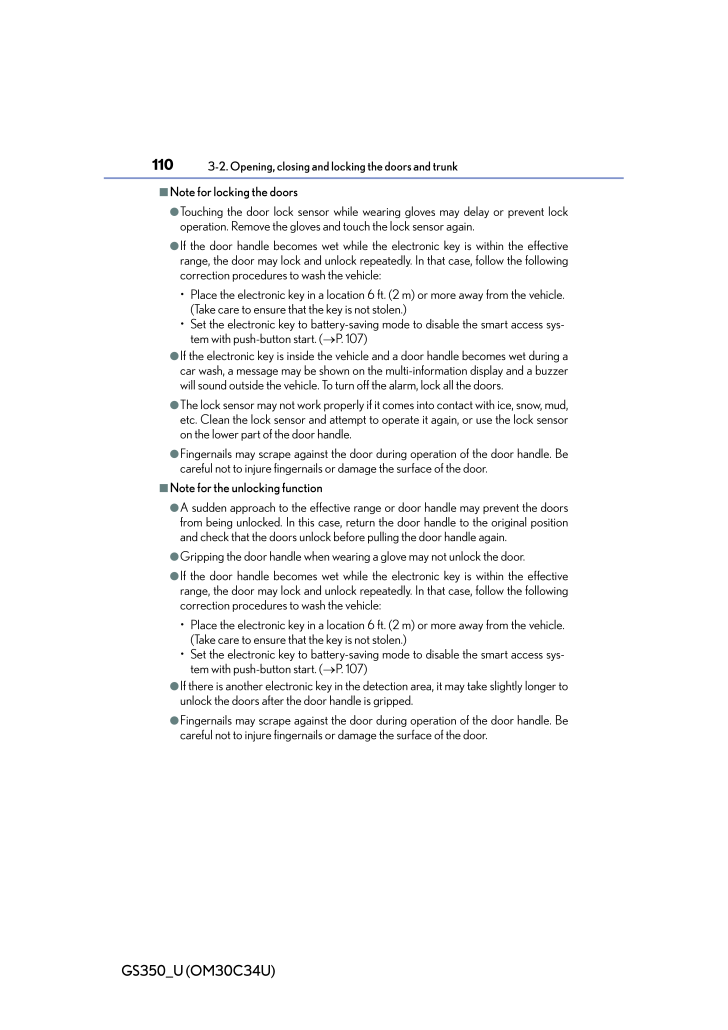110GS350_U (OM30C34U)3-2. Opening, closing and locking the doors and trunk■Note for locking the doors●Touching the door lock sensor while we aring gloves may delay or prevent lockoperation. Remove the gloves an d touch the lock sensor again.●If the door handle becomes wet while the electronic key is within the effectiverange, the door may lock and unlock repe atedly. In that case, follow the followingcorrection procedures to wash the vehicle:* Place the electronic key in a location 6 ft. (2 m) or more away from the vehicle.(Take care to ensure that the key is not stolen.)* Set the electronic key to battery-saving mode to disable the smart access sys-tem with push-button start. ( →P. 107)●If the electronic key is inside the vehicle and a door handle becomes wet during acar wash, a message may be shown on th e multi-information display and a buzzerwill sound outside the vehicle. To turn off the alarm, lock all the doors.●The lock sensor may not work properly if it comes into contact with ice, snow, mud,etc. Clean the lock sensor and attempt to operate it again, or use the lock sensoron the lower part of the door handle.●Fingernails may scrape against the door during operation of the door handle. Becareful not to injure fingernails or damage the surface of the door.■Note for the unlocking function●A sudden approach to the effective rang e or door handle may prevent the doorsfrom being unlocked. In this case, return the door handle to the original positionand check that the doors unlock befo re pulling the door handle again.●Gripping the door handle when wearing a glove may not unlock the door.●If the door handle becomes wet while the electronic key is within the effectiverange, the door may lock and unlock repe atedly. In that case, follow the followingcorrection procedures to wash the vehicle:* Place the electronic key in a location 6 ft. (2 m) or more away from the vehicle.(Take care to ensure that the key is not stolen.)* Set the electronic key to battery-saving mode to disable the smart access sys-tem with push-button start. ( →P. 107)●If there is another electronic key in the de tection area, it may take slightly longer tounlock the doors after the door handle is gripped.●Fingernails may scrape against the door during operation of the door handle. Becareful not to injure fingernails or damage the surface of the door.










![前ページ カーソルキー[←]でも移動](http://gizport.jp/static/images/arrow_left2.png)