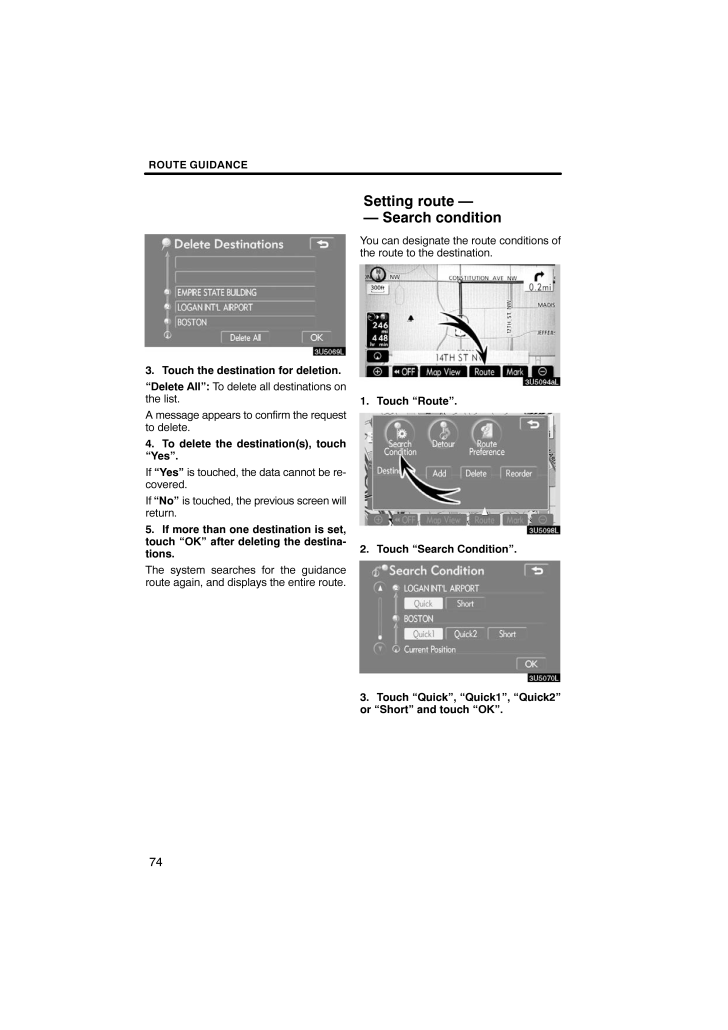3

現在のページURL
ROUTE GUIDANCE743. Touch the destination for deletion."Delete All": To delete all destinations onthe list.A message appears to confirm the requestto delete.4. To delete the destination(s), touch"Yes".If "Yes" is touched, the data cannot be re-covered.If "No" is touched, the previous screen willreturn.5. If more than one destination is set,touch "OK" after deleting the destina-tions.The system searches for the guidanceroute again, and displays the entire route.You can designate the route conditions ofthe route to the destination.1. Touch "Route".2. Touch "Search Condition".3. Touch "Quick", "Quick1", "Quick2"or "Short" and touch "OK".Setting route -- Search condition
参考になったと評価  3人が参考になったと評価しています。
3人が参考になったと評価しています。
このマニュアルの目次
-
1 .SECTION 3ROUTE GUIDANC...SECTION 3ROUTE GUIDANCE65ROUTE GUIDANCERoute guidanceRoute guidance screen 66Typical voice guidance prompts 69Distance and time to destination 71Setting and deleting destination 72Adding destinations 72 . . . . . . . . . . . . . . . . . . . . . . . . . ...
-
2 .ROUTE GUIDANCE66During ro...ROUTE GUIDANCE66During route guidance, various types ofguidance screens can be displayed de-pending on conditions. Screen layout1Distance to the next turn and thearrow indicating turning direction2Current street name3Distance and travel/arrival time tothe ...
-
3 .ROUTE GUIDANCE67When appr...ROUTE GUIDANCE67When approaching a freeway exit orjunctionWhen the vehicle approaches an exit orjunction, the guidance screen for the free-way will be displayed.1Road/area name2Distance from the current positionto the exit or junction3Current position"OFF"...
-
4 .ROUTE GUIDANCE68Other scr...ROUTE GUIDANCE68Other screensTURN LIST SCREENOn this screen, the list of turns on the guid-ance route can be viewed.Touching during guidance displaysthe turn list.1Next street name or destinationname2Turn direction3Distance between turns4Current street na...
-
5 .ROUTE GUIDANCE69The voice...ROUTE GUIDANCE69The voice guidance provides various mes-sages as you approach an intersection, orother point where you need to maneuverthe vehicle.4.7 miles0.25 miles+α1"Proceed about 5 miles."2"In a quarter of a mile, rightturn."3"Right turn."4(Beep sound...
-
6 .ROUTE GUIDANCE70One−way r...ROUTE GUIDANCE70One−way roadOne−way road∗: The system indicates a U −turn if the dis-tance between two one−way roads (of op-posite directions) is less than 50 feet (15m) in residential areas or 164 feet (50 m)in non−residential areas.1"In half of a mile, m...
-
7 .ROUTE GUIDANCE71When the ...ROUTE GUIDANCE71When the vehicle is on the guidance route,the distance and the estimated travel/arriv-al time to the destination are displayed.When the vehicle is not on the guidanceroute, the distance and the direction of thedestination are displayed.When...
-
8 .ROUTE GUIDANCE72Adding de...ROUTE GUIDANCE72Adding destinations and searching againfor the routes can be done.1. Touch "Route".2. Touch "Add".3. Input an additional destination inthe same way as the destinationsearch. (See "Destination search" onpage 41.)4. Touch the desired "Add" t...
-
9 .ROUTE GUIDANCE733. Select...ROUTE GUIDANCE733. Select the destination in the order ofarrival by touching the destination but-ton.Reordered number of arrival is displayedon the right side of the screen.Touching "Undo" will cancel each se-lected order number from the previouslyinput nu...
-
10 .ROUTE GUIDANCE743. Touch ...ROUTE GUIDANCE743. Touch the destination for deletion."Delete All": To delete all destinations onthe list.A message appears to confirm the requestto delete.4. To delete the destination(s), touch"Yes".If "Yes" is touched, the data cannot be re-covered.If "N...
-
11 .ROUTE GUIDANCE75The entir...ROUTE GUIDANCE75The entire route from the starting point tothe destination is displayed."Guide": To start guidance."Route": To change a route. (See pages72 and 74.)While the route guidance is operating, youcan change the route to detour around asection of...
-
12 .ROUTE GUIDANCE763. Select...ROUTE GUIDANCE763. Select the button below to select thedesired detour distance."1 mile (km)", "3 miles (km)" or "5 miles(km)": Touch one of these buttons to startthe detour process. After detouring, thesystem returns to the original guidanceroute."Whole ...
-
13 .ROUTE GUIDANCE77A number ...ROUTE GUIDANCE77A number of choices are provided on theconditions which the system uses to deter-mine the route to the destination.1. Touch "Route".2. Touch "Route Preference" tochange the conditions that determinethe route to the destination.3. Select the...
-
14 .ROUTE GUIDANCE78Points of...ROUTE GUIDANCE78Points of Interest such as gas stations andrestaurants can be displayed on the mapscreen. You can also set their location asa destination and use them for route guid-ance.1. Touch "Map View".2. Touch "Display POI Icon" to displaya particul...
-
15 .ROUTE GUIDANCE79Select th...ROUTE GUIDANCE79Select the desired POI categories.The selected category icon appears on thetop left of the screen.By selecting the desired POI category andthen touching "OK", the selected POIicons are displayed on the map screen.If the desired POI category...
-
16 .ROUTE GUIDANCE80To set a ...ROUTE GUIDANCE80To set a POI as a destinationYou can select one of the Points of Interesticons on the map screen as a destinationand use it for route guidance.1. Directly touch the Point of Interesticon that you want to set as a destina-tion.The map will s...
-
17 .ROUTE GUIDANCE81You can s...ROUTE GUIDANCE81You can scroll through the list of roads bytouching or . However, not all roadnames in the route may appear on the list.If a road changes its name without requir-ing a turn (such as on a street that runsthrough two or more cities), the n...
-
18 .ROUTE GUIDANCE82:To indic...ROUTE GUIDANCE82:To indicate the next destination.:To preview the route to the nextdestination.:To preview the route to the nextdestination in fast−forward mode.:To stop the preview.:To review the route to the previousdestination or starting point.:To revi...
-
19 .ROUTE GUIDANCE83"Record":...ROUTE GUIDANCE83"Record": To start recording the routetrace."Stop": To stop recording the route trace.If you touch "Stop" to display the followingscreen.Touching "Yes" stops recording and theroute trace remains displayed on thescreen.Touching "No" stops re...








![前ページ カーソルキー[←]でも移動](http://gizport.jp/static/images/arrow_left2.png)