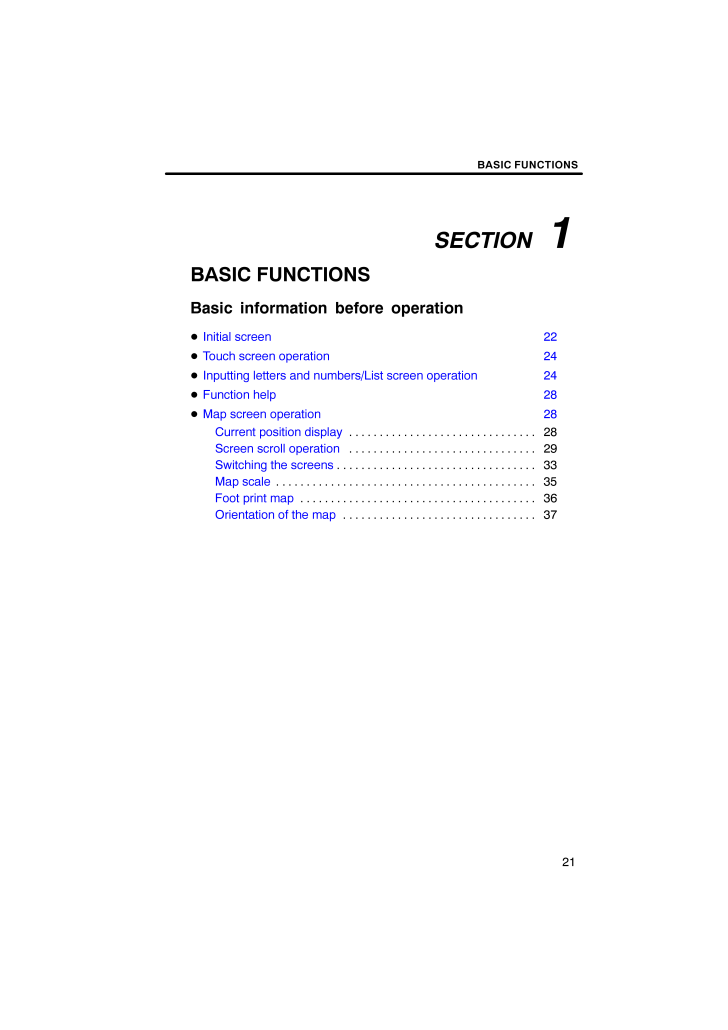3

現在のページURL
SECTION 1BASIC FUNCTIONS21BASIC FUNCTIONSBasic information before operationInitial screen 22Touch screen operation 24Inputting letters and numbers/List screen operation 24Function help 28Map screen operation 28Current position display 28 . . . . . . . . . . . . . . . . . . . . . . . . . . . . . . . Screen scroll operation 29 . . . . . . . . . . . . . . . . . . . . . . . . . . . . . . . Switching the screens 33 . . . . . . . . . . . . . . . . . . . . . . . . . . . . . . . . . Map scale 35 . . . . . . . . . . . . . . . . . . . . . . . . . . . . . . . . . . . . . . . . . . . Foot print map 36 . . . . . . . . . . . . . . . . . . . . . . . . . . . . . . . . . . . . . . . Orientation of the map 37 . . . . . . . . . . . . . . . . . . . . . . . . . . . . . . . .
参考になったと評価  3人が参考になったと評価しています。
3人が参考になったと評価しています。
このマニュアルの目次
-
1 .SECTION 1BASIC FUNCTIO...SECTION 1BASIC FUNCTIONS21BASIC FUNCTIONSBasic information before operationInitial screen 22Touch screen operation 24Inputting letters and numbers/List screen operation 24Function help 28Map screen operation 28Current position display 28 . . . . . . . ....
-
2 .BASIC FUNCTIONS22GS460/GS...BASIC FUNCTIONS22GS460/GS350:When the "ENGINE START STOP" switchis in ACCESSORY or IGNITION ONmode, the initial screen will be displayedand the system will begin operating.GS450h:When the "POWER" switch is in ACCES-SORY or ON mode, the initial screen willb...
-
3 .BASIC FUNCTIONS23Maintena...BASIC FUNCTIONS23Maintenance informationThis system informs about when to replacecertain parts or components and showsdealer information (if registered) on thescreen.When the vehicle reaches a previously setdriving distance or date specified for ascheduled...
-
4 .BASIC FUNCTIONS24This sys...BASIC FUNCTIONS24This system is operated mainly by thetouch−screen buttons on the screen.To prevent damage to the screen, light-ly touch buttons on the screen with thefinger. When a button on the screen istouched, a beep sounds.Do not use objects other th...
-
5 .BASIC FUNCTIONS25To input...BASIC FUNCTIONS25To input lettersTo display the alphabet keys, touch "A−Z"or " ".Enter letters by touching the alphabet keysdirectly.:Touching this button erases oneletter. By holding this button, let-ters will continue to be erased.On certain letter en...
-
6 .BASIC FUNCTIONS26To displ...BASIC FUNCTIONS26To display the listTo search for an address or a name, touch"List". Matching items from the databaseare listed even if the entered address orname is incomplete.If the number of matches is four or less, thelist is displayed without touchi...
-
7 .BASIC FUNCTIONS27SortingT...BASIC FUNCTIONS27SortingThe order of a list displayed on the screencan be rearranged.TYPE A1. Touch "Sort by".2. Select the desired sorting criteria.Sorting criteria are as follows:"Distance": To sort in the order of dis-tance from your current location."D...
-
8 .BASIC FUNCTIONS28Explanat...BASIC FUNCTIONS28Explanations for the functions of the "Des-tination", "Setup" and "Menu" screens canbe viewed.Touch .:To view the previous page.:To view the next page.:To return to the previous screen.When starting the navigation system, thecurrent posit...
-
9 .BASIC FUNCTIONS29When any...BASIC FUNCTIONS29When any point on the map is touched,that point moves to the center of the screenand is shown by the cursor mark (1).Use the scroll feature to move the desiredpoint to the center of the screen for lookingat a point on the map that is diffe...
-
10 .BASIC FUNCTIONS30To regis...BASIC FUNCTIONS30To register the cursor position as amemory pointMemory point registration enables easyaccess to a specific point.Touch "Mark".When you touch "Mark", the followingscreen appears for a few seconds, andthen the map screen returns.The register...
-
11 .BASIC FUNCTIONS31POI INFO...BASIC FUNCTIONS31POI INFORMATIONWhen the cursor is set on a POI icon, thename and "Info." are displayed on the topof the screen.Touch "Info.".Information such as the name, address,and phone number are displayed.If "Enter " is touched, the position of thecu...
-
12 .BASIC FUNCTIONS32MEMORY P...BASIC FUNCTIONS32MEMORY POINT INFORMATIONWhen the cursor is set on a memory pointicon, the name and "Info." are displayedon the top of the screen.Touch "Info.".Information such as the name, address,and phone number are displayed.If "Enter " is touched, th...
-
13 .BASIC FUNCTIONS33Any one ...BASIC FUNCTIONS33Any one of the screen configurations canbe selected .1. Touch this button to display the fol-lowing screen.2. To select the desired screen config-uration, touch one of the following but-tons.Depending on the conditions, certainscreen conf...
-
14 .BASIC FUNCTIONS34Screen c...BASIC FUNCTIONS34Screen configurationsSINGLE MAPThis is a regular map screen.While on a different screen, touching will display the single map screen.The screen shows the single map.DUAL MAPA map can be displayed split in two. While on a different screen, ...
-
15 .BASIC FUNCTIONS35COMPASS ...BASIC FUNCTIONS35COMPASS MODECurrent vehicle position is indicated with acompass, not with a map.While on a different screen, touching will display the compass mode screen.Information about the destination and cur-rent position, as well as a compass, is di...
-
16 .BASIC FUNCTIONS36For the ...BASIC FUNCTIONS36For the area which is covered by the footprint map (Some areas in the following cit-ies: Detroit, Chicago, N.Y., L.A), you canswitch to the foot print map on a scale of 75feet (25 m). To switch to the foot print map changes into when the...
-
17 .BASIC FUNCTIONS37Details ...BASIC FUNCTIONS37Details of POIs in some buildings may bedisplayed.For detailed POI information, touch thebuilding name. You can see details of theselected POIs.The orientation of the map can be changedfrom North−up to Heading−up by touchingthe orientatio...