
3

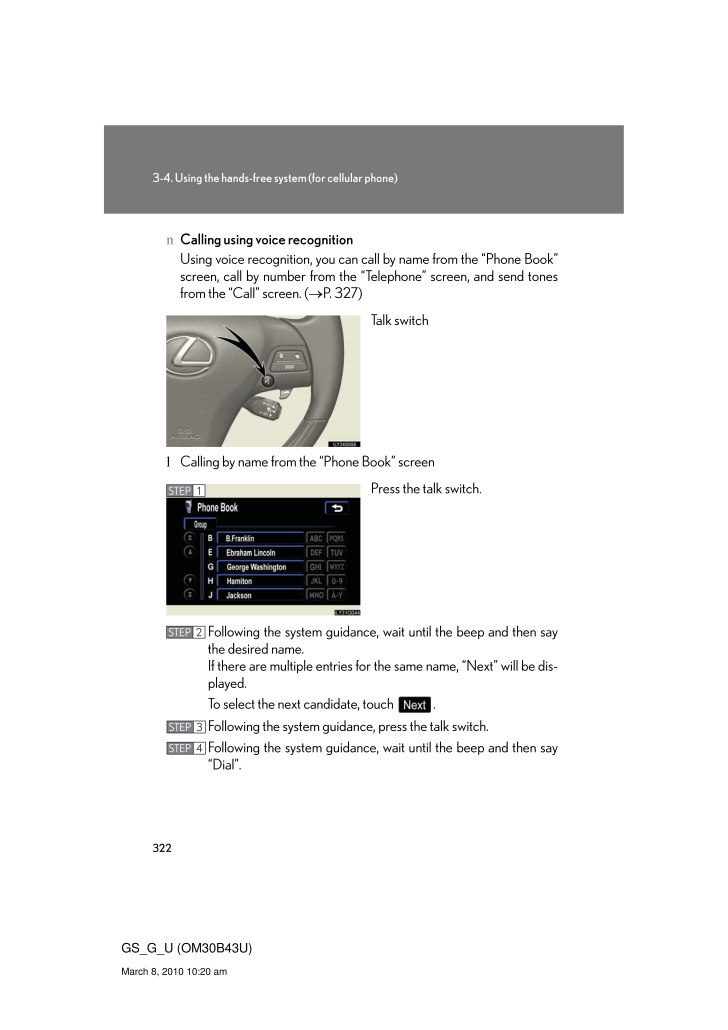
13 / 46 ページ
現在のページURL
3223-4. Using the hands-free system (for cellular phone)GS_G_U (OM30B43U)March 8, 2010 10:20 amn Calling using voice recognitionUsing voice recognition, you can call by name from the "Phone Book" screen, call by number from the "Telephone" screen, and send tones from the "Call" screen. (→ P. 327)Talk switchl Calling by name from the "Phone Book" screenPress the talk switch.Following the system guidance, wa it until the beep and then say the desired name. If there are multiple entries for the same name, "Next" will be dis-played. To select the next candidate, touch . Following the system guidance, press the talk switch.Following the system guidance, wa it until the beep and then say "Dial".STEP 1STEP 2STEP 3STEP 4
参考になったと評価  3人が参考になったと評価しています。
3人が参考になったと評価しています。
このマニュアルの目次
-
1 .310GS_G_U (OM30B43U)March...310GS_G_U (OM30B43U)March 8, 2010 10:20 am3-4. Using the hands-free system (for cellular phone)Hands-free system (for cellular phone)The hands-free system is a function that allows you to use your mobile phone without touching it.This system supports Bluet...
-
2 .3113-4. Using the hands-f...3113-4. Using the hands-free system (for cellular phone)3Interior featuresGS_G_U (OM30B43U)March 8, 2010 10:20 amStatus displayYou can check such indicators as signal strength and battery charge on the "Telephone" screen.Connection statusBattery chargeCall...
-
3 .3123-4. Using the hands-f...3123-4. Using the hands-free system (for cellular phone)GS_G_U (OM30B43U)March 8, 2010 10:20 amnWhen using the hands-free systemlThe audio system and voice guidance are muted when making a call.lIf both parties speak at the same time, it may be difficult t...
-
4 .3133-4. Using the hands-f...3133-4. Using the hands-free system (for cellular phone)3Interior featuresGS_G_U (OM30B43U)March 8, 2010 10:20 amnBattery charge/Signal statusThis display may not correspond exactly with the mobile phone itself.nAbout Bluetooth(R)nCompatible modelsCompatib...
-
5 .3143-4. Using the hands-f...3143-4. Using the hands-free system (for cellular phone)GS_G_U (OM30B43U)March 8, 2010 10:20 amCAUTIONnWhile drivingDo not use the mobile phone or connect the Bluetooth(R) system.NOTICEnWhen leaving the vehicleDo not leave your mobile phone in the vehicle....
-
6 .3153-4. Using the hands-f...3153-4. Using the hands-free system (for cellular phone)3Interior featuresGS_G_U (OM30B43U)March 8, 2010 10:20 amUsing the Bluetooth(R) phoneRegistering a Bluetooth(R) phoneYou can register up to 6 phones in the system.Press .Touch on the "Information" s...
-
7 .3163-4. Using the hands-f...3163-4. Using the hands-free system (for cellular phone)GS_G_U (OM30B43U)March 8, 2010 10:20 amTouch .Touch .Input the passkey displayed on screen into your phone.If the message "Bluetooth* con-nection successful" is displayed, registration is complete. If...
-
8 .3173-4. Using the hands-f...3173-4. Using the hands-free system (for cellular phone)3Interior featuresGS_G_U (OM30B43U)March 8, 2010 10:20 amBluetooth(R) phone connectionThere are two connection methods available-automatic and manual. Press .Touch on the "Information" screen.Touch ...
-
9 .3183-4. Using the hands-f...3183-4. Using the hands-free system (for cellular phone)GS_G_U (OM30B43U)March 8, 2010 10:20 amMaking a callOnce the Bluetooth(R) phone is registered, you can make a call using the following procedure.n DialingPress .Touch on the "Information" screen.Inp...
-
10 .3193-4. Using the hands-f...3193-4. Using the hands-free system (for cellular phone)3Interior featuresGS_G_U (OM30B43U)March 8, 2010 10:20 amn Dialing from the phone bookYou can dial a number from the phone book data imported from your mobile phone. Up to 1000 entries may be stored i...
-
11 .3203-4. Using the hands-f...3203-4. Using the hands-free system (for cellular phone)GS_G_U (OM30B43U)March 8, 2010 10:20 amn Dialing from historyYou can make a call from past dialed numbers or received calls. Up to 5 numbers are stored, with the last recent number being deleted to ma...
-
12 .3213-4. Using the hands-f...3213-4. Using the hands-free system (for cellular phone)3Interior featuresGS_G_U (OM30B43U)March 8, 2010 10:20 amn Calling using speed dialYou can make a call using numbers registered from the phone book and call history. (→ P. 331)Press .Touch on the "...
-
13 .3223-4. Using the hands-f...3223-4. Using the hands-free system (for cellular phone)GS_G_U (OM30B43U)March 8, 2010 10:20 amn Calling using voice recognitionUsing voice recognition, you can call by name from the "Phone Book" screen, call by number from the "Telephone" screen, and send...
-
14 .3233-4. Using the hands-f...3233-4. Using the hands-free system (for cellular phone)3Interior featuresGS_G_U (OM30B43U)March 8, 2010 10:20 aml Calling by number from the "Telephone" screenPress the talk switch.Following the system guidance, wa it until the beep and then say the desir...
-
15 .3243-4. Using the hands-f...3243-4. Using the hands-free system (for cellular phone)GS_G_U (OM30B43U)March 8, 2010 10:20 amnMade/Received call history listlIf you make a call to or receive a call from a number registered in the phone book, the name is displayed in the call history.lI...
-
16 .3253-4. Using the hands-f...3253-4. Using the hands-free system (for cellular phone)3Interior featuresGS_G_U (OM30B43U)March 8, 2010 10:20 amnTo display the voice recognition command listTouch .nTo display the voice recognition operating guideTouch .nTo cancel voice recognitionlPress...
-
17 .3263-4. Using the hands-f...3263-4. Using the hands-free system (for cellular phone)GS_G_U (OM30B43U)March 8, 2010 10:20 amReceiving a callWhen a call is received, the following screen is displayed together with a sound.Touch or press on the steering wheel.n To refuse a callTouch...
-
18 .3273-4. Using the hands-f...3273-4. Using the hands-free system (for cellular phone)3Interior featuresGS_G_U (OM30B43U)March 8, 2010 10:20 amSpeaking on the phoneThe following screen is displayed when speaking on the phone.n To adjust the received call volumeTouch the or . You can...
-
19 .3283-4. Using the hands-f...3283-4. Using the hands-free system (for cellular phone)GS_G_U (OM30B43U)March 8, 2010 10:20 amn Inputting key tonesWhen using phone services such as an answering service or a bank, you can store phone numbers and code numbers in the phone book. Touch .Inp...
-
20 .3293-4. Using the hands-f...3293-4. Using the hands-free system (for cellular phone)3Interior featuresGS_G_U (OM30B43U)March 8, 2010 10:20 amnTransferring callslIt is not possible to transfer from hand s-free to the mobile phone while driving.lIf you transfer from the mobile phone to...
-
21 .3303-4. Using the hands-f...3303-4. Using the hands-free system (for cellular phone)GS_G_U (OM30B43U)March 8, 2010 10:20 amSetting the hands-free systemYou can speed dial, register in and edit the phone book, and set the Bluetooth(R) phone.To display the screen shown above, press ,...
-
22 .3313-4. Using the hands-f...3313-4. Using the hands-free system (for cellular phone)3Interior featuresGS_G_U (OM30B43U)March 8, 2010 10:20 amRegistering/Deleting a speed dial itemn Registering a speed dial itemYou can register a number from the phone book or the call history. Up to 1...
-
23 .3323-4. Using the hands-f...3323-4. Using the hands-free system (for cellular phone)GS_G_U (OM30B43U)March 8, 2010 10:20 amSelect the number to be regis-tered.Touch the desired switch.The last dialed number will be reg-istered in position 6.n Deleting a speed dial itemPress .Touch ...
-
24 .3333-4. Using the hands-f...3333-4. Using the hands-free system (for cellular phone)3Interior featuresGS_G_U (OM30B43U)March 8, 2010 10:20 amRegistering/Editing/Deleting a Speed Tonen Registering a speed toneYou can register up to 6 items.Press .Touch on the "Information" screen.To...
-
25 .3343-4. Using the hands-f...3343-4. Using the hands-free system (for cellular phone)GS_G_U (OM30B43U)March 8, 2010 10:20 amInput the number and touch .Touch the desired switch.n Editing a speed tonePress .Touch on the "Information" screen.Touch on the "Telephone" screen.Touch o...
-
26 .3353-4. Using the hands-f...3353-4. Using the hands-free system (for cellular phone)3Interior featuresGS_G_U (OM30B43U)March 8, 2010 10:20 amInput the name and touch .Input the number and touch .n Deleting a speed tonePress .Touch on the "Information" screen.Touch on the "Telep...
-
27 .3363-4. Using the hands-f...3363-4. Using the hands-free system (for cellular phone)GS_G_U (OM30B43U)March 8, 2010 10:20 amSetting the volumePress .Touch on the "Information" screen.Touch on the "Telephone" screen.Touch on the "Settings" screen. Touch or to lower or raise t...
-
28 .3373-4. Using the hands-f...3373-4. Using the hands-free system (for cellular phone)3Interior featuresGS_G_U (OM30B43U)March 8, 2010 10:20 amChanging the screen settingsPress .Touch on the "Information" screen.Touch on the "Telephone" screen.Touch on the "Settings" screen.The f...
-
29 .3383-4. Using the hands-f...3383-4. Using the hands-free system (for cellular phone)GS_G_U (OM30B43U)March 8, 2010 10:20 amn "Incoming Call Display" settingsSelect the desired switch.: The hands-free screen is displayed when a call is received, and you can operate the system from tha...
-
30 .3393-4. Using the hands-f...3393-4. Using the hands-free system (for cellular phone)3Interior featuresGS_G_U (OM30B43U)March 8, 2010 10:20 amPhone book settingsUp to 1000 names, 2 items per name, can be registered.n Transferring mobile phone dataPress .Touch on the "Information" sc...
-
31 .3403-4. Using the hands-f...3403-4. Using the hands-free system (for cellular phone)GS_G_U (OM30B43U)March 8, 2010 10:20 amTo overwrite data, touch .To add to existing data, touch .Transfer will begin. If you wish to cancel the transfer before it fin-ishes, touch .Transfer is comple...
-
32 .3413-4. Using the hands-f...3413-4. Using the hands-free system (for cellular phone)3Interior featuresGS_G_U (OM30B43U)March 8, 2010 10:20 amChoose the switch to register.: Input the name on the "Name" screen., : Input the number(s) on the "Telephone Num-ber" screen. When you touch ...
-
33 .3423-4. Using the hands-f...3423-4. Using the hands-free system (for cellular phone)GS_G_U (OM30B43U)March 8, 2010 10:20 amn Add history data to a registered entryPress .Touch on the "Information" screen.Touch on the "Telephone" screen.Choose the desired number from the list.To c...
-
34 .3433-4. Using the hands-f...3433-4. Using the hands-free system (for cellular phone)3Interior featuresGS_G_U (OM30B43U)March 8, 2010 10:20 amn Editing phone book dataPress .Touch on the "Information" screen.Touch on the "Telephone" screen.Touch on the "Settings" screen.Touch ...
-
35 .3443-4. Using the hands-f...3443-4. Using the hands-free system (for cellular phone)GS_G_U (OM30B43U)March 8, 2010 10:20 amnTo delete all dataFollow the steps "Deleting phone book data" to "STEP 5". In the "Phone Book" sec-tion of the "Phone Book Management" screen, touch . To delet...
-
36 .3453-4. Using the hands-f...3453-4. Using the hands-free system (for cellular phone)3Interior featuresGS_G_U (OM30B43U)March 8, 2010 10:20 amChanging the phone book group name settingsn Registering a group namePress .Touch on the "Information" screen.Touch on the "Telephone" scre...
-
37 .3463-4. Using the hands-f...3463-4. Using the hands-free system (for cellular phone)GS_G_U (OM30B43U)March 8, 2010 10:20 amn Deleting a group namePress .Touch on the "Information" screen.Touch on the "Telephone" screen.Touch on the "Settings" screen.Touch in the "Group Name" ...
-
38 .3473-4. Using the hands-f...3473-4. Using the hands-free system (for cellular phone)3Interior featuresGS_G_U (OM30B43U)March 8, 2010 10:20 amDeleting the historyPress .Touch on the "Information" screen.Touch on the "Telephone" screen.Select the data to delete from the list.To del...
-
39 .3483-4. Using the hands-f...3483-4. Using the hands-free system (for cellular phone)GS_G_U (OM30B43U)March 8, 2010 10:20 amChanging the security settingsYou can disable certain hands-free sy stem functions. Use the security set-tings when you do not wish other peop le to see the regi...
-
40 .3493-4. Using the hands-f...3493-4. Using the hands-free system (for cellular phone)3Interior featuresGS_G_U (OM30B43U)March 8, 2010 10:20 amInput the current security code, and touch .Input the new security code, and touch .A confirmation message will appear. If everything is corr...
-
41 .3503-4. Using the hands-f...3503-4. Using the hands-free system (for cellular phone)GS_G_U (OM30B43U)March 8, 2010 10:20 amn Setting the security code to defaultPress .Touch on the "Information" screen.Touch on the "Telephone" screen.Touch on the "Settings" screen.Touch on th...
-
42 .3513-4. Using the hands-f...3513-4. Using the hands-free system (for cellular phone)3Interior featuresGS_G_U (OM30B43U)March 8, 2010 10:20 amnIf the "Phone Book Lock" is setIf the security code is input and the "Phone Book Lock" set, the following functions are locked.lDisplay of the...
-
43 .3523-4. Using the hands-f...3523-4. Using the hands-free system (for cellular phone)GS_G_U (OM30B43U)March 8, 2010 10:20 amSetting a Bluetooth(R) phonen Selecting a Bluetooth(R) phoneIf multiple Bluetooth(R) phones are registered, follow the below proce-dure to select the Bluetooth(R...
-
44 .3533-4. Using the hands-f...3533-4. Using the hands-free system (for cellular phone)3Interior featuresGS_G_U (OM30B43U)March 8, 2010 10:20 amn Displaying Bluetooth(R) informationYou can check the device address and device name.Press .Touch on the "Information" screen.Touch on the...
-
45 .3543-4. Using the hands-f...3543-4. Using the hands-free system (for cellular phone)GS_G_U (OM30B43U)March 8, 2010 10:20 amTo change the device name, touch in the "Device Name" section, and input the name on the "Name" screen (max. 20 charac-ters).To change the passkey, touch in th...
-
46 .3553-4. Using the hands-f...3553-4. Using the hands-free system (for cellular phone)3Interior featuresGS_G_U (OM30B43U)March 8, 2010 10:20 amn To delete the Bluetooth(R) settingsPress .Touch on the "Information" screen.Touch on the "Telephone" screen.Touch on the "Settings" scr...








![前ページ カーソルキー[←]でも移動](http://gizport.jp/static/images/arrow_left2.png)


















































