
3

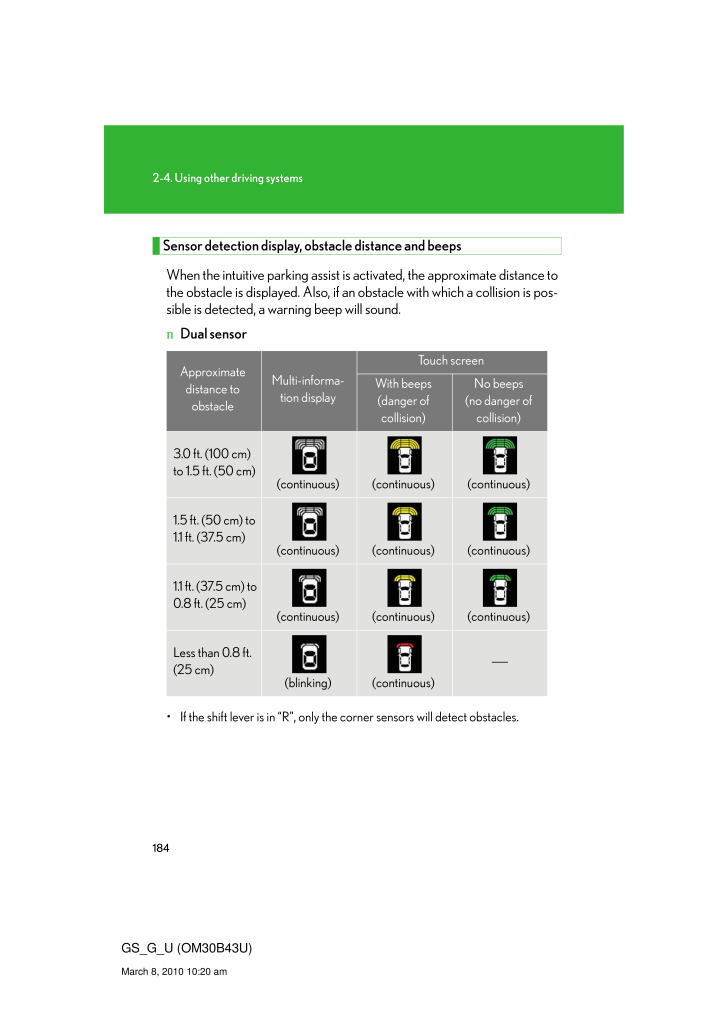
20 / 47 ページ
現在のページURL
1842-4. Using other driving systemsGS_G_U (OM30B43U)March 8, 2010 10:20 amSensor detection display, obstacle distance and beepsWhen the intuitive parking assist is activated, the a pproximate distance to the obstacle is displayed. Also, if an obstacle with whic h a collision is pos-sible is detected, a warning beep will sound.n Dual sensor* If the shift lever is in "R", only the corner sensors will detect obstacles.Approximate distance to obstacleMulti-informa-tion displayTouch screenWith beeps(danger of collision)No beeps(no danger of collision)3.0 ft. (100 cm) to 1.5 ft. (50 cm)(continuous) (continuous) (continuous)1.5 ft. (50 cm) to 1.1 ft. (37.5 cm)(continuous) (continuous) (continuous)1.1 ft. (37.5 cm) to 0.8 ft. (25 cm)(continuous) (continuous) (continuous)Less than 0.8 ft. (25 cm)(blinking) (continuous)⎯
参考になったと評価  3人が参考になったと評価しています。
3人が参考になったと評価しています。
このマニュアルの目次
-
1 .1652When drivingGS_G_U (O...1652When drivingGS_G_U (OM30B43U)March 8, 2010 10:20 am2-4. Using other driving systemsCruise control∗∗: If equippedUse the cruise control to maintain a set speed without using the accelera-tor. IndicatorCruise control switchn Set the vehicle speedPress t...
-
2 .1662-4. Using other drivi...1662-4. Using other driving systemsGS_G_U (OM30B43U)March 8, 2010 10:20 amn Adjusting the speed settingIncrease speedDecrease speedHold the lever until the desired speed setting is obtained. Fine adjustment of the set speed can be made by lightly pressing ...
-
3 .1672-4. Using other drivi...1672-4. Using other driving systems2When drivingGS_G_U (OM30B43U)March 8, 2010 10:20 amnCruise control can be set whenlThe shift lever is in the "D" or "4", "5", "6", "7" or "8" (GS460) or "4", "5", or "6" (GS350) range of "S".lVehicle speed is between app...
-
4 .1682-4. Using other drivi...1682-4. Using other driving systemsGS_G_U (OM30B43U)March 8, 2010 10:20 amCAUTIONnTo avoid operating the cruise control by mistakeKeep the "ON-OFF" button off when not in use.nSituations unsuitable for cruise controlDo not use cruise control in any of the ...
-
5 .1692-4. Using other drivi...1692-4. Using other driving systems2When drivingGS_G_U (OM30B43U)March 8, 2010 10:20 amDynamic radar cruise control∗∗: If equippedDynamic radar cruise control supple ments conventional cruise control with a vehicle-to-vehicle distance co ntrol. In the veh...
-
6 .1702-4. Using other drivi...1702-4. Using other driving systemsGS_G_U (OM30B43U)March 8, 2010 10:20 amn Set the vehicle speedPress the "ON-OFF" button to activate the cruise control.Press the button once more to deactivate. Accelerate or decelerate to the desired speed and press the ...
-
7 .1712-4. Using other drivi...1712-4. Using other driving systems2When drivingGS_G_U (OM30B43U)March 8, 2010 10:20 amn Selecting conventional constant speed control mode Press the "ON-OFF" button to activate the cruise control.Press the button once more to deactivate the cruise control...
-
8 .1722-4. Using other drivi...1722-4. Using other driving systemsGS_G_U (OM30B43U)March 8, 2010 10:20 amn Canceling and resuming the speed settingCancelPull the lever towards you to cancel cruise control.The setting is also canceled when the brake pedal is depressed.ResumeTo resume cru...
-
9 .1732-4. Using other drivi...1732-4. Using other driving systems2When drivingGS_G_U (OM30B43U)March 8, 2010 10:20 amCruising in vehicle-to-vehicle distance control mode This mode employs a radar sensor to detect the presence of vehicles within 400 ft. (120 m) ahead and to judge the d...
-
10 .1742-4. Using other drivi...1742-4. Using other driving systemsGS_G_U (OM30B43U)March 8, 2010 10:20 amExample of follow-up cruising When following a vehicle driving slower than the set speedThe system continues follow-up cruising while adjusting for changes in the speed of the vehi...
-
11 .1752-4. Using other drivi...1752-4. Using other driving systems2When drivingGS_G_U (OM30B43U)March 8, 2010 10:20 amnThe dynamic radar cruise can be set whenlThe shift lever is in "D" or the "4", "5", "6", "7" or "8" (GS460) or "4", "5" or "6" (GS350) range of "S". lThe vehicle's spee...
-
12 .1762-4. Using other drivi...1762-4. Using other driving systemsGS_G_U (OM30B43U)March 8, 2010 10:20 amnVehicle-to-vehicle distance settingsSelect a distance from the table below. Note that the distances shown correspond to a vehicle speed of 50 mph (80 km/h). Vehicle-to-vehicle dista...
-
13 .1772-4. Using other drivi...1772-4. Using other driving systems2When drivingGS_G_U (OM30B43U)March 8, 2010 10:20 amnCertificationFor vehicles sold in the U.S.A.FCC ID: HYQDNMWR005This device complies with Part 15 of the FCC Rules. Operation is subject to the fol-lowing two conditions...
-
14 .1782-4. Using other drivi...1782-4. Using other driving systemsGS_G_U (OM30B43U)March 8, 2010 10:20 amCAUTIONnBefore using dynamic radar cruise controlDo not overly rely on vehicle-to-vehicle distance control. Be aware of the set vehicle speed. If automatic deceleration/acceleration ...
-
15 .1792-4. Using other drivi...1792-4. Using other driving systems2When drivingGS_G_U (OM30B43U)March 8, 2010 10:20 amCAUTIONnWhen the radar sensor may not be correctly detecting the vehicle aheadApply the brakes as necessary when any of the following types of vehicles are in front of y...
-
16 .1802-4. Using other drivi...1802-4. Using other driving systemsGS_G_U (OM30B43U)March 8, 2010 10:20 amCAUTIONnTo ensure the radar sensor functions correctlyDo not do the following to the sensor or grille cover as doing so may cause the sen-sor not to function correctly and could resu...
-
17 .1812-4. Using other drivi...1812-4. Using other driving systems2When drivingGS_G_U (OM30B43U)March 8, 2010 10:20 amIntuitive parking assist∗∗: If equippedIntuitive parking assist uses sensors in the front and rear of the vehicle to detect the distance between the vehicle and any ob...
-
18 .1822-4. Using other drivi...1822-4. Using other driving systemsGS_G_U (OM30B43U)March 8, 2010 10:20 amn Intuitive parking assist switchPress the switch to turn the system on/off.If the intuitive parking assist is turned on, the indicator light will come on, and the system will operat...
-
19 .1832-4. Using other drivi...1832-4. Using other driving systems2When drivingGS_G_U (OM30B43U)March 8, 2010 10:20 amMulti-information display and touch screenIf the sensors detect an obstacle, it is displayed on the multi-information display in the instrument cluster. You can change t...
-
20 .1842-4. Using other drivi...1842-4. Using other driving systemsGS_G_U (OM30B43U)March 8, 2010 10:20 amSensor detection display, obstacle distance and beepsWhen the intuitive parking assist is activated, the a pproximate distance to the obstacle is displayed. Also, if an obstacle wit...
-
21 .1852-4. Using other drivi...1852-4. Using other driving systems2When drivingGS_G_U (OM30B43U)March 8, 2010 10:20 amn Rear corner sensorn Back sensorApproximate distance to obstacleMulti-information displayTouch screen1.5 ft. (50 cm) to 1.1 ft. (37.5 cm)(continuous) (continuous)1.1 ft...
-
22 .1862-4. Using other drivi...1862-4. Using other driving systemsGS_G_U (OM30B43U)March 8, 2010 10:20 amTouch screen (insert display)Dual sensor (corner) detectionRear corner sensor detectionBack sensor detectionThe tire display and the steering guide symbol will not be displayed.n Dua...
-
23 .1872-4. Using other drivi...1872-4. Using other driving systems2When drivingGS_G_U (OM30B43U)March 8, 2010 10:20 amn Rear corner sensorn Back sensorApproximate distance to obstacle Touch screen1.5 ft. (50 cm) to 1.1 ft. (37.5 cm)(blinking)1.1 ft. (37.5 cm) to 0.8 ft. (25 cm)(blinking...
-
24 .1882-4. Using other drivi...1882-4. Using other driving systemsGS_G_U (OM30B43U)March 8, 2010 10:20 am Steering guide symbolDisplays the steering maneuvers required to avoid an obstacle. Move the steering wheel in the direction shown by the arrow.The steering guide symbol only shows...
-
25 .1892-4. Using other drivi...1892-4. Using other driving systems2When drivingGS_G_U (OM30B43U)March 8, 2010 10:20 aml If multiple obstacles are detected in front and behind the vehicle at the same time, the warning beep will change in the following manner:* If an obstacle has been det...
-
26 .1902-4. Using other drivi...1902-4. Using other driving systemsGS_G_U (OM30B43U)March 8, 2010 10:20 amWarning beep volume and touch screen settingsYou can change the warning beep volume and touch screen operating conditions. Press to display the "Information" screen. Then touch .n...
-
27 .1912-4. Using other drivi...1912-4. Using other driving systems2When drivingGS_G_U (OM30B43U)March 8, 2010 10:20 amnThe intuitive parking assist can be operated whenThe "ENGINE START STOP" switch is in the IGNITION ON mode.nWhen the system malfunctionslIf a malfunction occurs and no ...
-
28 .1922-4. Using other drivi...1922-4. Using other driving systemsGS_G_U (OM30B43U)March 8, 2010 10:20 amnWhen using the intuitive parking assistlThe sensors' detection areas and reaction times are limited. When moving for-ward or reversing, check the areas surrounding the vehicle (espe...
-
29 .1932-4. Using other drivi...1932-4. Using other driving systems2When drivingGS_G_U (OM30B43U)March 8, 2010 10:20 amlIn the following situations, the intuitive parking assist may not function correctly, possibly leading to an accident.* There is ice, snow or mud on the sensors. (Wipin...
-
30 .1942-4. Using other drivi...1942-4. Using other driving systemsGS_G_U (OM30B43U)March 8, 2010 10:20 amnCertificationFor vehicles sold in the U.S.A.For vehicles sold in CanadaCAUTIONnWhile drivingTo reduce the chance of injury in the event of an accident or sudden stop, keep the switc...
-
31 .1952-4. Using other drivi...1952-4. Using other driving systems2When drivingGS_G_U (OM30B43U)March 8, 2010 10:20 amNOTICEnWhen using the intuitive parking assistIn the following situations, the system may not function correctly due to a sensor malfunction etc. Have the vehicle checke...
-
32 .1962-4. Using other drivi...1962-4. Using other driving systemsGS_G_U (OM30B43U)March 8, 2010 10:20 amRear view monitor system∗∗: If equippedThe rear view monitor system assists the driver by displaying an image of the view behind the vehicle while re versing. The image is displayed ...
-
33 .1972-4. Using other drivi...1972-4. Using other driving systems2When drivingGS_G_U (OM30B43U)March 8, 2010 10:20 amnDisplayed areanRear view monitor system cameraThe area covered by the camera is limited. Objects which are close to either corner of the bumper or under the bumper cann...
-
34 .1982-4. Using other drivi...1982-4. Using other driving systemsGS_G_U (OM30B43U)March 8, 2010 10:20 amnSmear effectCAUTIONnWhen using the rear view monitor systemObserve the following precautions to avoid an accident that could result in death or serious injuries.lNever depend solely...
-
35 .1992-4. Using other drivi...1992-4. Using other driving systems2When drivingGS_G_U (OM30B43U)March 8, 2010 10:20 amAVS (Adaptive Variable Suspension System)∗∗: If equippedAVS controls the suspension according to the road and driving conditions. Selecting an optimum driving mode allo...
-
36 .2002-4. Using other drivi...2002-4. Using other driving systemsGS_G_U (OM30B43U)March 8, 2010 10:20 amDriving assist systemsTo help enhance driving safety and performance, the following systems operate automatically in response to various driving situations. Be aware, however, that t...
-
37 .2012-4. Using other drivi...2012-4. Using other driving systems2When drivingGS_G_U (OM30B43U)March 8, 2010 10:20 amWhen the Enhanced VSC/TRAC/hill-start assist control systems are operatingIf the vehicle is in danger of slip-ping, rolling backwards when starting on an incline, or if ...
-
38 .2022-4. Using other drivi...2022-4. Using other driving systemsGS_G_U (OM30B43U)March 8, 2010 10:20 amTo disable TRAC and/or Enhanced VSCIf the vehicle gets stuck in fresh snow or mud, TRAC and Enhanced VSC may reduce power from the engine to the wheels. You may need to turn the syst...
-
39 .2032-4. Using other drivi...2032-4. Using other driving systems2When drivingGS_G_U (OM30B43U)March 8, 2010 10:20 amn Turning off both TRAC and Enhanced VSCPush and hold the button for more than 3 seconds while the vehicle is stopped to turn off TRAC and Enhanced VSC.The slip off indi...
-
40 .2042-4. Using other drivi...2042-4. Using other driving systemsGS_G_U (OM30B43U)March 8, 2010 10:20 amnAutomatic reactivation of TRAC and Enhanced VSCTurning the "ENGINE START STOP" switch OFF after turning off the TRAC and Enhanced VSC systems will automatically re-enable them.nAut...
-
41 .2052-4. Using other drivi...2052-4. Using other driving systems2When drivingGS_G_U (OM30B43U)March 8, 2010 10:20 amnReduced effectiveness of EPSThe effectiveness of EPS is reduced to prevent the system from overheating when there is frequent steering input over an extended period of ...
-
42 .2062-4. Using other drivi...2062-4. Using other driving systemsGS_G_U (OM30B43U)March 8, 2010 10:20 amCAUTIONnThe hill-start assist control may not operate effectively whenlOn steep inclines.lOn icy surfaces.nWhen the Enhanced VSC is activatedThe slip indicator light flashes and a wa...
-
43 .2072-4. Using other drivi...2072-4. Using other driving systems2When drivingGS_G_U (OM30B43U)March 8, 2010 10:20 amPCS (Pre-Collision System)∗Radar sensorDetects vehicles or other obsta-cles on or near the road ahead and determines whether a collision is imminent based on the positio...
-
44 .2082-4. Using other drivi...2082-4. Using other driving systemsGS_G_U (OM30B43U)March 8, 2010 10:20 amnObstacles not detectedThe sensor cannot detect plastic obstacles such as pylons. There may also be occa-sions when the radar sensor cannot detect pedestrians, animals, bicycles, mot...
-
45 .2092-4. Using other drivi...2092-4. Using other driving systems2When drivingGS_G_U (OM30B43U)March 8, 2010 10:20 amnConditions that may trigger the system even if there is no danger of collisionlWhen there is an object by the roadside at the entrance to a curvelWhen passing an oncomi...
-
46 .2102-4. Using other drivi...2102-4. Using other driving systemsGS_G_U (OM30B43U)March 8, 2010 10:20 amnCertificationFor vehicles sold in the U.S.A.FCC ID: HYQDNMWR005This device complies with Part 15 of the FCC Rules. Operation is subject to the fol-lowing two conditions: (1) this de...
-
47 .2112-4. Using other drivi...2112-4. Using other driving systems2When drivingGS_G_U (OM30B43U)March 8, 2010 10:20 amCAUTIONnHandling the radar sensorObserve the following to ensure the pre-collision system can function effectively.lKeep the sensor and front grille clean at all times. ...








![前ページ カーソルキー[←]でも移動](http://gizport.jp/static/images/arrow_left2.png)



















































