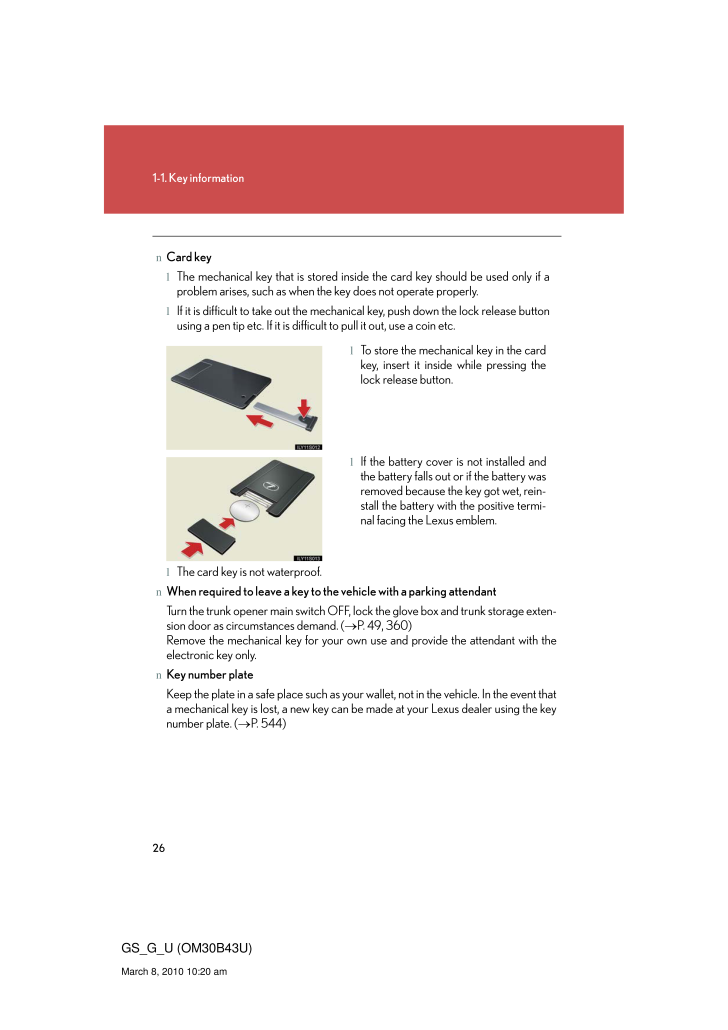261-1. Key informationGS_G_U (OM30B43U)March 8, 2010 10:20 amnCard keylThe mechanical key that is stored inside the card key should be used only if a problem arises, such as when the key does not operate properly.lIf it is difficult to take out the mechanical key, push down the lock release button using a pen tip etc. If it is difficult to pull it out, use a coin etc.lThe card key is not waterproof.nWhen required to leave a key to th e vehicle with a parking attendantTurn the trunk opener main switch OFF, lock the glove box and trunk storage exten-sion door as circumstances demand. (→ P. 49, 360) Remove the mechanical key for your own use and provide the attendant with the electronic key only. nKey number plateKeep the plate in a safe place such as your wallet, not in the vehicle. In the event that a mechanical key is lost, a new key can be made at your Lexus dealer using the key number plate. (→ P. 544)lTo store the mechanical key in the card key, insert it inside while pressing the lock release button.lIf the battery cover is not installed and the battery falls out or if the battery was removed because the key got wet, rein-stall the battery with the positive termi-nal facing the Lexus emblem.










![前ページ カーソルキー[←]でも移動](http://gizport.jp/static/images/arrow_left2.png)