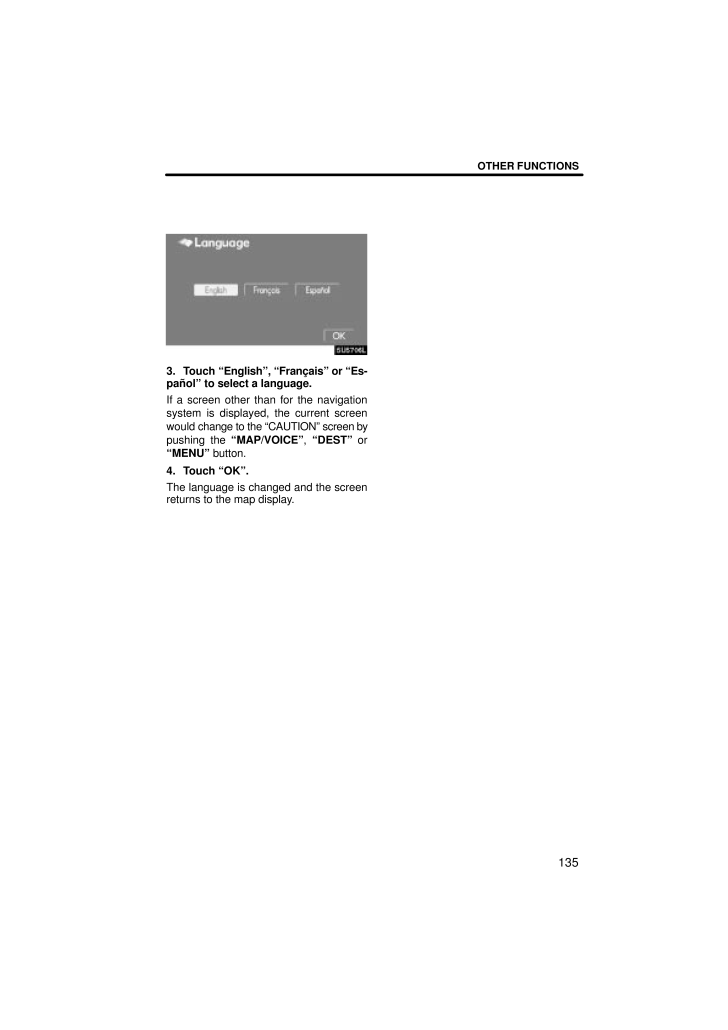3

現在のページURL
OTHER FUNCTIONS1355U5706L3. Touch "English", "Francais" or "Es-panol" to select a language.If a screen other than for the navigationsystem is displayed, the current screenwould change to the "CAUTION" screen bypushing the "MAP/VOICE", "DEST" or"MENU" button.4. Touch "OK".The language is changed and the screenreturns to the map display.
参考になったと評価  3人が参考になったと評価しています。
3人が参考になったと評価しています。
このマニュアルの目次
-
1 .SECTION 5OTHER FUNCTIO...SECTION 5OTHER FUNCTIONS115OTHER FUNCTIONSOther functionsMaintenance information 117Maintenance information setting 116 . . . . . . . . . . . . . . . . . . . . . . . Dealer setting 118 . . . . . . . . . . . . . . . . . . . . . . . . . . . . . . . . . ....
-
2 .OTHER FUNCTIONS116When th...OTHER FUNCTIONS116When the navigation System is turned on,the "Information" screen displays when it istime to replace a part or certain compo-nents. (See page 21.)1. Push the "INFO" button.5U5611L2. Touch "Maintenance".3. Touch the desired button.For deta...
-
3 .OTHER FUNCTIONS117INFORMA...OTHER FUNCTIONS117INFORMATION ITEMS"ENGINE OIL": Replace engine oil"OIL FILTER": Replace engine oil filter"ROTATION": Rotate tires"TIRES": Replace tires"BATTERY": Replace battery"BRAKE PAD": Replace brake linings"WIPERS": Replace wiper blades"LLC": Replace...
-
4 .OTHER FUNCTIONS118It is p...OTHER FUNCTIONS118It is possible to register a dealer in the sys-tem. With dealer information registered,route guidance to the dealer is available.1. Push the "INFO" button.2. Touch "Maintenance".3. Touch "Set Dealer" on the "Mainte-nance" screen.4. If the...
-
5 .OTHER FUNCTIONS119To edit...OTHER FUNCTIONS119To edit "Dealer" or "Contact"1. Touch "Dealer" or "Contact" on the"Edit Dealer" screen.2. Enter the name using the alphanu-meric keys.Up to 24 letters can be entered.3. Touch "OK".The previous screen will be displayed. To edit "Location"1...
-
6 .OTHER FUNCTIONS120To edit...OTHER FUNCTIONS120To edit "Phone #" (telephone num-ber)1. Touch "Phone #" on the "Edit Deal-er" screen.2. Enter the number using numberkeys.3. Touch "OK".The previous screen will be displayed.It is possible to enter memos for particulardates on the calenda...
-
7 .OTHER FUNCTIONS121On this...OTHER FUNCTIONS121On this screen, the current date is high-lighted in yellow. or : To change month. or : To change year."Today": To display the current month cal-endar (if another month will be displayed)."List": To display the list of registered me-mos....
-
8 .OTHER FUNCTIONS122If a me...OTHER FUNCTIONS122If a memo is added, the system informs ofthe memo entry when the system is startedon the memo date. (See page 21.)1. Push the "INFO" button.2. Touch "Calendar".3. Touch the date you want to add amemo on the "Calendar" screen.4. Touch "Ad...
-
9 .OTHER FUNCTIONS123The reg...OTHER FUNCTIONS123The registered memo can be edited.1. Push the "INFO" button.2. Touch "Calendar".3. Touch the day you want to edit amemo on the "Calendar" screen.4. Touch the memo to be edited.5. Touch the item to be edited."Memo": To edit a memo. (See "...
-
10 .OTHER FUNCTIONS1245. To d...OTHER FUNCTIONS1245. To delete and/or edit the memo,touch the desired memo button."Delete All": To delete all the displayedmemos.A message will be displayed.6. To delete, touch "Yes". To cancel thedeletion, touch "No". To display memos for a specified pe-r...
-
11 .OTHER FUNCTIONS125The spe...OTHER FUNCTIONS125The speech command system enablesyou to operate the navigation system,audio system and air conditioning sys-tem (Fahrenheit [F] models only) bygiving a command.1. Push the talk switch.A beep sounds and on screen message isdisplayed with a...
-
12 .OTHER FUNCTIONS126Microph...OTHER FUNCTIONS126MicrophoneIt is unnecessary to speak directly intothe microphone when giving a com-mand.Speech command example: Searchingfor a route to your home.1. Push the talk switch.2. Say "Home" .You can also say the street name or ad-dress.* (ex. s...
-
13 .OTHER FUNCTIONS1274. Touc...OTHER FUNCTIONS1274. Touch "Enter" or say "Enter des-tination", and the system starts search-ing for a route to your home. (If the des-tination is already registered, "Add to" or "Replace " is displayed on thescreen.)Touch or say "Cancel" , and the sear...
-
14 .OTHER FUNCTIONS128(b) Ope...OTHER FUNCTIONS128(b) Operating guide1. If the "Command List" screen is dis-played, touch "Operating Guide" on theupper side of the screen.2. Select the desired category bytouching the buttons on the right side ofthe "Operating Guide" screen.3. You can scr...
-
15 .OTHER FUNCTIONS129Auto Ad...OTHER FUNCTIONS129Auto Adjust ON: When you touch thisswitch, the time is set to the GPS clock, andthis switch is highlighted in green.Auto Adjust OFF: To reset the hour, touchthe "H" switch. To reset the minute, touchthe "M" switch. To adjust the time to...
-
16 .OTHER FUNCTIONS130The bri...OTHER FUNCTIONS130The brightness or contrast of the screencan be adjusted depending on the bright-ness of your surroundings. You can alsoturn the display off.1. Push the "DISP" button.2. Touch the desired button to adjustcontrast and brightness."Contrast" ...
-
17 .OTHER FUNCTIONS131Dependi...OTHER FUNCTIONS131Depending on the position of the headlightswitch, the screen changes to the daymode or night mode.To display the screen in the day mode evenwith the headlight switch on, touch "DayMode" on the adjustment screen forbrightness and contras...
-
18 .OTHER FUNCTIONS132(a) Aut...OTHER FUNCTIONS132(a) Automatic transitionYou can select a function that enables au-tomatic return to the navigation screenfrom the audio/air conditioner screen.Select "ON" or "OFF" and then touch"OK"."ON": The navigation screen automatical-ly returns from...
-
19 .OTHER FUNCTIONS133(c) Del...OTHER FUNCTIONS133(c) Delete personal dataThe following personal data can be de-leted or returned to their default settings: Maintenance conditions Maintenance information "off" set-ting Memory points Areas to avoid Previous points Route trace User selecti...
-
20 .OTHER FUNCTIONS134You can...OTHER FUNCTIONS134You can set a beep sound off.1. Push the "INFO" button.5U5615L2. Touch "Beep Off"."Beep Off" is highlighted.To switch the beep sound on, touch "BeepOff" again.The language of the touch-screen but-tons, pop-up messages and the voiceguidan...
-
21 .OTHER FUNCTIONS1355U5706L...OTHER FUNCTIONS1355U5706L3. Touch "English", "Francais" or "Es-panol" to select a language.If a screen other than for the navigationsystem is displayed, the current screenwould change to the "CAUTION" screen bypushing the "MAP/VOICE", "DEST" or"MENU" butto...








![前ページ カーソルキー[←]でも移動](http://gizport.jp/static/images/arrow_left2.png)