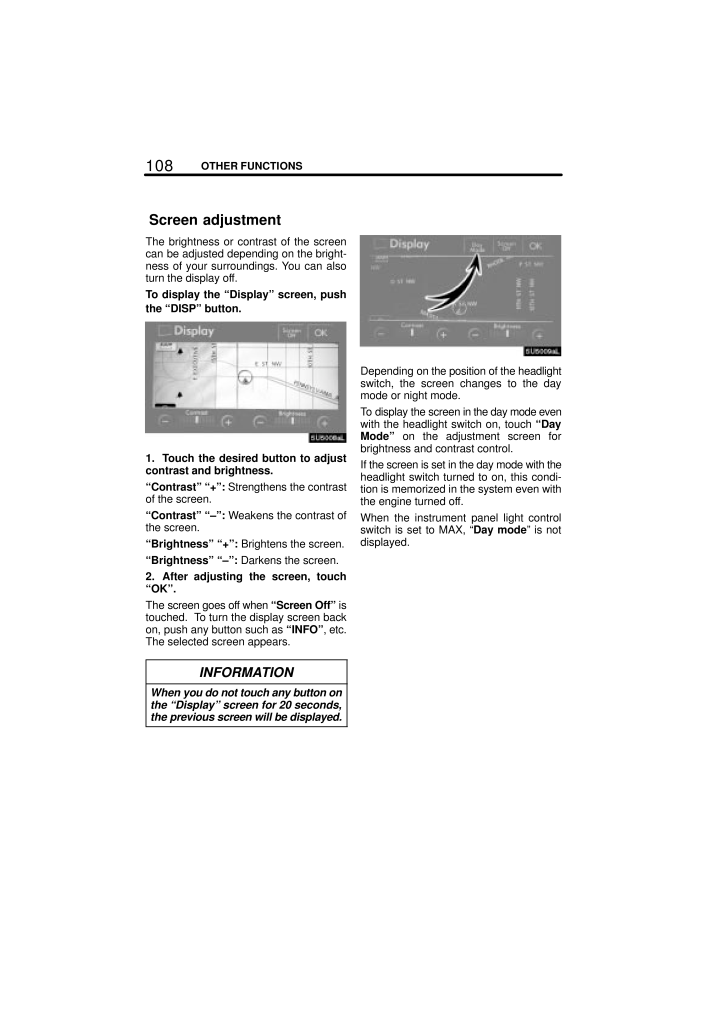108OTHER FUNCTIONSThe brightness or contrast of the screencan be adjusted depending on the bright-ness of your surroundings. You can alsoturn the display off.To display the "Display" screen, pushthe "DISP" button.1. Touch the desired button to adjustcontrast and brightness."Contrast" "+": Strengthens the contrastof the screen."Contrast" "-": Weakens the contrast ofthe screen."Brightness" "+": Brightens the screen."Brightness" "-": Darkens the screen.2. After adjusting the screen, touch"OK".The screen goes off when "Screen Off" istouched. To turn the display screen backon, push any button such as "INFO", etc.The selected screen appears.INFORMATIONWhen you do not touch any button onthe "Display" screen for 20 seconds,the previous screen will be displayed.Depending on the position of the headlightswitch, the screen changes to the daymode or night mode.To display the screen in the day mode evenwith the headlight switch on, touch "DayMode" on the adjustment screen forbrightness and contrast control.If the screen is set in the day mode with theheadlight switch turned to on, this condi-tion is memorized in the system even withthe engine turned off.When the instrument panel light controlswitch is set to MAX, " Day mode" is notdisplayed.Screen adjustment










![前ページ カーソルキー[←]でも移動](http://gizport.jp/static/images/arrow_left2.png)