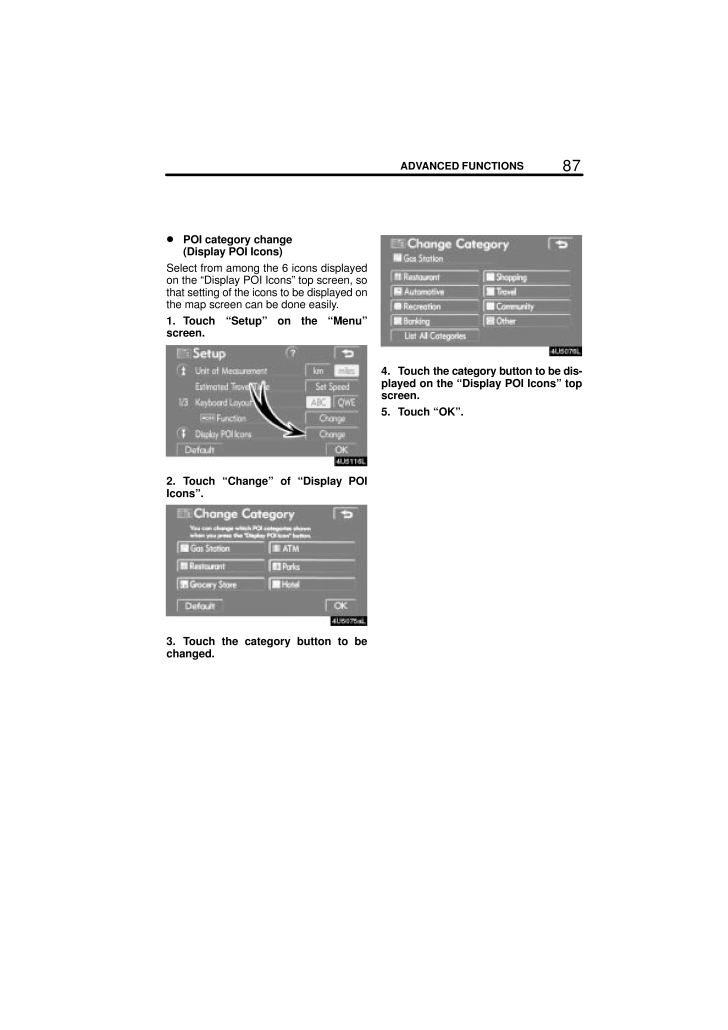3

現在のページURL
87ADVANCED FUNCTIONS POI category change (Display POI Icons)Select from among the 6 icons displayedon the "Display POI Icons" top screen, sothat setting of the icons to be displayed onthe map screen can be done easily.1. Touch "Setup" on the "Menu"screen.2. Touch "Change" of "Display POIIcons".3. Touch the category button to bechanged.4. Touch the category button to be dis-played on the "Display POI Icons" topscreen.5. Touch "OK".
参考になったと評価  3人が参考になったと評価しています。
3人が参考になったと評価しています。
このマニュアルの目次
-
1 .SECTION IV63ADVANCED F...SECTION IV63ADVANCED FUNCTIONSADVANCED FUNCTIONSDescriptions of functions for more effectiveuseQuick reference ("Menu" screen) 64Quick reference ("Setup" screen) 65Suspending and resuming guidance 66Volume 67User selection 68My places 70Registering memo...
-
2 .64ADVANCED FUNCTIONS1"Sus...64ADVANCED FUNCTIONS1"Suspend Guidance" and "Re-sume Guidance"Suspends or resumes guidance. 66 . . . . 2"Volume"Sets the volume for voice guidance.67 . . . . . . . . . . . . . . . . . . . . . . . . . . . . . . . . . 3"?"Function help for the "Menu" screen ...
-
3 .65ADVANCED FUNCTIONS1"Uni...65ADVANCED FUNCTIONS1"Unit of Measurement"The distance units "km" or "miles" can beselected. 84 . . . . . . . . . . . . . . . . . . . . . . . . 2"Estimated Travel Time"The system to display the travel time andthe arrival time to the destination on theroute...
-
4 .66ADVANCED FUNCTIONS9"Voi...66ADVANCED FUNCTIONS9"Voice Guidance in All Modes"Voice guidance can be set in all modes.89 . . . . . . . . . . . . . . . . . . . . . . . . . . . . . . . . . 10"Auto Voice Guidance"Automatic voice guidance can be set.90 . . . . . . . . . . . . . . . . . . ...
-
5 .67ADVANCED FUNCTIONS To r...67ADVANCED FUNCTIONS To resume guidance1. Push the "MENU" button.2. Touch "Resume Guidance".The screen will change to the current posi-tion map with route guidance.The voice guidance volume can be ad-justed or switched off.1. Push the "MENU" button.2. Touc...
-
6 .68ADVANCED FUNCTIONSINFOR...68ADVANCED FUNCTIONSINFORMATIONDuring route guidance, the voiceguidance continues even if the navi-gation screen is changed to otherscreens."Adaptive Volume Control": By turning"Adaptive Volume Control" on, the volumeis turned up automatically when the ve...
-
7 .69ADVANCED FUNCTIONS To r...69ADVANCED FUNCTIONS To register1. Touch "Memorize".The confirmation screen will be displayed.2. To register, touch "Y es". To return tothe previous screen, touch "No" or.When a button that is already registered istouched, the following screen appears.To ...
-
8 .70ADVANCED FUNCTIONS To d...70ADVANCED FUNCTIONS To delete user1. Touch "Delete".The confirmation screen will be displayed.2. To delete, touch "Yes". To return tothe previous screen, touch "No" or.Points or areas on the map can be regis-tered.The registered points can be used on the...
-
9 .71ADVANCED FUNCTIONSOn th...71ADVANCED FUNCTIONSOn this screen, the following operationscan be performed.1Registers memory points (See " - Registering memory points"on page 71.)2Edits memory points (See " - Editing memory points" onpage 72.)3Deletes memory points (See " - Deleting me...
-
10 .72ADVANCED FUNCTIONSThe i...72ADVANCED FUNCTIONSThe icon, attribute, name, location and/ortelephone number of a registered memorypoint can be edited.1. Touch "Edit".2. Touch the desired memory pointbutton.3. Touch the button to be edited."Icon": To select icons to be displayed onthe ...
-
11 .73ADVANCED FUNCTIONS To c...73ADVANCED FUNCTIONS To change "Icon"1. Touch "Icon" on the "MemoryPoint" screen.2. Touch the desired icon.Turn the page by touching "Page 1","Page 2" or "with Sound".SOUND ICONSWhen the vehicle approaches the memorypoint, the selected sound will be heard...
-
12 .74ADVANCED FUNCTIONS To c...74ADVANCED FUNCTIONS To change "Quick Access"It is possible to change attributes of thequick access points. Memory points witha set attribute can be used as a "QuickAccess" or "Home" touch-screen button.(See " - Destination search by Home" onpage 22 and "...
-
13 .75ADVANCED FUNCTIONS To c...75ADVANCED FUNCTIONS To change "Name"1. Touch "Name" on the "MemoryPoint" screen.2. Enter the name using the alphanu-meric keys.Up to 24 letters can be entered.3. Touch "OK".The previous screen will be displayed.DISPLAYING MEMORY POINT NAMESThe name of a m...
-
14 .76ADVANCED FUNCTIONS To c...76ADVANCED FUNCTIONS To change "Location"1. Touch "Location" on the "MemoryPoint" screen.2. Touch the eight directional touch-screen button to move the cursor tothe desired point on the map.3. Touch "Enter".The previous screen will be displayed. To change...
-
15 .77ADVANCED FUNCTIONS1. To...77ADVANCED FUNCTIONS1. Touch "Delete".2. Touch the button to be deleted."Delete All": To delete all memory pointsin the system.3. To delete the memory point, touch"Yes". To cancel the deletion, touch"No".If home has been registered, that informa-tion can ...
-
16 .78ADVANCED FUNCTIONS1. To...78ADVANCED FUNCTIONS1. Touch "Delete".2. To delete home, touch "Yes". Tocancel the deletion, touch "No".Areas you want to avoid because of trafficjams, construction work or other reasonscan be registered as areas to avoid.1. Touch "Register".2. Enter the ...
-
17 .79ADVANCED FUNCTIONS5. To...79ADVANCED FUNCTIONS5. Touch either or tochange the size of the area to beavoided.6. Touch "OK".INFORMATION If a destination is input in the areato avoid or the route calculationcannot be made without runningthrough the area to avoid, a routepassing th...
-
18 .80ADVANCED FUNCTIONS3. To...80ADVANCED FUNCTIONS3. Touch the button to be edited."Name": To edit the name of the area toavoid. The names can be displayed on themap. (See page 80.)"Location": To edit area location. (Seepage 81.)"Area Size": To edit area size. (See page82.)"Active"...
-
19 .81ADVANCED FUNCTIONSDISPL...81ADVANCED FUNCTIONSDISPLAYING NAMES OF AREAS TO BEAVOIDEDThe name of an area to be avoided thatmay be displayed on the map can be set.To show the name, touch "ON" on the"Edit Area to Avoid" screen. To notshow it, touch "OFF". To change "Location"1. Touch...
-
20 .82ADVANCED FUNCTIONS To c...82ADVANCED FUNCTIONS To change "Area Size"1. Touch "Area Size" on the "Edit Areato Avoid" screen.2. Touch either or tochange the size of the area to beavoided.3. Touch "OK".The previous screen will be displayed.1. Touch "Delete".2. Touch the button to ...
-
21 .83ADVANCED FUNCTIONSThe p...83ADVANCED FUNCTIONSThe previous destination can be deleted.1. Touch "Delete Previous Points".2. Touch the button you want to delete."Delete All": To delete all previous pointsin the system.3. To delete the point, touch "Yes". Tocancel the deletion, touc...
-
22 .84ADVANCED FUNCTIONS Unit...84ADVANCED FUNCTIONS Unit of measurementUnit of measurement can be changed.1. Touch "Setup" on the "Menu"screen.2. Touch "km" or "miles" of "Unit ofMeasurement" to choose the distanceunit.The selected button is highlighted.3. Touch "OK".INFORMATIONThis fun...
-
23 .85ADVANCED FUNCTIONSINFOR...85ADVANCED FUNCTIONSINFORMATION The displayed time to the destina-tion is the approximate driving timethat is calculated based on the se-lected speeds and the actual posi-tion along the guidance route. The time shown on the screen mayvary greatly depending...
-
24 .86ADVANCED FUNCTIONSLAYOU...86ADVANCED FUNCTIONSLAYOUT TYPE"ABC" type"QWE" typeThe selected button is highlighted.3. Touch "OK". Screen layout function ( Function)Each touch-screen button and currentstreet name on the map screen can be dis-played or hidden.1. Touch "Setup" on the "M...
-
25 .87ADVANCED FUNCTIONS POI ...87ADVANCED FUNCTIONS POI category change (Display POI Icons)Select from among the 6 icons displayedon the "Display POI Icons" top screen, sothat setting of the icons to be displayed onthe map screen can be done easily.1. Touch "Setup" on the "Menu"screen.2...
-
26 .88ADVANCED FUNCTIONS Disp...88ADVANCED FUNCTIONS Display of building shapeWhen the "Display Building Shapes" fea-ture is turned on, the system will display thebuilding shape on the map screen using ascale of 150 feet (50 m) to 300 feet (100 m).To turn the "Display Building Shapes" on...
-
27 .89ADVANCED FUNCTIONS Voic...89ADVANCED FUNCTIONS Voice recognition guidanceWhen the "Voice Recognition Guidance"feature is turned on, the voice recognitionguidance can be heard automatically.To turn the "Voice Recognition Guidance"on:1. Touch "Setup" on the "Menu"screen.Then touch t...
-
28 .90ADVANCED FUNCTIONS Auto...90ADVANCED FUNCTIONS Auto voice guidanceWhen the "Auto Voice Guidance" feature isturned on, the voice guidance can beheard automatically.When the "Auto Voice Guidance" feature isturned off, the voice guidance can beheard only if the "MAP/VOICE" button ispu...
-
29 .91ADVANCED FUNCTIONSWhen ...91ADVANCED FUNCTIONSWhen the "Pop-up Message" is turned off,the following messages will not displayed.This message appears when the system isin the POI mode and the map scale is 1mile (1.6 km) or greater.The message appears when the map isswitched to the d...
-
30 .92ADVANCED FUNCTIONSPOSIT...92ADVANCED FUNCTIONSPOSITION/DIRECTION CALIBRATIONWhen driving, the current vehicle positionmark will be automatically corrected byGPS signals. If GPS reception is poor dueto location, you can manually adjust thecurrent vehicle position mark.1. Touch "Pos...
-
31 .93ADVANCED FUNCTIONSTIRE ...93ADVANCED FUNCTIONSTIRE CHANGE CALIBRATIONThe tire change calibration function will beused when replacing the tires. This func-tion will adjust the miscalculation causedby the circumference difference betweenthe old and new tires. If this procedure isno...








![前ページ カーソルキー[←]でも移動](http://gizport.jp/static/images/arrow_left2.png)