
3

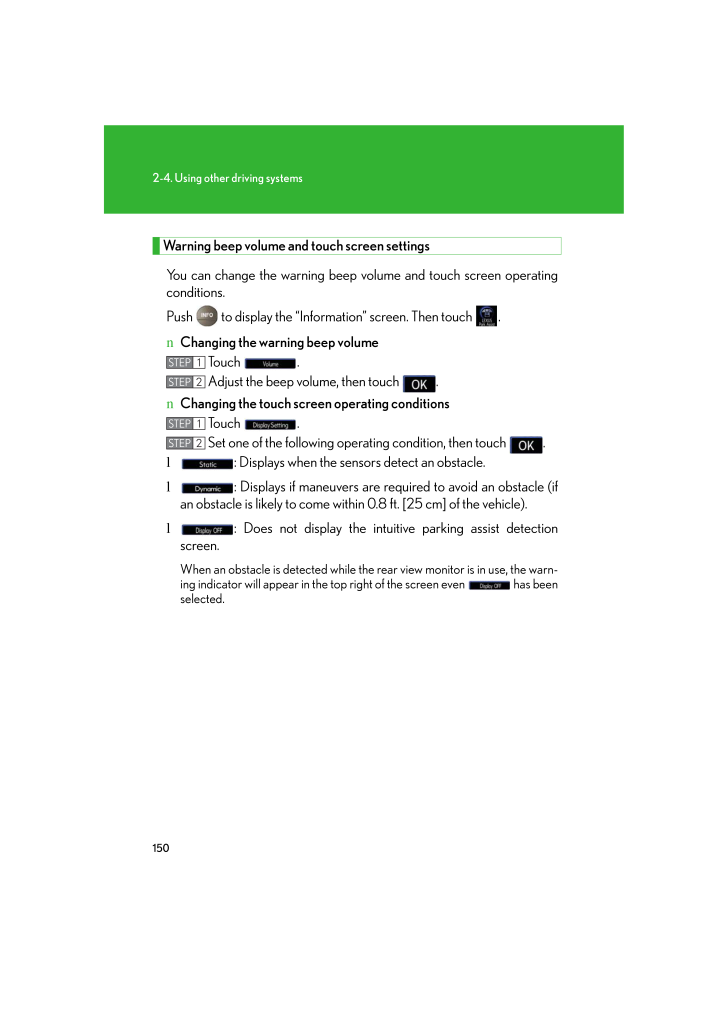
27 / 44 ページ
現在のページURL
1502-4. Using other driving systemsWarning beep volume and touch screen settingsYou can change the warning beep volume and touch screen operating conditions. Push to display the "Information" screen. Then touch .n Changing the warning beep volumeTouch .Adjust the beep volume, then touch .n Changing the touch screen operating conditionsTouch .Set one of the following operating condition, then touch .l : Displays when the sensors detect an obstacle.l : Displays if maneuvers are required to avoid an obstacle (if an obstacle is likely to come within 0.8 ft. [25 cm] of the vehicle).l : Does not display the intuitive parking assist detection screen.When an obstacle is detected while the rear view monitor is in use, the warn -ing indicator will appear in the top right of the screen even has been selected.STEP 1STEP 2STEP 1STEP 2
参考になったと評価  3人が参考になったと評価しています。
3人が参考になったと評価しています。
このマニュアルの目次
-
1 .1242-4. Using other drivi...1242-4. Using other driving systemsCruise controlUse the cruise control to maintain a set speed without using the accelera -tor. n Set the vehicle speedTurn the "ON-OFF" button ON. Push the button once more to deactivate the cruise control. Accelerate or d...
-
2 .1252-4. Using other drivi...1252-4. Using other driving systems2When drivingnCruise control can be set whenlThe shift lever is in the "D" or "4", "5", or "6" range of "S".lVehicle speed is between approximately 25 mph (40 km/h) and 125 mph (200 km/h). nAcceleratingThe vehicle can be ...
-
3 .1262-4. Using other drivi...1262-4. Using other driving systemsCAUTIONnTo avoid operating the cruise control by mistakeKeep the "ON-OFF" button off when not in use.nSituations unsuitable for cruise controlDo not use cruise control in any of the following situations. Doing so may resu...
-
4 .1272-4. Using other drivi...1272-4. Using other driving systems2When drivingDynamic radar cruise control (if equipped) Dynamic radar cruise control supple ments conventional cruise control with a vehicle-to-vehicle distance co ntrol. In the vehicle-to-vehicle dis-tance control mode, ...
-
5 .1282-4. Using other drivi...1282-4. Using other driving systemsn Driving in the selected cruise control modeAccelerate or decelerate to the desired speed and press the lever down to set. n Adjusting the speed setting Increase speedDecrease speedHold the lever until the desired speed ...
-
6 .1292-4. Using other drivi...1292-4. Using other driving systems2When drivingn Changing the vehicle-to-vehicle distanceEach pull of the switch changes the vehicle-to-vehicle distanceLongMediumShortThe vehicle-to-vehicle distance is automatically set to the long mode when the engine sw...
-
7 .1302-4. Using other drivi...1302-4. Using other driving systemsCruising in vehicle-to-vehicle distance control mode This mode employs a radar sensor to detect the presence of vehicles within 400 ft. (120 m) ahead and to judge the distance between your vehicle and those vehicles. Not...
-
8 .1312-4. Using other drivi...1312-4. Using other driving systems2When drivingExample of follow-up cruising (when following a vehicle driving slower than the set speed): When the speed is set to 62 mph (100 km/h) and the vehicle ahead is driving at 50 mph (80 km/h) The system continues...
-
9 .1322-4. Using other drivi...1322-4. Using other driving systemsnAutomatically canceling vehicle-to-vehicle distance controlVehicle-to-vehicle distance control driving is automatically canceled in the follow-ing situations.lVehicle speed falls below 25 mph (40 km/h)lVSC is activatedlT...
-
10 .1332-4. Using other drivi...1332-4. Using other driving systems2When drivingnRadar sensor and grille coverAlways keep the sensor and grille cover clean to ensure that the vehicle-to-vehicle distance control operates properly. (Some ob structions, such as snow, ice or plastic objects,...
-
11 .1342-4. Using other drivi...1342-4. Using other driving systemsCAUTIONnBefore using dynamic radar cruise controlDo not overly rely on vehicle-to-vehicle distance control. Be aware of the set vehicle speed. If automatic deceleration/acceleration is not appropriate, adjust the vehicle ...
-
12 .1352-4. Using other drivi...1352-4. Using other driving systems2When drivingCAUTIONnWhen the radar sensor may not be correctly detecting the vehicle aheadApply the brakes as necessary when any of the following types of vehicles are in front of you. As the sensor may not be able to co...
-
13 .1362-4. Using other drivi...1362-4. Using other driving systemsIntuitive parking assist (if equipped)Intuitive parking assist uses sensors in the front and rear of the vehicle to detect the distance between the vehicle and any obstacles, and informs the driver of this distance using...
-
14 .1372-4. Using other drivi...1372-4. Using other driving systems2When drivingn Intuitive parking assist switchPress the intuitive parking assist switch to turn the system on/off.The indicator light will come on when the intuitive parking assist is turned ON.You can use the system if t...
-
15 .1382-4. Using other drivi...1382-4. Using other driving systemsMulti-information display and touch screenIf the sensors detect an obstacle, it is displayed on the multi-information display in the instrument cluster. You can change the conditions under which information is displayed o...
-
16 .1392-4. Using other drivi...1392-4. Using other driving systems2When drivingDisplay distance and beepsWhen the intuitive parking assist is activated, the ap proximate distance to the obstacle is displayed. Also, if an obstacle with whic h a collision is pos-sible is detected, a warn...
-
17 .1402-4. Using other drivi...1402-4. Using other driving systemsn Rear corner sensor detection display and obstacle distancen Back sensor detection display and obstacle distanceApproximate distance to obstacleMulti-information displayTouch screen1.5 ft. (50 cm) to 1.1 ft. (37.5 cm)(co...
-
18 .1412-4. Using other drivi...1412-4. Using other driving systems2When drivingTouch screen (insert display)Dual sensor (corner) detectionRear corner sensor detectionBack sensor detectionThe tire display and the steering guide symbol will not be displayed.n Dual sensor detection display...
-
19 .1422-4. Using other drivi...1422-4. Using other driving systemsn Rear corner sensor detection display and obstacle distancen Back sensor detection display and obstacle distanceApproximate distance to obstacle Touch screen1.5 ft. (50 cm) to 1.1 ft. (37.5 cm)(blinking)1.1 ft. (37.5 cm)...
-
20 .1432-4. Using other drivi...1432-4. Using other driving systems2When driving Steering guide symbolDisplays the steering maneuvers required to avoid an obstacle. Move the steering wheel in the direction shown by the arrow.Multi-information displayTouch screen* The steering guide symb...
-
21 .1442-4. Using other drivi...1442-4. Using other driving systems Beeps and obstacle distanceA beep sounds when an obstacle with which there is a da nger of collision is detected. As the vehicle moves closer to the obstacle, the interval of the beep becomes shorter.l When the following...
-
22 .1452-4. Using other drivi...1452-4. Using other driving systems2When drivingObstacle detection rangeAbout 10.0 ft. (300 cm)About 3.0 ft. (100 cm)About 5.0 ft. (150 cm)About 1.5 ft. (50 cm) The detection area of the sensors is shown to the left. If obstacles move too close to the sens...
-
23 .1462-4. Using other drivi...1462-4. Using other driving systemsIf there is snow or mud on a sensorMulti-information displayTouch screenThe same symbol will appear on the insert display.The location of the affected sensor is displayed. Wipe off whatever is stuck to the sensor. (The ab...
-
24 .1472-4. Using other drivi...1472-4. Using other driving systems2When drivingIf a sensor is malfunctioningMulti-information displayTouch screenThe same symbol will appear on the insert display.The location of the malfunctioning sensor is displayed. (The above illus -tration shows a m...
-
25 .1482-4. Using other drivi...1482-4. Using other driving systemsIf the steering neutral position is unknownAfter the battery has been reconnected, the steering sensor will need to be initialized. At this time, if the dual sensors detect an obstacle, the steer-ing guide symbol and bot...
-
26 .1492-4. Using other drivi...1492-4. Using other driving systems2When drivingIf the steering information is not being correctly receivedIf the system is unable to receive signals from the steering sensor, or there is a malfunction in the VGRS, the steer ing guide symbol and both arrow...
-
27 .1502-4. Using other drivi...1502-4. Using other driving systemsWarning beep volume and touch screen settingsYou can change the warning beep volume and touch screen operating conditions. Push to display the "Information" screen. Then touch .n Changing the warning beep volumeTouch ...
-
28 .1512-4. Using other drivi...1512-4. Using other driving systems2When drivingnWhen the system malfunctionslIf a malfunction occurs and no obstacles have been detected, a warning is dis -played, and a malfunction beep sounds for 7 seconds. If an obstacle has been detected, or another...
-
29 .1522-4. Using other drivi...1522-4. Using other driving systemslIn the following situations, the intuitive parking assist may not function correctly, possibly leading to an accident.* There is ice, snow or mud on the sensors. (Wiping the sensors will resolve this problem.)* The senso...
-
30 .1532-4. Using other drivi...1532-4. Using other driving systems2When drivingnCertificationFor vehicles sold in the U.S.A.For vehicles sold in CanadaCAUTIONnCaution while drivingTo reduce the chance of injury in the event of an accident or sudden stop, keep the switch box closed.nWhen...
-
31 .1542-4. Using other drivi...1542-4. Using other driving systemsNOTICEnWhen using intuitive parking assistIn the following situations, the system may not function correctly due to a sensor malfunction etc. Have the vehicle checked by your Lexus dealer.* A beep does not sound when you ...
-
32 .1552-4. Using other drivi...1552-4. Using other driving systems2When drivingRear view monitor systemnDisplayed areaThe rear view monitor system assists the driver by displaying an image of the view behind the vehicle while re versing. The image is displayed in reverse on the screen. ...
-
33 .1562-4. Using other drivi...1562-4. Using other driving systemsnRear view monitor system cameranSmear effectIn the following cases, it may be difficult to see the images on the screen, even when the system is functioning correctly.* In the dark (e.g. at night).* If the temperature ne...
-
34 .1572-4. Using other drivi...1572-4. Using other driving systems2When drivingCAUTIONnWhen using the rear view monitor system, observe these precautions to avoid an accident that could result in death or serious injuries.lNever depend solely on the monitor system when reversing.lAlways...
-
35 .1582-4. Using other drivi...1582-4. Using other driving systemsAVS (Adaptive Variable Suspension System) (GS430)AVS controls the suspension according to the road and driving conditions. Selecting an optimum driving mode allows good vehicle posture and steer-ing wheel operation in con...
-
36 .1592-4. Using other drivi...1592-4. Using other driving systems2When drivingDriving assist systemsTo help enhance driving safety and performance, the following systems operate automatically in response to various driving situations. Be aware, however, that these systems are supplemen...
-
37 .1602-4. Using other drivi...1602-4. Using other driving systemsWhen the VSC/TRAC/hill-start assist control systems are operatingIf the vehicle is in danger of slip -ping, rolling backwards when starting on an incline, or if the rear wheels (2WD models) or all wheels (4WD models) spin...
-
38 .1612-4. Using other drivi...1612-4. Using other driving systems2When drivingTo disable TRAC and/or VSCIf the vehicle gets stuck in fresh snow or mud, TRAC and VSC may reduce power from the engine to the wheels. You may need to turn the system off to enable you to rock the vehicle in ...
-
39 .1622-4. Using other drivi...1622-4. Using other driving systemsnAutomatic reactivation of TRAC and VSCTurning the engine switch OFF after turn ing off the TRAC and VSC systems will automatically re-enable them.nAutomatic TRAC reactivationIf only the TRAC system is turned off, the TRA...
-
40 .1632-4. Using other drivi...1632-4. Using other driving systems2When drivingCAUTIONnThe ABS does not operate effectively whenlThe limits of tire gripping performance have been exceeded.lThe vehicle hydroplanes while driving at high speed on the wet or slick road.nStopping distance wh...
-
41 .1642-4. Using other drivi...1642-4. Using other driving systemsCAUTIONnThe hill-start assist control may not operate effectively whenlOn steep inclines.lOn icy surfaces.nWhen the VSC is activatedThe slip indicator light flashes and a warning buzzer sounds. Always drive carefully. Rec...
-
42 .1652-4. Using other drivi...1652-4. Using other driving systems2When drivingPCS (Pre-Collision System) (if equipped)Radar sensorDetects vehicles or other obsta -cles on or near the road ahead and determines whether a collision is imminent based on the position, speed, and heading of ...
-
43 .1662-4. Using other drivi...1662-4. Using other driving systemsnThe pre-collision system is operational whenlSeat belt (linked to the radar sensor)* Vehicle speed is above 3 mph (5 km/h).* The speed at which your vehicle is approaching the obstacle or oncoming vehicle exceeds 18 mph ...
-
44 .1672-4. Using other drivi...1672-4. Using other driving systems2When drivingCAUTIONnHandling the radar sensorObserve the following to ensure the pre-collision system can function effectively.lKeep the sensor and front grille clean at all times. Clean the sensor and front grille with ...








![前ページ カーソルキー[←]でも移動](http://gizport.jp/static/images/arrow_left2.png)
















































