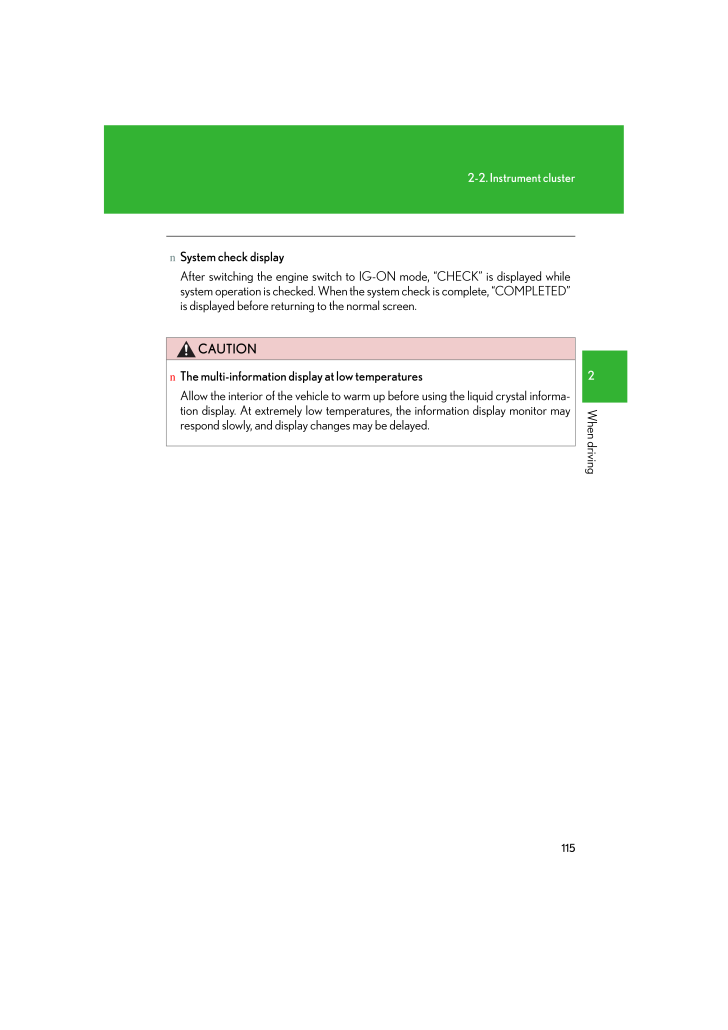1152-2. Instrument cluster2When drivingnSystem check displayAfter switching the engine switch to IG-ON mode, "CHECK" is displayed while system operation is checked. When the system check is complete, "COMPLETED" is displayed before returning to the normal screen.CAUTIONnThe multi-information display at low temperaturesAllow the interior of the vehicle to warm up before using the liquid crystal informa-tion display. At extremely low temperatures, the information display monitor may respond slowly, and display changes may be delayed.









![前ページ カーソルキー[←]でも移動](http://gizport.jp/static/images/arrow_left2.png)