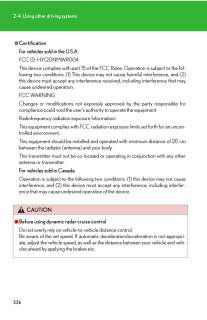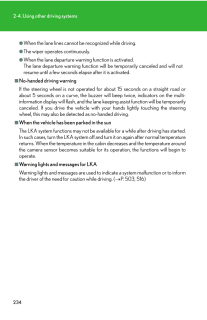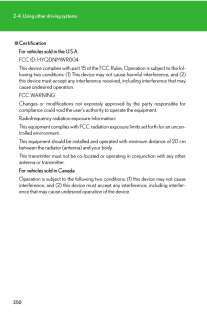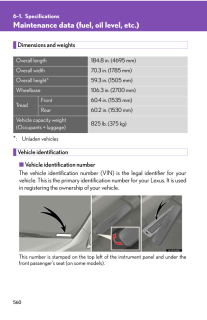3

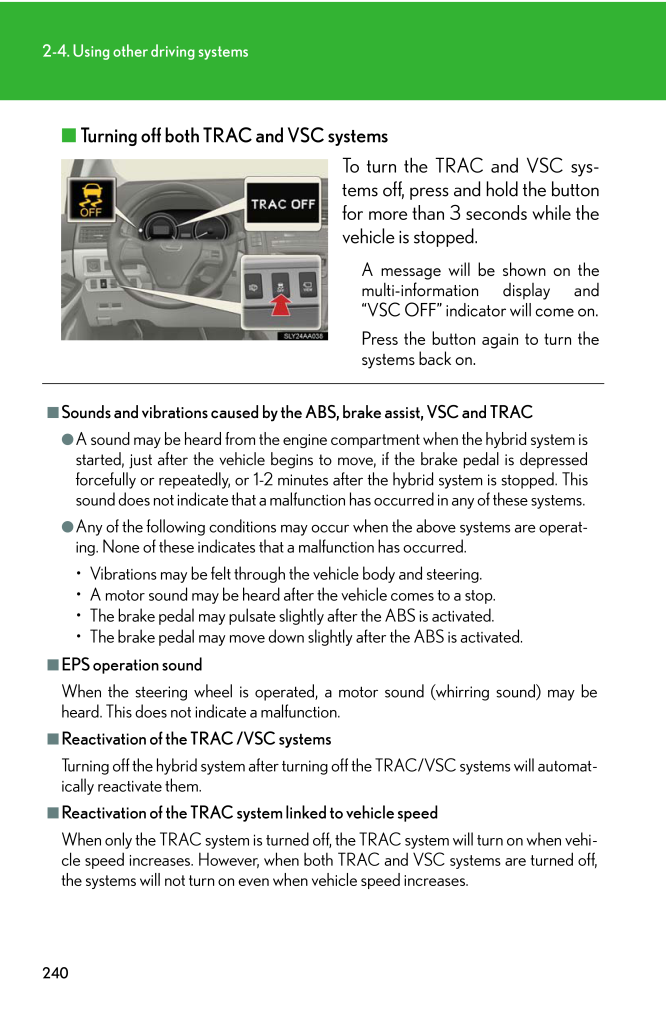
29 / 42 ページ
現在のページURL
2402-4. Using other driving systems■Turning off both TRAC and VSC systemsTo turn the TRAC and VSC sys -tems off, press and hold the button for more than 3 seconds while the vehicle is stopped.A message will be shown on the multi-information display and "VSC OFF" indicator will come on.Press the button again to turn the systems back on.■Sounds and vibrations caused by the ABS, brake assist, VSC and TRAC●A sound may be heard from the engine compartment when the hybrid system is started, just after the vehicle begins to move, if the brake pedal is depressed forcefully or repeatedly, or 1-2 minutes af ter the hybrid system is stopped. This sound does not indicate that a malfunction has occurred in any of these systems. ●Any of the following conditions may occur when the above systems are operat -ing. None of these indicates that a malfunction has occurred. * Vibrations may be felt through the vehicle body and steering.* A motor sound may be heard after the vehicle comes to a stop.* The brake pedal may pulsate slightly after the ABS is activated.* The brake pedal may move down s lightly after the ABS is activated.■EPS operation soundWhen the steering wheel is operated, a motor sound (whirring sound) may be heard. This does not indicate a malfunction.■Reactivation of the TRAC /VSC systemsTurning off the hybrid system after turning off the TRAC/VSC systems will automat -ically reactivate them.■Reactivation of the TRAC sy stem linked to vehicle speedWhen only the TRAC system is turned off, the TRAC system will turn on when vehi -cle speed increases. However, when both TRAC and VSC systems are turned off, the systems will not turn on even when vehicle speed increases.
参考になったと評価  3人が参考になったと評価しています。
3人が参考になったと評価しています。
このマニュアルの目次
-
1 .2122-4. Using other drivi...2122-4. Using other driving systemsCruise control∗∗: If equippedUse the cruise control to maintain a set speed without depressing the accelerator pedal.IndicatorsCruise control switch■Setting the vehicle speedPress the "ON-OFF" button to activate the cruis...
-
2 .2132-4. Using other drivi...2132-4. Using other driving systems2When drivingAccelerate or decelerate the vehicle to the desired speed, and push the lever down to set the speed."SET" indicator will come on.The vehicle speed at the moment the lever is released becomes the set speed.■Ad...
-
3 .■Cruise control can be se...■Cruise control can be set when●The shift position is in D.●Vehicle speed is above approx imately 25 mph (40 km/h). ■Accelerating after setting the vehicle speed●The vehicle can be accelerated normally. After acceleration, the set speed resumes.●Even witho...
-
4 .2152-4. Using other drivi...2152-4. Using other driving systems2When driving■If the cruise control indicator light flashesPress the "ON-OFF" button once to deactiv ate the system, and then press the but-ton again to reactivate the system. If the cruise control speed cannot be set or...
-
5 .2162-4. Using other drivi...2162-4. Using other driving systemsDynamic radar cruise control∗∗: If equippedDynamic radar cruise control supple ments conventional cruise control with a vehicle-to-vehicle distance control. In vehicle-to-vehicle distance control mode, the vehicle automat...
-
6 .2172-4. Using other drivi...2172-4. Using other driving systems2When driving■Setting the vehicle speed (vehicle-to-vehicle distance control mode)Press the "ON-OFF" button to activate the cruise control.Radar cruise control indicator will come on.Press the button again to deacti -vate...
-
7 .2182-4. Using other drivi...2182-4. Using other driving systems■Adjusting the set speedTo change the set speed, operate the lever until the desired set speed is displayed.Increases the speedDecreases the speedFine adjustment: Momentarily move the lever in the desired direction.Large...
-
8 .2192-4. Using other drivi...2192-4. Using other driving systems2When driving■Changing the vehicle-to-vehicle distancePreceding vehicle markPressing the button changes the vehicle-to-vehicle distance as follows:LongMediumShortThe vehicle-to-vehicle distance is set automatically to lon...
-
9 .2202-4. Using other drivi...2202-4. Using other driving systems■Canceling and resuming the speed controlPulling the lever toward you cancels the cruise control.The speed setting is also can -celed when the brakes are applied.Pushing the lever up resumes the cruise control and returns...
-
10 .2212-4. Using other drivi...2212-4. Using other driving systems2When drivingDriving in vehicle-to-vehicle distance control mode This mode employs a radar sensor to detect the presence of vehicles up to approximately 400 ft. (120 m) ah ead, determines the current vehicle-to-vehicle f...
-
11 .2222-4. Using other drivi...2222-4. Using other driving systemsExample of follow-up cruising When following a vehicle driving slower than the set speed The system continues follow-up cruising while adjusting for changes in the speed of the vehicle ahead in order to maintain the ve...
-
12 .2232-4. Using other drivi...2232-4. Using other driving systems2When drivingSelecting conventional constant speed control modeConstant speed control mode differs from vehicle-to-vehicle distance control mode. When constant speed control mode is selected, your vehi-cle will maintain ...
-
13 .■Dynamic radar cruise con...■Dynamic radar cruise control can be set when●The shift position is in D.●Vehicle speed is above approx imately 30 mph (50 km/h). ■Accelerating after setting the vehicle speedThe vehicle can accelerate normally. After acceleration, the set speed resumes. H...
-
14 .2252-4. Using other drivi...2252-4. Using other driving systems2When driving■Automatic cancelation of constant speed controlThe cruise control will stop maintaining the vehicle speed in the following situations:●Actual vehicle speed is more than approximately 10 mph (16 km/h) below t...
-
15 .2262-4. Using other drivi...2262-4. Using other driving systems■CertificationFor vehicles sold in the U.S.A.FCC ID: HYQDNMWR004This device complies with part 15 of the FCC Rules. Operation is subject to the fol-lowing two conditions: (1) This device may not cause harmful interference...
-
16 .2272-4. Using other drivi...2272-4. Using other driving systems2When drivingCAUTION■Cautions regarding the driving assist systemsObserve the following precautions. Failure to do so may cause an accident resulting in death or serious injury.●Assisting the driver to measure following...
-
17 .2282-4. Using other drivi...2282-4. Using other driving systemsCAUTION■Situations unsuitable for dynamic radar cruise controlDo not use dynamic radar cruise contro l in any of the following situations. Doing so may result in inappropriate sp eed control and could cause an accident r...
-
18 .2292-4. Using other drivi...2292-4. Using other driving systems2When drivingCAUTION■Conditions under which the vehicle-to-vehicle distance control may not function correctlyApply the brakes as necessary in the foll owing conditions as the radar sensor may not be able to correctly det...
-
19 .2302-4. Using other drivi...2302-4. Using other driving systemsLKA (Lane-Keeping Assist)∗∗: If equippedWhile driving on a freeway or motor hi ghway that has lane markers, this system recognizes the lanes using a camera as a sensor to assist the driver with staying in the lane. The LK...
-
20 .2312-4. Using other drivi...2312-4. Using other driving systems2When driving■Turning the LKA system onThe lane departure warning function and lane keeping assist func-tion will be activated depending on the recognition condition of lane markers, vehicle speed and the setting of rad...
-
21 .2322-4. Using other drivi...2322-4. Using other driving systems■Operating conditions for each function*1: Vehicle speed is between about 30 and 125 mph (48 and 200 km/h)*2:Vehicle speed is between about 45 and 112 mph (72 and 180 km/h)."LKA" switchCruise control (vehicle-to-vehicle...
-
22 .2332-4. Using other drivi...2332-4. Using other driving systems2When drivingIndication on the multi-information displayWhile the LKA system is on, the lane line display and steering wheel dis -play (in case of lane keeping assist function) are shown on the multi-infor -mation display...
-
23 .2342-4. Using other drivi...2342-4. Using other driving systems●When the lane lines cannot be recognized while driving.●The wiper operates continuously.●When the lane departure warning function is activated. The lane departure warning function will be temporarily canceled and will n...
-
24 .2352-4. Using other drivi...2352-4. Using other driving systems2When drivingCAUTION■Before using the LKA systemDo not rely on the LKA system to remain within a selected lane. The LKA system is not designed to enable inattentive driving. The steering wheel should be operated by the d...
-
25 .2362-4. Using other drivi...2362-4. Using other driving systemsNOTICE■In the following situations, the LKA will not work, or will not perform reliably:●When lane markers are interrupted or are not present, such as before a tollbooth.●When lane markers are only on one side of the roa...
-
26 .2372-4. Using other drivi...2372-4. Using other driving systems2When drivingNOTICE■Camera sensor●Keep the windshield clean at all times. LKA performance may deteriorate due to the presence of raindrops, condensa-tion, ice or snow on the windshield.●Do not attach a sticker or other i...
-
27 .2382-4. Using other drivi...2382-4. Using other driving systemsDriving assist systemsTo help enhance driving safety and performance, the following systems operate automatically in response to various driving situations. Be aware, however, that these systems are supplementary and shou...
-
28 .2392-4. Using other drivi...2392-4. Using other driving systems2When drivingWhen the VSC/TRAC systems are operatingIf the vehicle is in danger of slip -ping or if any of the drive wheels spins, the slip indicator light flashes to indicate that the VSC/TRAC systems are operating. The ...
-
29 .2402-4. Using other drivi...2402-4. Using other driving systems■Turning off both TRAC and VSC systemsTo turn the TRAC and VSC sys -tems off, press and hold the button for more than 3 seconds while the vehicle is stopped.A message will be shown on the multi-information display and "VS...
-
30 .2412-4. Using other drivi...2412-4. Using other driving systems2When driving■Reduced effectiveness of the EPS systemThe effectiveness of the EPS system is reduced to prevent the system from over-heating when there is frequent steering in put over an extended period of time. The steer...
-
31 .2422-4. Using other drivi...2422-4. Using other driving systemsCAUTION■Replacing tiresMake sure that all tires are of the specified size, brand, tread pattern and total load capacity. In addition, make sure that the tires are inflated to the recommended tire inflation pressure level...
-
32 .2432-4. Using other drivi...2432-4. Using other driving systems2When drivingHill-start assist control■Hill-start assist control can be operated when●The shift position is in a position other than P.●The parking brake is not applied.●The accelerator pedal is not depressed.■Hill-start ...
-
33 .2442-4. Using other drivi...2442-4. Using other driving systems■Hill-start assist control buzzer●When hill-start assist control is act ivated, the buzzer will sound once.●In the following situations, hill-start assist control will be canceled and the buzzer will sound twice.* No atte...
-
34 .2452-4. Using other drivi...2452-4. Using other driving systems2When drivingPre-Collision System∗∗: If equippedWhen the radar sensor detects possibilit y of a frontal collision, the pre-col -lision system such as the brakes and seat belts are automatically engaged to lessen impact a...
-
35 .2462-4. Using other drivi...2462-4. Using other driving systemsDisabling pre-collision brakingPre-collision braking disabledPre-collision braking enabledThe "PCS" warning light will turn on when pre-collision brak-ing is disabled.Radar sensorThe radar sensor detects vehicles or other...
-
36 .2472-4. Using other drivi...2472-4. Using other driving systems2When drivingDriver monitor sensor (if equipped)The driver monitor sensor detects the direction the driver is facing. The system determines whether the driver is facing forward.■The pre-collision seat belts are operationa...
-
37 .2482-4. Using other drivi...2482-4. Using other driving systems●Pre-collision alert braking (vehicle with driver monitor system):* The pre-collision braking off switch is not pressed.* The system determines that the driver is not facing forward.* Vehicle speed is greater than 10 mph ...
-
38 .2492-4. Using other drivi...2492-4. Using other driving systems2When driving■Situations in which the pre-collision system does not function properly The system may not function effectively in situations such as the following:●On roads with sharp bends or uneven surfaces●On slipper...
-
39 .2502-4. Using other drivi...2502-4. Using other driving systems■CertificationFor vehicles sold in the U.S.A.FCC ID: HYQDNMWR004This device complies with part 15 of the FCC Rules. Operation is subject to the fol-lowing two conditions: (1) This device may not cause harmful interference...
-
40 .2512-4. Using other drivi...2512-4. Using other driving systems2When drivingCAUTION■Limitations of the pre-collision systemDo not overly rely on the pre-collision system. Always drive safely, taking care to observe your surroundings and checking for any obstacles or other road hazar...
-
41 .2522-4. Using other drivi...2522-4. Using other driving systemsCAUTION■When the sensor may not be correctly detecting the vehicle aheadApply the brakes as necessary in any of the following situations.●When water or snow thrown up by the surrounding vehicles hinders the function-ing o...
-
42 .2532-4. Using other drivi...2532-4. Using other driving systems2When drivingCAUTION■Handling the driver monitor sensor (vehicles with driver monitor sensor)Observe the following to ensure the driver monitor sensor can function effectively. Failure to do so may result in a malfuncti...








![前ページ カーソルキー[←]でも移動](http://gizport.jp/static/images/arrow_left2.png)