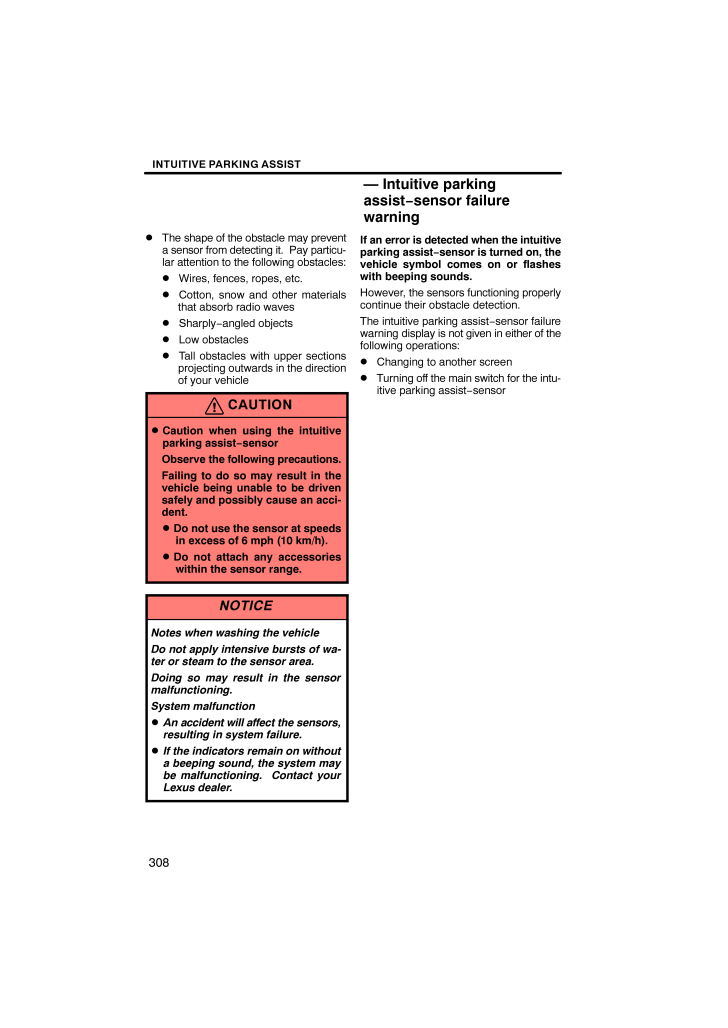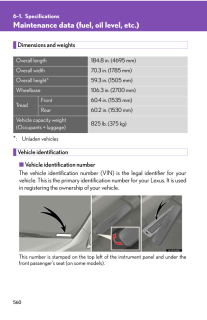INTUITIVE PARKING ASSIST308The shape of the obstacle may preventa sensor from detecting it. Pay particu-lar attention to the following obstacles: Wires, fences, ropes, etc. Cotton, snow and other materialsthat absorb radio waves Sharply−angled objects Low obstacles Tall obstacles with upper sectionsprojecting outwards in the directionof your vehicleCAUTION Caution when using the intuitiveparking assist−sensorObserve the following precautions.Failing to do so may result in thevehicle being unable to be drivensafely and possibly cause an acci-dent. Do not use the sensor at speedsin excess of 6 mph (10 km/h). Do not attach any accessorieswithin the sensor range.NOTICENotes when washing the vehicleDo not apply intensive bursts of wa-ter or steam to the sensor area.Doing so may result in the sensormalfunctioning.System malfunction An accident will affe ct the sensors,resulting in system failure. If the indicators remain on withouta beeping sound, the system maybe malfunctioning. Contact yourLexus dealer.If an error is detected when the intuitiveparking assist−sensor is turned on, thevehicle symbol comes on or flasheswith beeping sounds.However, the sensors functioning properlycontinue their obstacle detection.The intuitive parking assist −sensor failurewarning display is not given in either of thefollowing operations: Changing to another screen Turning off the main switch for the intu-itive parking assist−sensor- Intuitive parkingassist−sensor failurewarning










![前ページ カーソルキー[←]でも移動](http://gizport.jp/static/images/arrow_left2.png)