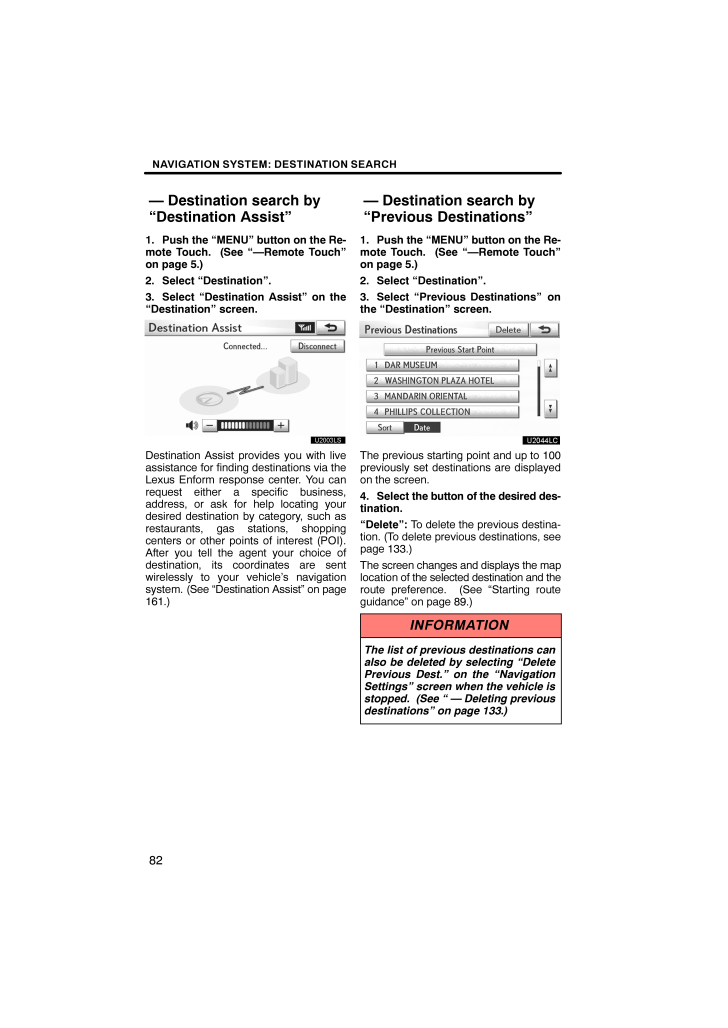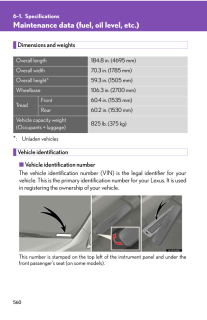NAVIGATION SYSTEM: DESTINATION SEARCH821. Push the "MENU" button on the Re-mote Touch. (See "-Remote Touch"on page 5.)2. Select "Destination".3. Select "Destination Assist" on the"Destination" screen.U2003LSDestination Assist provides you with liveassistance for finding destinations via theLexus Enform response center. You canrequest either a specific business,address, or ask for help locating yourdesired destination by category, such asrestaurants, gas stations, shoppingcenters or other points of interest (POI).After you tell the agent your choice ofdestination, its coordinates are sentwirelessly to your vehicle's navigationsystem. (See "Destination Assist" on page161.)1. Push the "MENU" button on the Re-mote Touch. (See "-Remote Touch"on page 5.)2. Select "Destination".3. Select "Previous Destinations" onthe "Destination" screen.U2044LCThe previous starting point and up to 100previously set destinations are displayedon the screen.4. Select the button of the desired des-tination."Delete": To delete the previous destina-tion. (To delete previous destinations, seepage 133.)The screen changes and displays the maplocation of the selected destination and theroute preference. (See "Starting routeguidance" on page 89.)INFORMATIONThe list of previous destinations canalso be deleted by selecting "DeletePrevious Dest." on the "NavigationSettings" screen when the vehicle isstopped. (See " - Deleting previousdestinations" on page 133.)- Destination search by"Destination Assist"- Destination search by"Previous Destinations"










![前ページ カーソルキー[←]でも移動](http://gizport.jp/static/images/arrow_left2.png)