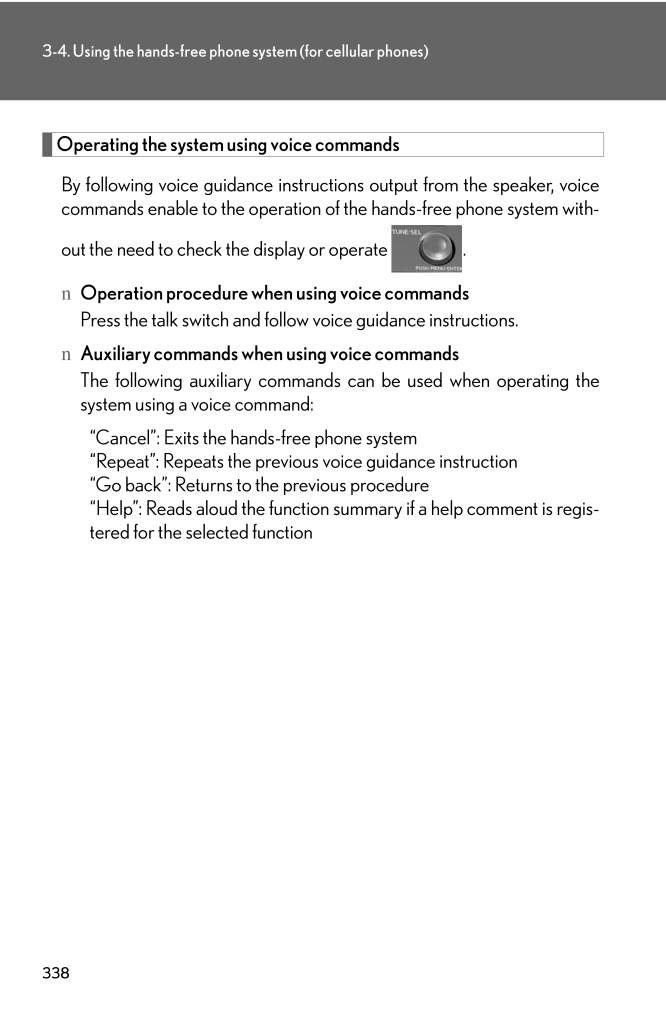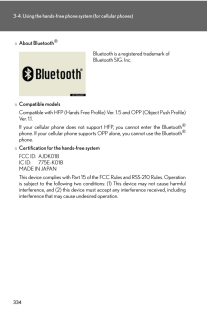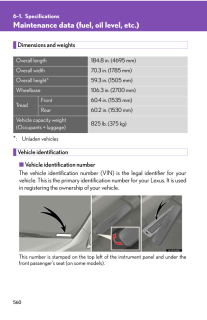3

現在のページURL
3383-4. Using the hands-free phone system (for cellular phones)Operating the system using voice commandsBy following voice guidance instructio ns output from the speaker, voice commands enable to the operation of the hands-free phone system with-out the need to check the display or operate .nOperation procedure when using voice commandsPress the talk switch and follow voice guidance instructions.nAuxiliary commands when using voice commandsThe following auxiliary commands ca n be used when operating the system using a voice command:"Cancel": Exits the hands-free phone system "Repeat": Repeats the previous voice guidance instruction "Go back": Returns to the previous procedure "Help": Reads aloud the function summary if a help comment is regis -tered for the selected function
参考になったと評価  3人が参考になったと評価しています。
3人が参考になったと評価しています。
このマニュアルの目次
-
1 .3323-4. Using the hands-f...3323-4. Using the hands-free phone system (for cellular phones)Hands-free system for cellular phonesThe hands-free system is a function th at allows you to use your cellular phone without touching it.This system supports Bluetooth(R) cellular phones. Blue...
-
2 .nConditions under which t...nConditions under which the system will not operatelIf using a cellular phone that does not support Bluetooth(R)lIf the cellular phone is switched offlIf you are outside service rangelIf the cellular phone is not connectedlIf the cellular phone's battery ...
-
3 .3343-4. Using the hands-f...3343-4. Using the hands-free phone system (for cellular phones)nAbout Bluetooth(R)nCompatible modelsCompatible with HFP (Hands Free Profile) Ver. 1.5 and OPP (Object Push Profile) Ver. 1.1.If your cellular phone does not suppor t HFP, you cannot enter the...
-
4 .3353-4. Using the hands-f...3353-4. Using the hands-free phone system (for cellular phones)3Interior featuresCAUTIONnFCC WARNINGChanges or modifications not expressly approved by the party responsible for compliance could void the user's authority to operate the equipment.Radio Fre...
-
5 .3363-4. Using the hands-f...3363-4. Using the hands-free phone system (for cellular phones)Using the hands-free system (for cellular phones)nAudio unitDisplay A message, name, phone number, etc. is displayed.Lower-case characters and special characters cannot be displayed.Displays...
-
6 .3373-4. Using the hands-f...3373-4. Using the hands-free phone system (for cellular phones)3Interior featuresnSteering wheel switchesVolumeThe voice guidance volume can -not be adjusted using this but -ton.Off-hook switch Turns the hands-free system on/starts a callOn-hook switch ...
-
7 .3383-4. Using the hands-f...3383-4. Using the hands-free phone system (for cellular phones)Operating the system using voice commandsBy following voice guidance instructio ns output from the speaker, voice commands enable to the operation of the hands-free phone system with-out the ...
-
8 .3393-4. Using the hands-f...3393-4. Using the hands-free phone system (for cellular phones)3Interior featuresUsing the hands-free phone system for the first timeBefore using the hands-free phone sy stem, it is necessary to register a cellular phone in the system. The system will en...
-
9 .3403-4. Using the hands-f...3403-4. Using the hands-free phone system (for cellular phones)Menu list of the hands-free phone systemnNormal operationFirst menuSecond menuThird menu Operation detail"Callback" - -Dialing a number stored in the incoming call history memory"Redial" - -Di...
-
10 .3413-4. Using the hands-f...3413-4. Using the hands-free phone system (for cellular phones)3Interior features"Setup""Security""Set PIN" Setting a PIN code"Phbk Lock" Locking the phone book"Phbk Unlock" Unlocking the phone book"Phone Setup""Pair Phone"Registering the cellular phone t...
-
11 .3423-4. Using the hands-f...3423-4. Using the hands-free phone system (for cellular phones)nUsing a short cut keyFirst menu Second menu Operation detail"Dial XXX (name)" -Dialing a name registered in the phone book"Phone book add Entry"- Adding a new phone number"Phone book Change n...
-
12 .nAutomatic volume adjustm...nAutomatic volume adjustmentWhen vehicle speed reaches 50 mph (80 km/h) or more, the volume automati -cally increases. The volume returns to the previous volume setting when vehicle speed drops to 43 mph (70 km/h) or less.nWhen using a voice commandFor num...
-
13 .3443-4. Using the hands-f...3443-4. Using the hands-free phone system (for cellular phones)Making a phone callnMaking a phone calllDialing by inputting a number "Dial by number"lDialing by inputting a name "Dial by name"lSpeed dialinglDialing a number stored in the outgoing histor...
-
14 .3453-4. Using the hands-f...3453-4. Using the hands-free phone system (for cellular phones)3Interior featuresDialing by inputting a numberPress the talk switch and say "Dial by number".Press the talk switch and say the phone number.Dial by one of the following methods:a. Press the o...
-
15 .3463-4. Using the hands-f...3463-4. Using the hands-free phone system (for cellular phones)When receiving a phone callnAnswering the phonePress the off-hook switch.nRefusing the callPress the on-hook switch.Transferring a callA call can be transferred between the cellular phone and...
-
16 .3473-4. Using the hands-f...3473-4. Using the hands-free phone system (for cellular phones)3Interior featuresUsing the call history memoryFollow the procedure below to use a number stored in the call history memory:Press the talk switch and say "Redial" (when using a number stored ...
-
17 .nCall waitinglIf your pho...nCall waitinglIf your phone does not support HFP Ver. 1.5, this function cannot be used.lCall waiting operation may differ depend ing on your cellular phone and service provider.nCall historyUp to 5 numbers can be stored in each of the outgoing and incom...
-
18 .3493-4. Using the hands-f...3493-4. Using the hands-free phone system (for cellular phones)3Interior featuresSetting a cellular phoneRegistering a cellular phone in the hands-free phone system allows the sys -tem to function. The following functions can be used for registered cellu...
-
19 .3503-4. Using the hands-f...3503-4. Using the hands-free phone system (for cellular phones)Registering a cellular phoneSelect "Pair Phone" using a voice command or , and perform the procedure for registering a cellular phone. ( → P. 339 )Selecting a cellular phone to be usedSelect ...
-
20 .3513-4. Using the hands-f...3513-4. Using the hands-free phone system (for cellular phones)3Interior featuresChanging the registered name of a cellular phoneSelect "Change Name" using a voice command or .Select the name of the cellular phone to be changed by either of the following...
-
21 .3523-4. Using the hands-f...3523-4. Using the hands-free phone system (for cellular phones)Changing the passkeySelect "Set Passkey" using a voice command or .Press the talk switch, say a 4 to 8-digit number, and select "Confirm" using a voice command or .When the entire number to...
-
22 .nThe number of cellular p...nThe number of cellular phones that can be registeredUp to 6 cellular phones can be registered in the system.3533-4. Using the hands-free phone system (for cellular phones)3Interior features
-
23 .3543-4. Using the hands-f...3543-4. Using the hands-free phone system (for cellular phones)Security and system setupnSecurity setting items and operation proceduresTo enter the menu for each function , follow the steps below using a voice command or :lSetting or changing the PIN (Pe...
-
24 .3553-4. Using the hands-f...3553-4. Using the hands-free phone system (for cellular phones)3Interior featuresSetting or changing the PINnSetting a PINSelect "Set PIN" using a voice command or .Enter a PIN using a voice command or .When using , input the code 1 digit at a time.nCh...
-
25 .3563-4. Using the hands-f...3563-4. Using the hands-free phone system (for cellular phones)Setting voice guidance volumeSelect "Guidance Vol" using .Change the voice guidance volume.To decrease the volume: Turn counterclockwise.To increase the volume: Turn clockwise.Displaying ...
-
26 .nInitializationlThe follo...nInitializationlThe following data in the system can be initialized:*Phone book* Outgoing and incoming call history*Speed dials* Registered cellular phone data*Security code* Registered Bluetooth(R) enabled portable player data* Passkey for the cellular ph...
-
27 .3583-4. Using the hands-f...3583-4. Using the hands-free phone system (for cellular phones)Using the phone bookAdding a new phone numberThe following methods can be used to add a new phone number:lInputting a phone number using a voice commandlTransferring data from the cellular pho...
-
28 .3593-4. Using the hands-f...3593-4. Using the hands-free phone system (for cellular phones)3Interior featuresnAdding procedureSelect "Add Entry" using a voice command or .Use one of the following methods to input a telephone number:Inputting a telephone number using a voice command...
-
29 .3603-4. Using the hands-f...3603-4. Using the hands-free phone system (for cellular phones)Inputting a phone number using :STEP2-1 Select "Manual Input" using .STEP2-2 Input a phone number using , and press again.Input the phone number 1 digit at a time.Selecting a phone number ...
-
30 .3613-4. Using the hands-f...3613-4. Using the hands-free phone system (for cellular phones)3Interior featuresSelect the name to be registered by either of the following meth -ods, and select "Confirm" using a voice command or :a. Press the talk switch and say the desired name.b. S...
-
31 .3623-4. Using the hands-f...3623-4. Using the hands-free phone system (for cellular phones)Listing the registered dataSelect "List Names" using a voice command or . The list of the registered data will be read aloud. When listing is complete, the system returns to the "Phonebook"....
-
32 .3633-4. Using the hands-f...3633-4. Using the hands-free phone system (for cellular phones)3Interior featuresDeleting the registered dataSelect "Delete Entry" using a voice command or .Select the data to be deleted by either of the following methods, and select "Confirm" using a v...








![前ページ カーソルキー[←]でも移動](http://gizport.jp/static/images/arrow_left2.png)