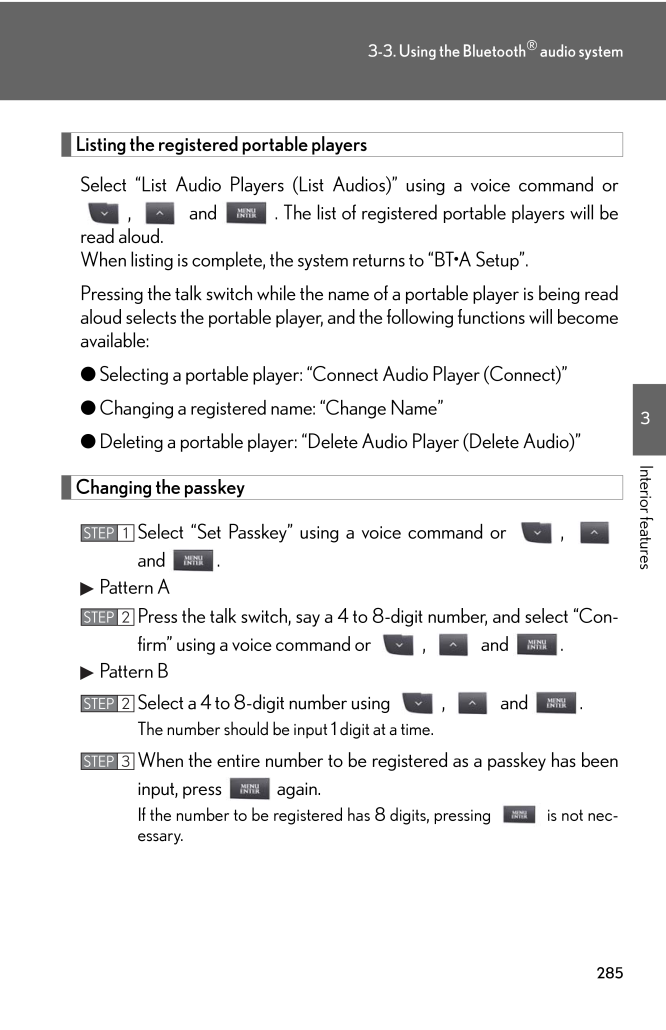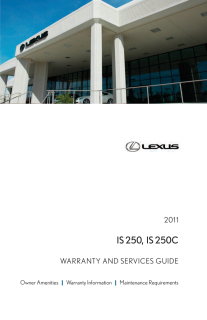2853-3. Using the Bluetooth(R) audio system3Interior featuresListing the registered portable playersSelect "List Audio Players (List Audios)" using a voice command or, and . The list of registered portable players will beread aloud.When listing is complete, the system returns to "BT*A Setup".Pressing the talk switch while the name of a portable player is being readaloud selects the portable player, an d the following functions will becomeavailable:●Selecting a portable player: "Connect Audio Player (Connect)"●Changing a registered name: "Change Name"●Deleting a portable player: "Delete Audio Player (Delete Audio)"Changing the passkeySelect "Set Passkey" using a voice command or , and .Pattern APress the talk switch, say a 4 to 8-digit number, and select "Con-firm" using a voice command or , and .Pattern BSelect a 4 to 8-digit number using , and .The number should be input 1 digit at a time.When the entire number to be re gistered as a passkey has beeninput, press again.If the number to be registered has 8 digits, pressing is not nec-essary.STEP 1STEP 2STEP 2STEP 3