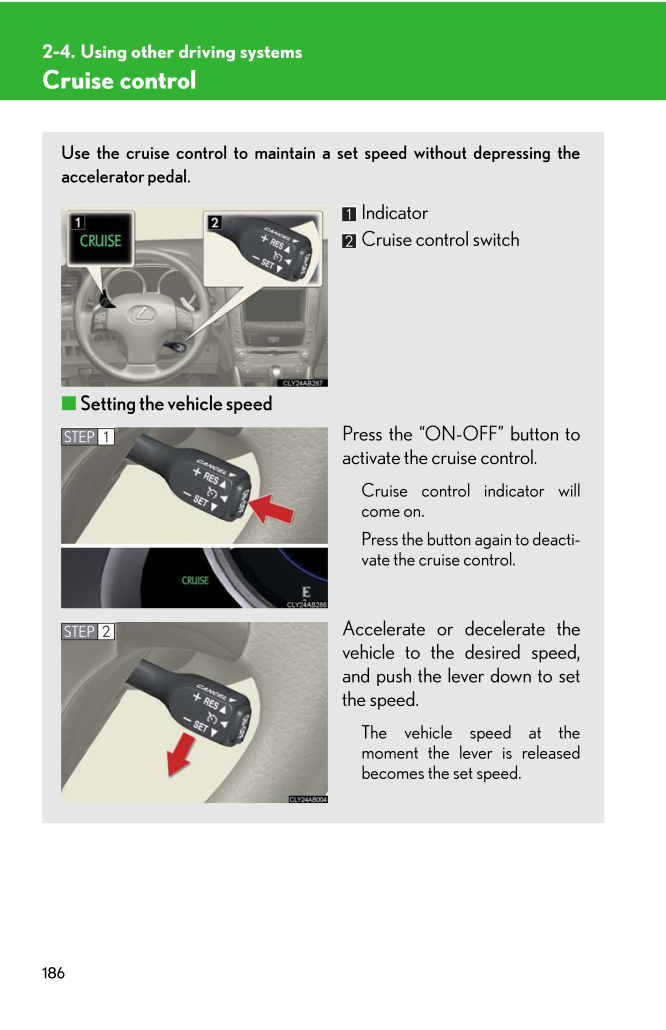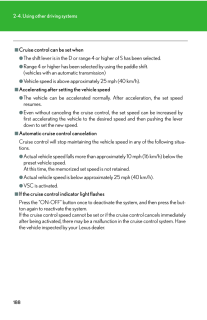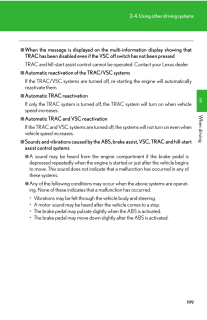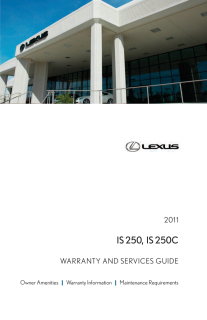3

現在のページURL
1862-4. Using other driving systemsCruise controlUse the cruise control to maintain a set speed without depressing theaccelerator pedal. IndicatorCruise control switch■Setting the vehicle speedPress the "ON-OFF" button toactivate the cruise control. Cruise control indicator willcome on.Press the button again to deacti-vate the cruise control. Accelerate or decelerate thevehicle to the desired speed,and push the lever down to setthe speed.The vehicle speed at themoment the lever is releasedbecomes the set speed.STEP 1STEP 2
参考になったと評価  3人が参考になったと評価しています。
3人が参考になったと評価しています。
このマニュアルの目次
-
1 .1862-4. Using other drivi...1862-4. Using other driving systemsCruise controlUse the cruise control to maintain a set speed without depressing theaccelerator pedal. IndicatorCruise control switch■Setting the vehicle speedPress the "ON-OFF" button toactivate the cruise control. Cruise...
-
2 .1872-4. Using other drivi...1872-4. Using other driving systems2When driving■Adjusting the set speedTo change the set speed, operate the lever until the desired setspeed is obtained.Increases the speedDecreases the speedFine adjustment: Momentarilymove the lever in the desireddirect...
-
3 .1882-4. Using other drivi...1882-4. Using other driving systems■Cruise control can be set when●The shift lever is in the D or range 4 or higher of S has been selected.●Range 4 or higher has been sele cted by using the paddle shift.(vehicles with an automatic transmission)●Vehicle spe...
-
4 .1892-4. Using other drivi...1892-4. Using other driving systems2When drivingCAUTION■To avoid operating the cruise control by mistakeSwitch the cruise control off using the "ON-OFF" button when not in use.■Situations unsuitable for cruise controlDo not use cruise control in any of th...
-
5 .1902-4. Using other drivi...1902-4. Using other driving systemsIntuitive parking assist∗The distance to obstacles measured by the sensors is communicated viathe multi-information display and a buzzer when parallel parking ormaneuvering into a garage. Always check the surrounding ar...
-
6 .1912-4. Using other drivi...1912-4. Using other driving systems2When drivingThe distance display and buzzerWhen a sensor detects an obstacle, the direction of and the approximatedistance to the obstacle are displayed and the buzzer sounds.■Front corner sensorsMulti-informationdisplay...
-
7 .1922-4. Using other drivi...1922-4. Using other driving systems■Rear corner sensors■Back sensorsMulti-informationdisplayApproximate distance to obstacleBuzzer1.6 to 1.2 ft.(50 to 37.5 cm)Medium1.2 to 0.8 ft.(37.5 to 25 cm)Fast0.8 ft. (25 cm) or less ContinuousMulti-informationdisplay...
-
8 .1932-4. Using other drivi...1932-4. Using other driving systems2When drivingDetection range of the sensorsApproximately 1.6 ft. (50 cm) Approximately 1.6 ft. (50 cm) Approximately 4.9 ft. (150 cm) The diagram shows the detectionrange of the sensors. Note that thesensors cannot detect...
-
9 .1942-4. Using other drivi...1942-4. Using other driving systems■Sensor detection information●Certain vehicle conditions and the su rrounding environment may affect theability of the sensor to correctly detect obstacles. Particular instances where thismay occur are listed below. * Th...
-
10 .1952-4. Using other drivi...1952-4. Using other driving systems2When driving■CertificationFor vehicles sold in the U.S.A.This device complies with Part 15 of the FCC Rules. Operation is subject to the fol-lowing two conditions: (1) this device may not cause harmful interference, and ...
-
11 .1962-4. Using other drivi...1962-4. Using other driving systemsDriving assist systemsTo help enhance driving safety and performance, the following systemsoperate automatically in response to various driving situations. Be aware,however, that these systems are supplementary and should...
-
12 .1972-4. Using other drivi...1972-4. Using other driving systems2When drivingWhen the VSC/TRAC/hill-start assist control systems are operatingThe slip indicator light flashes toindicate that the VSC/TRAC/hill-start assist control systems havebeen engaged. The stop lights and high mou...
-
13 .1982-4. Using other drivi...1982-4. Using other driving systemsTo disable TRAC/VSCIf the vehicle gets stuck in fresh snow or mud, TRAC and VSC mayreduce power from the engine to th e wheels. You may need to turn thesystem off to enable you to rock the vehicle in order to free it.■Tur...
-
14 .1992-4. Using other drivi...1992-4. Using other driving systems2When driving■When the message is displayed on the multi-information display showing thatTRAC has been disabled even if the VSC off switch has not been pressedTRAC and hill-start assist control cannot be operated. Contact...
-
15 .2002-4. Using other drivi...2002-4. Using other driving systems■Hill-start assist control is operational when●The shift lever is in the D or S position.●The brake pedal is not depressed.●The vehicle rolls backward.■EPS operation soundWhen the steering wheel operates, a motor sound (w...
-
16 .2012-4. Using other drivi...2012-4. Using other driving systems2When drivingCAUTION■TRAC may not operate effectively whenDirectional control and power may not be ac hievable while driving on slippery roadsurfaces, even if the TRAC system is operating. Do not drive the vehicle in cond...