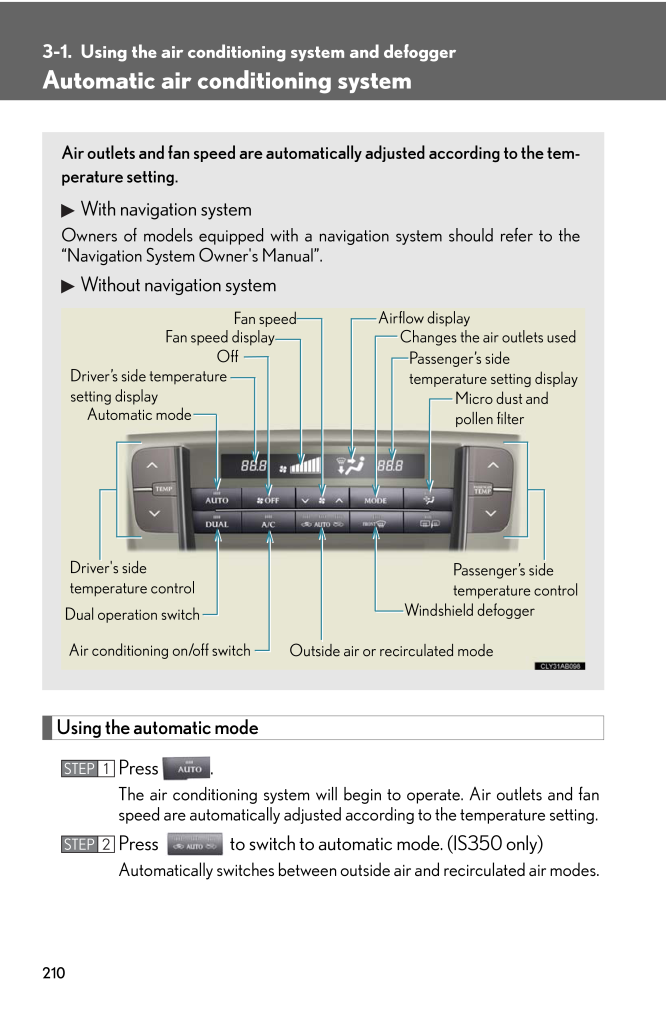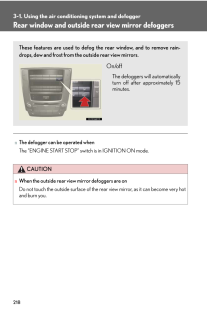2103-1. Using the air conditio ning system and defoggerAutomatic air conditioning systemUsing the automatic modePress .The air conditioning system will begin to operate. Air outlets and fanspeed are automatically adjusted acco rding to the temperature setting.Press to switch to automatic mode. (IS350 only)Automatically switches between outs ide air and recirculated air modes.Air outlets and fan speed are automati cally adjusted according to the tem-perature setting.With navigation systemOwners of models equipped with a navigation system should refer to the"Navigation System Owner's Manual".Without navigation systemAutomatic modeDriver's side temperature setting displayChanges the air outlets usedOffFan speedAirflow displayFan speed displayPassenger's side temperature setting displayMicro dust and pollen filterDriver's side temperature controlAir conditioning on/off switchOutside air or recirculated modeWindshield defoggerPassenger's side temperature controlDual operation switchSTEP 1STEP 2