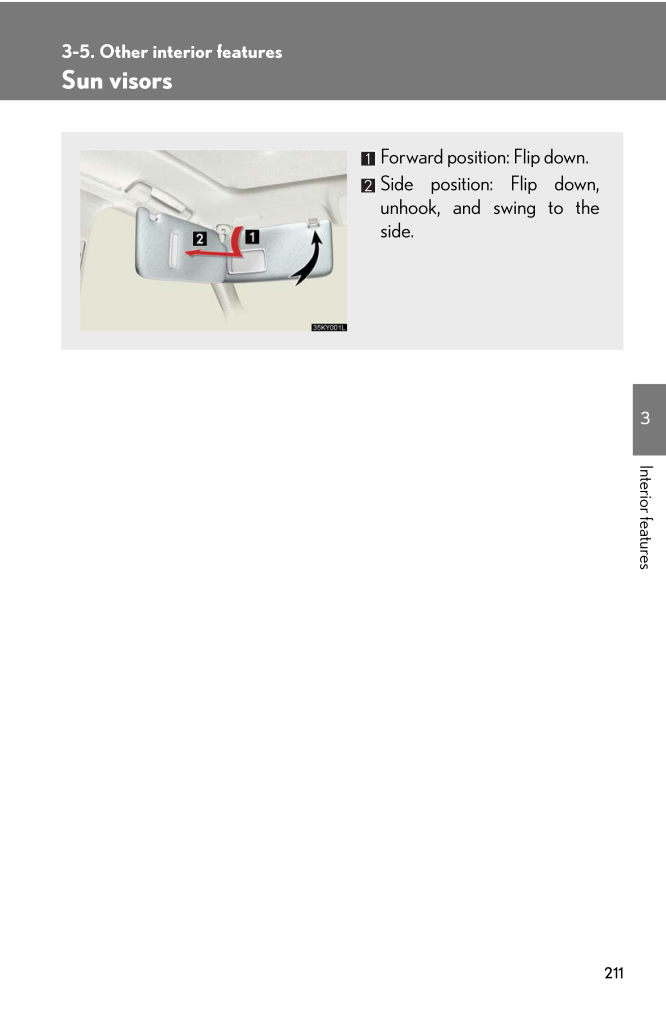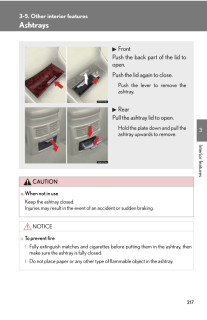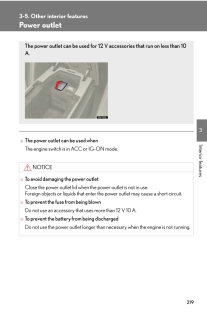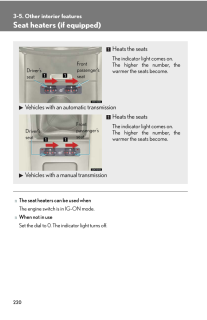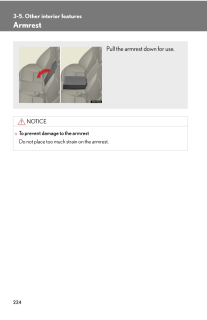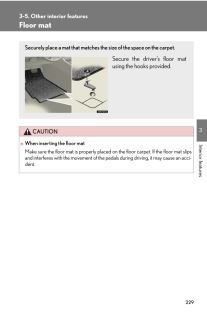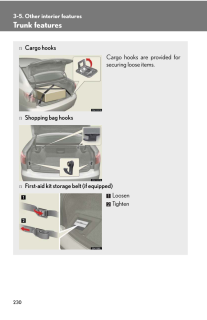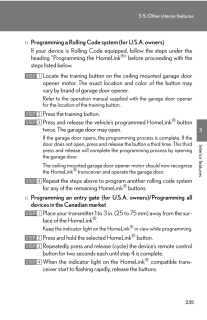3

現在のページURL
2113Interior features3-5. Other interior featuresSun visorsForward position: Flip down.Side position: Flip down,unhook, and swing to theside.
参考になったと評価  3人が参考になったと評価しています。
3人が参考になったと評価しています。
このマニュアルの目次
-
1 .2113Interior features3-5....2113Interior features3-5. Other interior featuresSun visorsForward position: Flip down.Side position: Flip down,unhook, and swing to theside.
-
2 .2123-5. Other interior fe...2123-5. Other interior featuresVanity mirrorThe light turns on when thecover is opened.
-
3 .2133-5. Other interior fe...2133-5. Other interior features3Interior featuresClocknThe clock is displayed whenThe engine switch is in ACC or IG-ON mode.Adjusts the hour.Adjusts the minutes.Rounds to the nearest hour.**: e.g.1:00 to 1:29 → 1:001:30 to 1:59 → 2:00
-
4 .2143-5. Other interior fe...2143-5. Other interior featuresSatellite switchesThe satellite switches can be used to change the settings of various fea-tures. Settings are shown on the multi-information display.n Operating the satellite switchesBring up the satellite switchmode on th...
-
5 .2153-5. Other interior fe...2153-5. Other interior features3Interior featuresn Items that can be set using the satellite switchesLexus parking assist-sensor (→ P. 133) ON/OFF(if equipped)Tire pressure warning system initialization ( → P. 277)ID code selection for tire air pressure sy...
-
6 .2163-5. Other interior fe...2163-5. Other interior featuresnChanging the settingsEach item is displayed and its setting can be changed only in the following condi-tions:Lexus parking assist-sensor: When the engine switch is in IG-ON mode.Items other than the above: When the engine sw...
-
7 .2173-5. Other interior fe...2173-5. Other interior features3Interior featuresAshtraysCAUTIONnWhen not in useKeep the ashtray closed.Injuries may result in the event of an accident or sudden braking.NOTICEnTo prevent firelFully extinguish matches and cigarettes be fore putting them i...
-
8 .2183-5. Other interior fe...2183-5. Other interior featuresCigarette lighternThe cigarette lighter can be used whenThe engine switch is in ACC or IG-ON mode.CAUTIONnTo avoid burns or fireslDo not touch the metal parts of the cigarette lighter.lDo not hold the cigarette lighter down. ...
-
9 .2193-5. Other interior fe...2193-5. Other interior features3Interior featuresPower outletnThe power outlet can be used whenThe engine switch is in ACC or IG-ON mode.NOTICEnTo avoid damaging the power outletClose the power outlet lid when the power outlet is not in use. Foreign object...
-
10 .2203-5. Other interior fe...2203-5. Other interior featuresSeat heaters (if equipped)nThe seat heaters can be used whenThe engine switch is in IG-ON mode.nWhen not in useSet the dial to 0. The indicator light turns off.Heats the seatsThe indicator light comes on.The higher the number...
-
11 .2213-5. Other interior fe...2213-5. Other interior features3Interior featuresCAUTIONnBurnslUse caution when seating the following persons in a seat with the seat heater onto avoid the possibility of burns:* Babies, small children, the elderly, the sick and the disabled* Persons with ...
-
12 .2223-5. Other interior fe...2223-5. Other interior featuresSeat heaters and ventilators (if equipped)nThe seat heaters and ventilators can be used whenThe engine switch is in IG-ON mode.nWhen not in useSet the dial to 0. The indicator light turns off.The seat heaters and ventilators ...
-
13 .2233-5. Other interior fe...2233-5. Other interior features3Interior featuresCAUTIONnBurnslUse caution when seating the following persons in a seat with the seat heater onto avoid the possibility of burns:* Babies, small children, the elderly, the sick and the disabled* Persons with ...
-
14 .2243-5. Other interior fe...2243-5. Other interior featuresArmrestNOTICEnTo prevent damage to the armrestDo not place too much strain on the armrest.Pull the armrest down for use.
-
15 .2253-5. Other interior fe...2253-5. Other interior features3Interior featuresRear sunshade (if equipped)nReverse operation featureTo ensure adequate rear visibility, the sunshade automatically lowers when the gearis shifted to R.However, the rear sunshade is raised again if either of...
-
16 .2263-5. Other interior fe...2263-5. Other interior featuresNOTICEnTo prevent the battery from being dischargedDo not operate the rear sunshade when the engine is not running.nTo ensure normal operation of the sunshadeObserve the following precautions.lDo not place excessive load on t...
-
17 .2273-5. Other interior fe...2273-5. Other interior features3Interior featuresExtended trunkCAUTIONnWhen not in useEnsure that the inside trunk door is closed.In the event of sudden braking, items stored in the trunk may be thrown forward intothe cabin, resulting in injury.Long object...
-
18 .2283-5. Other interior fe...2283-5. Other interior featuresCoat hooksCAUTIONnItems that must not be hung on the hook Do not hang a coat hanger or other hard or sharp object on the hook. If the SRScurtain shield airbags deploy, these items may become projectiles that cause deathor ser...
-
19 .2293-5. Other interior fe...2293-5. Other interior features3Interior featuresFloor matCAUTIONnWhen inserting the floor mat Make sure the floor mat is properly placed on the floor carpet. If the floor mat slipsand interferes with the movement of the pedals during driving, it may cause...
-
20 .2303-5. Other interior fe...2303-5. Other interior featuresTrunk featuresn Cargo hooksCargo hooks are provided forsecuring loose items.n Shopping bag hooksn First-aid kit storage belt (if equipped)LoosenTighten
-
21 .2313-5. Other interior fe...2313-5. Other interior features3Interior featuresCAUTIONnWhen the cargo hooks are not in useTo avoid injury, always return the cargo hooks to their positions when they are not inuse.n Warning triangle storage beltLoosenTightenn Luggage matPull the lever up...
-
22 .2323-5. Other interior fe...2323-5. Other interior featuresNOTICEnWhen closing the trunkDo not leave the luggage mat lever hooked on the edge of the trunk.The luggage mat may get damaged.
-
23 .2333-5. Other interior fe...2333-5. Other interior features3Interior featuresGarage door openerThe garage door opener (HomeLink® Universal Transceiver) is manufacturedunder license from HomeLink®.Programming the HomeLink® (for U.S.A. owners)The HomeLink® compatible transceiver in yo...
-
24 .2343-5. Other interior fe...2343-5. Other interior featuresPress and hold down one of thebuttons on the HomeLink® andthe button on the transmitter.When the indicator light on theHomeLink® changes from a slowto a rapid flash after 20 seconds,you can release both buttons.Test the opera...
-
25 .2353-5. Other interior fe...2353-5. Other interior features3Interior featuresn Programming a Rolling Code system (for U.S.A. owners)If your device is Rolling Code equipped, follow the steps under theheading "Programming the HomeLink®" before proceeding with thesteps listed below.Loca...
-
26 .2363-5. Other interior fe...2363-5. Other interior featuresTest the operation of the HomeLink® by pressing the newly pro-grammed button. Check to see if the gate/device operates cor-rectly.Repeat the steps above to program another device for each ofthe remaining HomeLink® buttons.n P...
-
27 .2373-5. Other interior fe...2373-5. Other interior features3Interior featuresnBefore programminglInstall a new battery in the transmitter.lThe battery side of the transmitter must be pointed away from the HomeLink®.nCertification for the garage door openerThis device complies with Pa...
-
28 .2383-5. Other interior fe...2383-5. Other interior featuresCompassThe compass on the inside rear view mirror indicates the direction in whichthe vehicle is heading.n OperationTo turn the compass on or off,push AUTO for longer than 3seconds.Push and hold the button for 3seconds or mor...
-
29 .2393-5. Other interior fe...2393-5. Other interior features3Interior featuresCalibrating the compassThe direction display deviates from the true direction determined by theearth's magnetic field. The amount of deviation varies according to thegeographic position of the vehicle.If y...
-
30 .2403-5. Other interior fe...2403-5. Other interior featuresPress AUTO again.If the direction is displayed several seconds after adjustment, the cali-bration is complete.n Circling calibrationIf CAL appears on the display,drive the vehicle at 5 mph (8 km/h) or less in a circle until a...
-
31 .2413-5. Other interior fe...2413-5. Other interior features3Interior featuresCAUTIONnWhile driving the vehicleDo not adjust the display. Be sure to adjust the display only when the vehicle isstopped.nWhen doing the circling calibrationBe sure to secure a wide space, and watch out for...