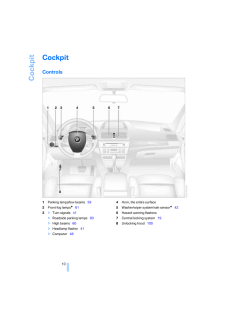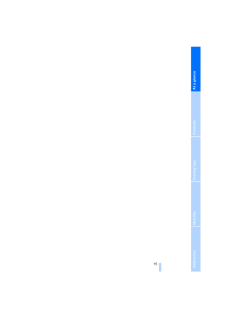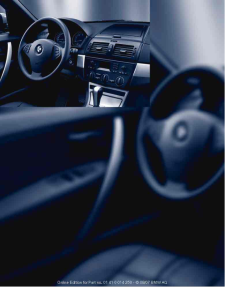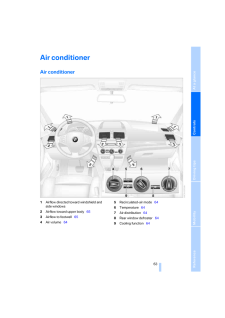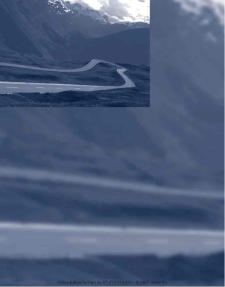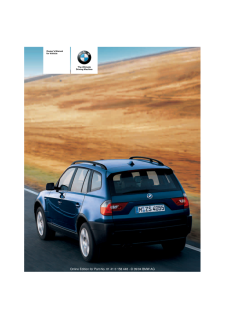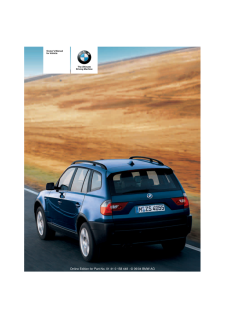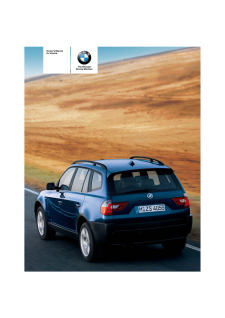X3の取扱説明書・マニュアル [全140ページ 3.36MB]

5

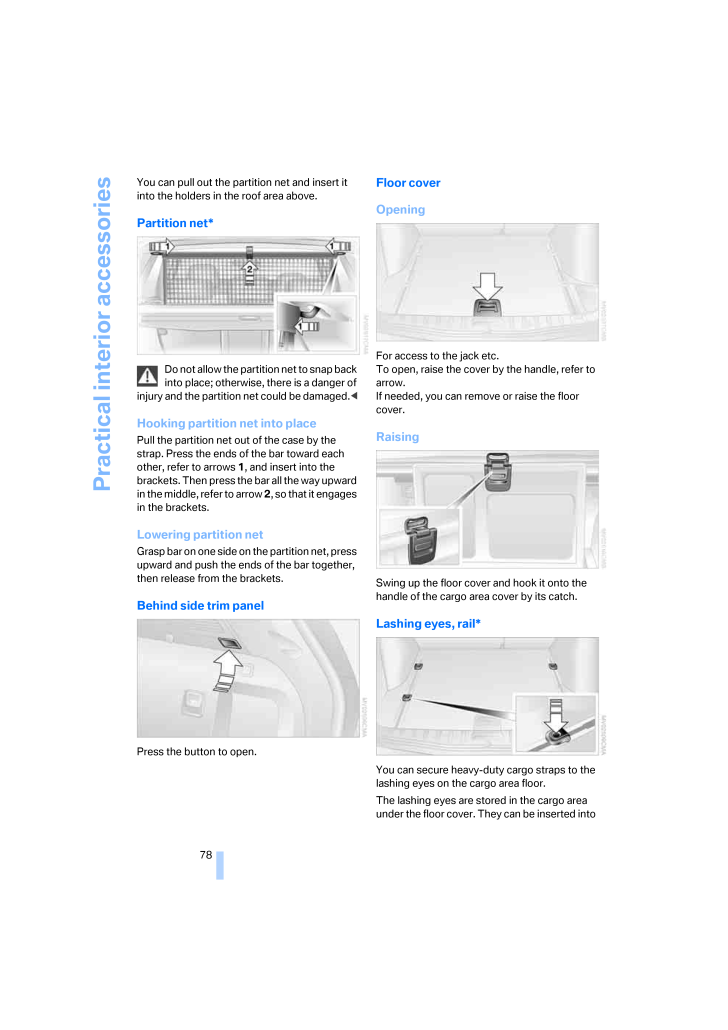
80 / 140 ページ
現在のページURL
Practical interi or accessories78You can pull out the partition net and insert it into the holders in the roof area above.Partition net*Do not allow the partition net to snap back into place; otherwise, there is a danger of injury and the partition net could be damaged. <Hooking partition net into placePull the partition net out of the case by the strap. Press the ends of the bar toward each other, refer to arrows 1, and insert into the brackets. Then press the bar all the way upward in the middle, refer to arrow 2, so that it engages in the brackets.Lowering partition netGrasp bar on one side on the partition net, press upward and push the ends of the bar together, then release from the brackets.Behind side trim panelPress the button to open.Floor coverOpeningFor access to the jack etc.To open, raise the cover by the handle, refer to arrow. If needed, you can remove or raise the floor cover.RaisingSwing up the floor cover and hook it onto the handle of the cargo area cover by its catch.Lashing eyes, rail*You can secure heavy-duty cargo straps to the lashing eyes on the cargo area floor.The lashing eyes are stored in the cargo area under the floor cover. They can be inserted into
参考になったと評価  5人が参考になったと評価しています。
5人が参考になったと評価しています。
このマニュアルの目次
-
2 .2 ページ目のマニュアル
-
3 .X3 3.0iX3 3.0siOwner's Ma...X3 3.0iX3 3.0siOwner's Manual for VehicleCongratulations, and thank you for choosing a BMW.Thorough familiarity with your vehicle will provide you with enhanced control and security when you drive it. We therefore have this request:Please take the time to ...
-
4 .(C) 2007 Bayerische Motor...(C) 2007 Bayerische Motoren WerkeAktiengesellschaftMunich, GermanyReprinting, including excerpts,only with the written consent ofBMW AG, Munich.Order No. 01 41 0 014 250US English VIII/07Printed in GermanyPrinted on environmentally friendly paper,bleached ...
-
5 .ReferenceAt a glanceContr...ReferenceAt a glanceControlsDriving tipsMobilityContentsThe fastest way to find specific topics is to use the index, refer to page 126.Using this Owner's Manual4Notes7Reporting safety defectsAt a glance10CockpitControls18Opening and closing27Adjustments35T...
-
6 .Notes4NotesUsing this Own...Notes4NotesUsing this Owner's ManualWe have made every effort to ensure that you are easily able to find what you need in this Owner's Manual. The fastest way to find certain topics is by using the detailed index at the end. For a brief initial overview of...
-
7 .ReferenceAt a glanceContr...ReferenceAt a glanceControlsDriving tipsMobility 5Your individual vehicleIn purchasing your BMW, you have decided in favor of a model with individualized equipment and features. This Owner's Manual describes all models and equipment that BMW offers within ...
-
8 .Notes6Parts and accessori...Notes6Parts and accessoriesFor your own safety, use genuine parts and accessories approved by BMW.When you purchase accessories tested and approved by BMW and Genuine BMW Parts, you simultaneously acquire the assurance that they have been thoroughly tested...
-
9 .ReferenceAt a glanceContr...ReferenceAt a glanceControlsDriving tipsMobility 7Reporting safety defectsFor US customersThe following only applies to vehicles owned and operated in the US.If you believe that your vehicle has a defect that could cause a crash or could cause injury or de...
-
10 .10 ページ目のマニュアル
-
11 .At a glanceThis overview ...At a glanceThis overview of buttons, switches and displaysis intended to familiarize you with your vehicle'soperating environment. The section will alsoassist you in becoming acquainted with thecontrol concepts and options available foroperating the variou...
-
12 .Cockpit10CockpitControls1...Cockpit10CockpitControls1Parking lamps/low beams 592Front fog lamps* 613>Turn signals41>Roadside parking lamps 60>High beams60>Headlamp flasher 41>Computer484Horn, the entire surface5Washer/wiper system/rain sensor* 426Hazard warning flashers7Central locki...
-
13 .At a glanceControlsDrivin...At a glanceControlsDriving tipsMobility Reference 11Instrument cluster1Speedometer2Indicator and warning lamps 123Tachometer46Indicator and warning lamps 124Coolant temperature gauge 475Fuel gauge466Button for>Displaying the time 47>Service Interval Displa...
-
14 .Cockpit12Indicator and wa...Cockpit12Indicator and warning lampsTechnology that monitors itselfIndicator and warning lamps that are identified with + are checked for proper function each time you turn the ignition key. They each light up once for different periods of time.When a malf...
-
15 .At a glanceControlsDrivin...At a glanceControlsDriving tipsMobility Reference 13ColorsThe indicator and warning lamps can light up in different colors and combinations.The following section explains the significance of the individual colors as well as how you should respond when they...
-
16 .Cockpit14Recirculated-air...Cockpit14Recirculated-air mode/steering wheel heater*Depending on the equipment package, a button is provided for the recirculated-air mode or steering wheel heater.18 .18 ページ目のマニュアル19 .ControlsThis chapter is i...ControlsThis chapter is intended to provide you withinformation for complete control of your vehicleand describes its extensive array of featuresand accessories, both for driving and for yourown safety, comfort and convenience.Controls20 .Opening and closing18Open...Opening and closing18Opening and closingKey set1Master keys with remote control2Spare keyMaster keys with remote controlEach master key contains a battery that is auto-matically charged in the ignition lock during driving. Use the master key at least twice...21 .ReferenceAt a glanceContr...ReferenceAt a glanceControlsDriving tipsMobility 19Examples of Vehicle Memory>Different confirmation signals to confirm locking/unlocking of the vehicle, refer to page19.>Activating/deactivating function for path-way lighting, refer to page 59.>Activating/...22 .Opening and closing20Conv...Opening and closing20Convenience opening modePress and hold the button. The windows and the panorama glass sunroof* are opened.If you wish, you can have this special fea-ture activated/deactivated.23 .ReferenceAt a glanceContr...ReferenceAt a glanceControlsDriving tipsMobility 21Opening and closing:Using door lockDo not lock the vehicle from the outside when people are in it since they will be unable to unlock it from the inside if they do not know the special procedure. <1.Turn k...24 .Opening and closing22you ...Opening and closing22you will always be able to unlock the vehicle from outside.25 .ReferenceAt a glanceContr...ReferenceAt a glanceControlsDriving tipsMobility 23In the back, separate switches are provided in the armrests.For convenience operation using the remote control or the door lock, refer to pages 20, 21.After switching off ignitionYou can operate the window...26 .Opening and closing24Do n...Opening and closing24Do not use force to close the sliding visor when the sunroof is in its raised position, as this could damage the mechanism.27 .ReferenceAt a glanceContr...ReferenceAt a glanceControlsDriving tipsMobility 25Moving manually*In the event of an electrical malfunction, you can move the sunroof manually.1.Pull the cover firmly downward to remove.2.Take the Allen wrench* from the compart-ment under cargo area floor...28 .Opening and closing26onds...Opening and closing26onds. However, the interior motion sensor is not activated.>The indicator lamp goes out after unlocking: no manipulation or attempted intrusions have been detected in the period since the system was armed.>The indicator lamp flashes fo...29 .ReferenceAt a glanceContr...ReferenceAt a glanceControlsDriving tipsMobility 27AdjustmentsSitting safelyThe ideal sitting position can make a vital con-tribution to relaxed driving that is as fatigue-free as possible. Together with safety belts, head restraints, and airbags, sitting ...30 .Adjustments28SeatsNote be...Adjustments28SeatsNote before adjustingNever try to adjust your seat while operat-ing the vehicle. The seat could respond with unexpected movement, and the ensuing loss of vehicle control could lead to an accident. On the passenger seat as well, do not inc...31 .ReferenceAt a glanceContr...ReferenceAt a glanceControlsDriving tipsMobility 291Head restraint height2Shoulder supportHead restraint height>To raise: move switch upward.>To lower: move switch downward.Shoulder supportMove switch forward or back.You can use the adjustable upper backre...32 .Adjustments30Do not use s...Adjustments30Do not use seat or head-restraint covers which could impair the operability of the active head restraint. Otherwise, the protective function of the active head restraint is not ensured and its potential to reduce injuries in a rear-end collisi...33 .ReferenceAt a glanceContr...ReferenceAt a glanceControlsDriving tipsMobility 31Rear seats: adjusting height>To raise: pull upward.>To lower: press button, arrow 1, and slide head restraint downward.The center head restraint is not height-adjust-able.Removal1.Pull the head restraint ...34 .Adjustments32Requesting a...Adjustments32Requesting a stored settingDo not request a position from the mem-ory while the vehicle is moving; otherwise, there is a risk of accident from unexpected seat movement.35 .ReferenceAt a glanceContr...ReferenceAt a glanceControlsDriving tipsMobility 33every build if the seat is correctly adjusted, refer to page27.In the rear, the middle belt buckle embossed with the word CENTER is intended exclusively for use by passengers riding in the center posi-tion...36 .Adjustments34Interior rea...Adjustments34Interior rearview mirrorTo reduce glare from vehicles behind you when you are driving at night, tilt the mirror by turning the button.Interior and exterior mirror, automatically dimming*This function is controlled by two photocells in the insi...37 .ReferenceAt a glanceContr...ReferenceAt a glanceControlsDriving tipsMobility 35Transporting children safelyThe right place for childrenDo not leave children unattended in the vehicle; otherwise, they could endanger themselves and/or others, for example by open-ing the doors.38 .Transporting children saf...Transporting children safely36LATCH child restraint fixing systemLATCH: Lower Anchor and Tethers for CHil-dren.For attachment and use of LATCH child restraint fixing systems, follow the oper-ating and safety instructions of the system manufacturer.39 .ReferenceAt a glanceContr...ReferenceAt a glanceControlsDriving tipsMobility 37Outer seats:1.Slide head restraint upward.2.Guide upper tether strap between the sup-ports of the head restraint.3.Attach tether strap hook to attachment point.4.Slide head restraint into the lowest positi...40 .Driving38DrivingIgnition ...Driving38DrivingIgnition lock0Steering locked1Steering unlocked2Ignition switched on3Starting engineSteering lockedThe key can be inserted or removed in this posi-tion only.After removing the key, turn the steering wheel slightly to the left or right until...41 .ReferenceAt a glanceContr...ReferenceAt a glanceControlsDriving tipsMobility 39output or speed. Have the system checked immediately.Manual transmission1.Step on the brake.2.Depress the clutch pedal and shift into neu-tral.If the clutch pedal is not depressed, the motor will not start...42 .Driving40engage it too fo...Driving40engage it too forcefully. In doing so, continu-ously press the button of the handbrake lever. Otherwise, excessively forceful engagement of the handbrake can cause the rear wheels to lock and cause the rear of the vehicle to fishtail.43 .ReferenceAt a glanceContr...ReferenceAt a glanceControlsDriving tipsMobility 41P ParkSelect only when the vehicle is stationary. The transmission locks to prevent the rear wheels from turning.R ReverseSelect only when the vehicle is stationary.N NeutralYou can shift into neutral, for...44 .Driving42Atypically rapid...Driving42Atypically rapid flashing of the indicator lamp indicates that a turn signal bulb has gone out.45 .ReferenceAt a glanceContr...ReferenceAt a glanceControlsDriving tipsMobility 43Fast wipeThe wipers operate at normal speed when the vehicle is not moving, not on vehicles with rain sensor.Cleaning windshield, rear window and headlamps*0Wipers retracted1Cleaning windshield and headla...46 .Driving44Cruise control*T...Driving44Cruise control*The vehicle maintains and stores the speed that you set at speeds greater than approx. 20 mph/30km/h.You can use cruise control whenever the sys-tem is active while the engine is running.Do not use the cruise control under unfa-vora...47 .ReferenceAt a glanceContr...ReferenceAt a glanceControlsDriving tipsMobility 45Resuming stored speedPress button:The vehicle accelerates to and maintains the last speed stored.48 .Everything under control4...Everything under control46Everything under controlOdometer1Odometer2Trip odometerOdometerYou can activate the displays shown in the illus-tration in ignition key position 0 or with the igni-tion key removed by pressing the button in the instrument cluster....49 .ReferenceAt a glanceContr...ReferenceAt a glanceControlsDriving tipsMobility 47Coolant temperature gaugeBlueThe engine is still cold. Drive at moderate engine and vehicle speeds.Between blue and red fieldsNormal operating range. It is permissible for the dial to drift up to the red f...50 .Everything under control4...Everything under control48The set time is transferred to the display of the radio or displayed in the instrument cluster.Display modeIgnition key in position 0 or removed:Press button1.The time and display of the miles/kilometers appear for a few seconds.C...51 .ReferenceAt a glanceContr...ReferenceAt a glanceControlsDriving tipsMobility 49During the display, hold down the computer button in the turn signal lever until the display changes.Average fuel consumptionThe average fuel consumption is calculated for the time during which the engine ...52 .Technology for comfort, c...Technology for comfort, convenience and safety50Technology for comfort, convenience and safetyPDC Park Distance Control*The conceptPDC provides extra safety and convenience during parking maneuvers. Audible signals indi-cate that you are approaching an obj...53 .ReferenceAt a glanceContr...ReferenceAt a glanceControlsDriving tipsMobility 51MalfunctionThe LED in the button flashes and a short con-tinuous tone sounds. PDC is malfunctioning. Switch off PDC. Have the system checked.To prevent this problem, keep the sensors clean and free of ice ...54 .Technology for comfort, c...Technology for comfort, convenience and safety52jointly. These systems do not take their cus-tomary stabilizing actions.To increase vehicle stability, reactivate DSC as soon as possible.Activating DSCPress the button again; the indicator lamp in the instru...55 .ReferenceAt a glanceContr...ReferenceAt a glanceControlsDriving tipsMobility 53Activating HDCPress the button; the LED lights up.The LED flashes when the brakes are applied automatically.Deactivating HDCPress the button again; the LED goes out.HDC is deactivated immediately above app...56 .Technology for comfort, c...Technology for comfort, convenience and safety54After releasing the brake, start driving immedi-ately; otherwise, the acceleration assistant will no longer hold the vehicle after approx. 2 sec-onds and the vehicle will start to roll back-ward.57 .ReferenceAt a glanceContr...ReferenceAt a glanceControlsDriving tipsMobility 553.Replace the damaged wheel, refer to Wheel changes on page 111.MalfunctionThe warning lamp lights up yellow. The Flat Tire Monitor is malfunctioning or out of order. Have the system checked as soon as pos...58 .Technology for comfort, c...Technology for comfort, convenience and safety56The compact wheel is not equipped with the required TPM electronics and is not monitored when mounted.When driving with the compact wheel, the sys-tem indicates a malfunction.Have the damaged tire replaced by...59 .ReferenceAt a glanceContr...ReferenceAt a glanceControlsDriving tipsMobility 57AirbagsThe following airbags are located beneath the marked covers:1Front airbags2Head airbags3Side airbags in front and rear*Protective actionTo ensure that the safety systems con-tinue to provide optimum...60 .Technology for comfort, c...Technology for comfort, convenience and safety58seat from below. Otherwise, a correct analysis of the seat cushion is not ensured.61 .ReferenceAt a glanceContr...ReferenceAt a glanceControlsDriving tipsMobility 59LampsParking lamps/low beams0Lights off and daytime running lamps *1Parking lamps and daytime running lamps *2Low beams and welcome lamps3Automatic headlamp control*, daytime run-ning lamps*, welcome lamps...62 .Lamps60Automatic headlamp...Lamps60Automatic headlamp control*In switch position 3, the low beams are switched on or off automatically, for example in tunnels, at dawn and dusk, and in the event of precipitation. The Adaptive Head Light* is acti-vated.When you enter a tunnel with bri...63 .ReferenceAt a glanceContr...ReferenceAt a glanceControlsDriving tipsMobility 61Front fog lamps*Briefly press the button to switch on/off.The parking lamps or low beams must be switched on for the fog lamps to operate. The green indicator lamp lights up when the fog lamps are on.If th...64 .Lamps62Rear reading lamps...Lamps62Rear reading lampsSwitch on and off with the button.To avoid discharging the battery, all of the vehicle's interior lamps are automatically extinguished approx. 15 minutes after the igni-tion is switched off. <65 .ReferenceAt a glanceContr...ReferenceAt a glanceControlsDriving tipsMobility 63Air conditionerAir conditioner1Airflow directed toward windshield and side windows2Airflow toward upper body 653Airflow to footwell 654Air volume645Recirculated-air mode 646Temperature647Air distribution64...66 .Air conditioner64Air volu...Air conditioner64Air volumeYou can vary the air volume in steps 1 through 4. The heating or cooling output is more effective with a higher air volume.Switching system on/offTurn air volume rotary switch to 0. This com-pletely shuts off the blower and air c...67 .ReferenceAt a glanceContr...ReferenceAt a glanceControlsDriving tipsMobility 65Ventilation1Knurled wheels for opening and closing the air vents through an infinitely variable range2Levers for changing airflow direction3Knurled wheel for more or less cool air from the air vents for th...68 .Air conditioner66Automati...Air conditioner66Automatic climate control*1Airflow directed toward windshield and side windows2Airflow toward upper body 683Airflow to footwell 684Manually varying air distribution 675Adjusting temperature 676Temperature display 67,Air volume677Manually v...69 .ReferenceAt a glanceContr...ReferenceAt a glanceControlsDriving tipsMobility 67A congenial climateFor almost all conditions, the AUTO program 12 offers the optimum air distribution and air vol-ume, refer to AUTO program below. You need only select an interior temperature 5 that you...70 .Air conditioner68AUC Auto...Air conditioner68AUC Automatic Recirculated-air Control/recirculated air modeYou can set the desired operating mode by pressing the button repeatedly:>LEDs off: outside air continuously flows into the vehicle.>Left LED on, AUC mode: a sensor detects pollut...71 .ReferenceAt a glanceContr...ReferenceAt a glanceControlsDriving tipsMobility 69Practical interior accessoriesIntegrated universal remote control*The conceptThe integrated universal remote control can replace as many as three hand-held transmit-ters for various radio-controlled access...72 .Practical interi or acces...Practical interi or accessories70The corresponding memory button 1 is now programmed with the signal of the original hand-held transmitter.You can use the system when the engine is run-ning or when the ignition is switched on.If the system cannot be operat...73 .ReferenceAt a glanceContr...ReferenceAt a glanceControlsDriving tipsMobility 71Basic operationYou can call up a number of functions by press-ing the adjusting button with a sharp object such as a ball-point pen or the like. The follow-ing possible adjustments are displayed one after ...74 .Practical interi or acces...Practical interi or accessories72speed of 4 mph/7 km/h. If the calibration was successful, then the display C is replaced with the cardinal directions.Setting for right-hand/left-hand driveYour digital compass is already set to the right-hand/left-hand dri...75 .ReferenceAt a glanceContr...ReferenceAt a glanceControlsDriving tipsMobility 73ClosingFold the cover up.To prevent injury in the event of an acci-dent while the vehicle is being driven, close the glove compartment immediately after use.76 .Practical interi or acces...Practical interi or accessories74Clothes hooksWhen hanging clothing from the hooks ensure that it will not obstruct the driver's vision. Do not hang heavy objects on the hooks. If you do so, they could endanger passengers during braking or evasive maneuver...77 .ReferenceAt a glanceContr...ReferenceAt a glanceControlsDriving tipsMobility 75ConnectingConnection for audio playback:1/8 in/3.5 mm jackFor audio playback via the vehicle's speakers, connect the headset or line out connection of the device to the connection.Depending on your vehicle...78 .Practical interi or acces...Practical interi or accessories76Securing loadAfter loading, secure the ski bag and its con-tents. Tension the retaining strap on the ten-sioning buckle for this purpose.Always secure the ski bag in this way. If you fail to do so, it can endanger occu-pant...79 .ReferenceAt a glanceContr...ReferenceAt a glanceControlsDriving tipsMobility 77Reach into the opening and pull forward, refer to arrow.Before folding down the rear backrests, remove the cover caps for the LATCH child restraint fixing system. Otherwise, impres-sions can be left in the...80 .Practical interi or acces...Practical interi or accessories78You can pull out the partition net and insert it into the holders in the roof area above.Partition net*Do not allow the partition net to snap back into place; otherwise, there is a danger of injury and the partition net cou...81 .ReferenceAt a glanceContr...ReferenceAt a glanceControlsDriving tipsMobility 79the openings in the rails. To slide the lashing eyes, press the button.Read and follow instructions accompany-ing the heavy-duty cargo straps.82 .82 ページ目のマニュアル83 .Driving tipsThis section ...Driving tipsThis section is designed to provide youwith extra support by supplying informationuseful in dealing with specific drivingand operating conditions.Driving tips84 .Things to remember when d...Things to remember when driving82Things to remember when drivingBreaking-inMoving parts should be allowed to adjust to one another. To ensure that your vehicle provides maximum economy throughout a long service life, we request that you comply with the fol...85 .ReferenceAt a glanceContr...ReferenceAt a glanceControlsDriving tipsMobility 83Saving fuelThe fuel consumption of your vehicle is depen-dent on various factors. You can improve your vehicle's fuel consumption and reduce the strain on the environment with several mea-sures, your drivi...86 .Things to remember when d...Things to remember when driving84General driving notesClosing the liftgateOperate the vehicle only when the liftgate is completely closed; otherwise, exhaust fumes could enter the interior of the vehicle.87 .ReferenceAt a glanceContr...ReferenceAt a glanceControlsDriving tipsMobility 85HillsTo prevent overheating and reduced effi-ciency of the brake system, drive long or steep downhill grades in the gear in which the least braking is required. Otherwise, even light but continuous pressur...88 .Things to remember when d...Things to remember when driving865.Determine the combined weight of luggage and cargo being loaded into and/or onto the vehicle. This combined weight may not safely exceed the available cargo and lug-gage load capacity calculated in step 4.6.If your vehic...89 .ReferenceAt a glanceContr...ReferenceAt a glanceControlsDriving tipsMobility 87Roof-mounted luggage rack*A special rack system is available as an optional accessory for your BMW. Please familiarize yourself with the information contained in the installation instructions.Loading lugga...90 .Things to remember when d...Things to remember when driving88Please bear the following points in mind after driving on poor roads, in order to preserve the road safety of your BMW:>Clean the heavy dirt from the body.>Clean mud, snow, ice and other materials from the wheels and tires....92 .92 ページ目のマニュアル93 .MobilityThis section help...MobilityThis section helps you maintain your mobilityby supplying important information onvital topics including fuels and lubricants,wheels and tires, service, maintenanceand breakdown assistance.Mobility94 .Refueling92RefuelingFuel ...Refueling92RefuelingFuel capOpeningAlways switch off the engine before refueling. Otherwise, no fuel can be dis-pensed into the tank and the Service Engine Soon lamp lights up. <1.Open fuel filler door. To do so, briefly press it at the rear edge.2.Turn fu...95 .ReferenceAt a glanceContr...ReferenceAt a glanceControlsDriving tipsMobility 93Fuel tank capacityApprox. 17.7 US gal/67 liters, including the reserve capacity of approx. 2 US gal/8 liters.Never attempt to continue driving until the tank is completely empty; this can negatively affect...96 .Wheels and tires94Wheels ...Wheels and tires94Wheels and tiresTire inflation pressureInformation for your safetyThe condition of the tires and the maintenance of the specified tire pressure are crucial not only to the tire's service life, but also to driving com-fort and most importa...97 .ReferenceAt a glanceContr...ReferenceAt a glanceControlsDriving tipsMobility 95Observe all national and local maximum speed limits; failure to do so could put you in violation of the law.X3 3.0i, 3.0siTire size Pressure specifications in psi/kPaTraveling speeds ofup to max. 100 mph/1...98 .Wheels and tires96Tire id...Wheels and tires96Tire identification marksKnowledge of the labeling on the side of the tire makes it easier to identify and choose the right tires.Tire sizeSpeed code letterQ = up to 105 mph/160 km/hT = up to 118 mph/190 km/hH = up to 131 mph/210 km/hV...99 .ReferenceAt a glanceContr...ReferenceAt a glanceControlsDriving tipsMobility 97TemperatureThe temperature grades are A, B, and C, A being highest, and represent the tire's resis-tance to the generation of heat and its ability to dissipate heat when tested under controlled conditions ...100 .Wheels and tires98age and...Wheels and tires98age and related safety hazards. Make sure that the new wheels are balanced.ファイルをアップロードしています。
しばらくお待ちください。






![前ページ カーソルキー[←]でも移動](http://gizport.jp/static/images/arrow_left2.png)