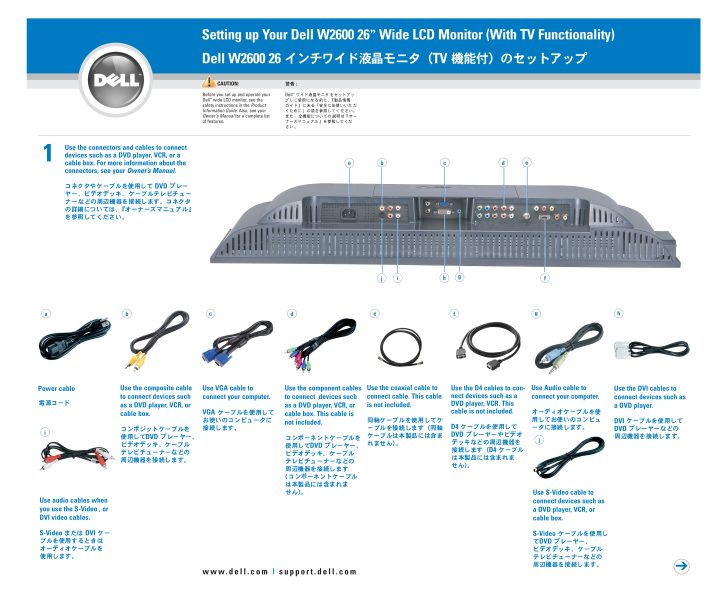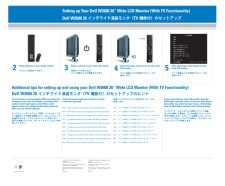Use Audio cable to connect your computer.Power cableSetting up Your Dell W2600 26"Wide LCD Monitor (With TV Functionality)Dell W2600 26 TV CAUTION: Before you set up and operate yourDellTMwide LCD monitor, see thesafety instructions in the ProductInformation Guide. Also, see yourOwner's Manualfor a complete listof features.: DellTMUse the connectors and cables to connectdevices such as a DVD player, VCR, or acable box. For more information about theconnectors, see your Owner's Manual.DVD 1➔www.dell.com |support.dell.comUse the composite cableto connect devices suchas a DVD player, VCR, orcable box.DVD Use VGA cable to connect your computer.VGA Use the component cablesto connect devices suchas a DVD player, VCR, orcable box. This cable isnot included.DVD Use the coaxial cable toconnect cable. This cableis not included.Use the DVI cables toconnect devices such asa DVD player.DVI DVD Use audio cables whenyou use the S-Video , orDVI video cables.S-Video DVI c bhdfajaehiibcdUse the D4 cables to con-nect devices such as aDVD player, VCR. Thiscable is not included.D4 DVD D4 feUse S-Video cable toconnect devices such asa DVD player, VCR, orcable box.S-Video DVD jgg