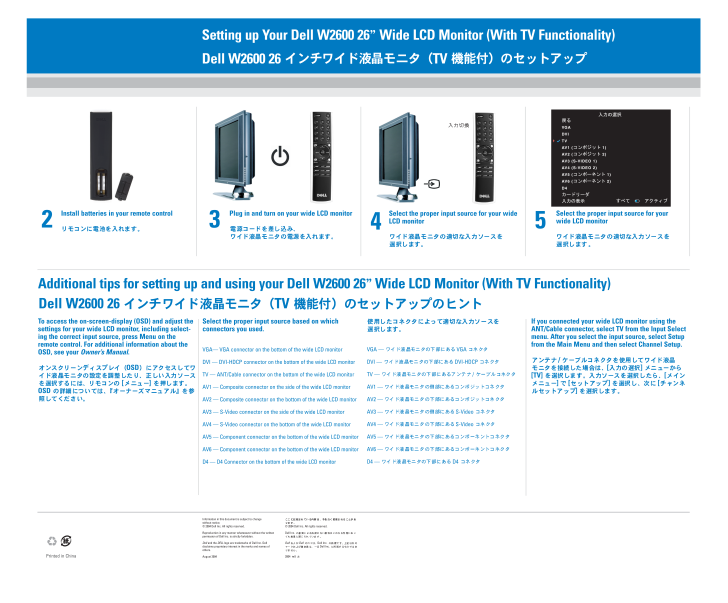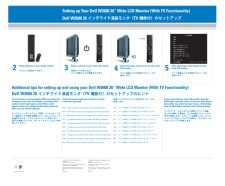Install batteries in your remote control2Select the proper input source for yourwide LCD monitorPlug in and turn on your wide LCD monitor354Setting up Your Dell W2600 26"Wide LCD Monitor (With TV Functionality)Dell W2600 26 TV Additional tips for setting up and using your Dell W2600 26 "Wide LCD Monitor (With TV Functionality)To access the on-screen-display (OSD) and adjust thesettings for your wide LCD monitor, including select-ing the correct input source, press Menu on theremote control. For additional information about theOSD, see your Owner's Manual.OSD[ ] OSD Select the proper input source based on which connectors you used.VGA- VGA connector on the bottom of the wide LCD monitorDVI - DVI-HDCP connector on the bottom of the wide LCD monitorTV - ANT/Cable connector on the bottom of the wide LCD monitorAV1 - Composite connector on the side of the wide LCD monitorAV2 - Composite connector on the bottom of the wide LCD monitorAV3 - S-Video connector on the side of the wide LCD monitorAV4 - S-Video connector on the bottom of the wide LCD monitorAV5 - Component connector on the bottom of the wide LCD monitorAV6 - Component connector on the bottom of the wide LCD monitorD4 - D4 Connector on the bottom of the wide LCD monitorVGA - VGADVI - DVI-HDCPTV - /AV1 - AV2 - AV3 - S-VideoAV4 - S-VideoAV5 - AV6 - D4 - D4If you connected your wide LCD monitor using theANT/Cable connector, select TV from the Input Selectmenu. After you select the input source, select Setupfrom the Main Menu and then select Channel Setup. / [ ] [TV] [] [ ] [] Information in this document is subject to change without notice. (C) 2004 Dell Inc. All rights reserved.Reproduction in any manner whatsoever without the writtenpermission of Dell Inc. is strictly forbidden.Dell and the DELLlogo are trademarks of Dell Inc. Delldisclaims proprietary interest in the marks and names ofothers.August 2004(C) 2004 Dell Inc. All rights reserved.Dell Inc. Dell Dell Dell Inc. Dell Inc. 2004 8 Printed in ChinaSelect the proper input source for your wideLCD monitorDell W2600 26 TV








![前ページ カーソルキー[←]でも移動](http://gizport.jp/static/images/arrow_left2.png)