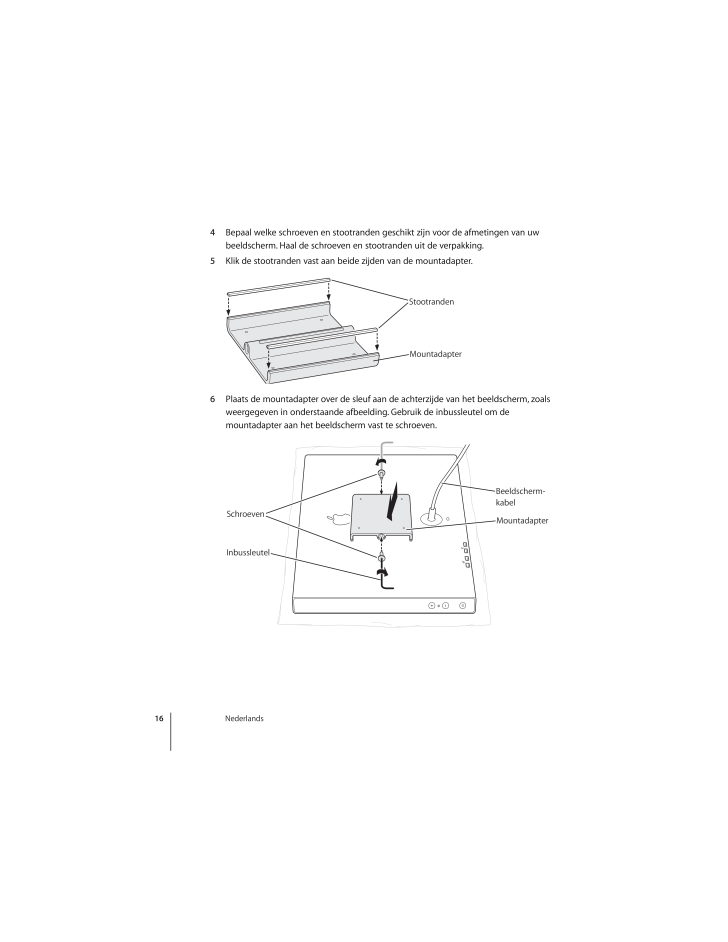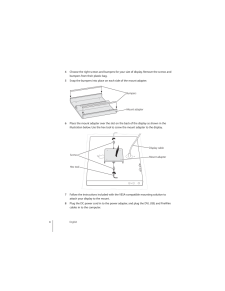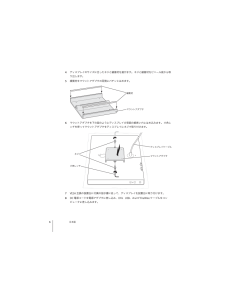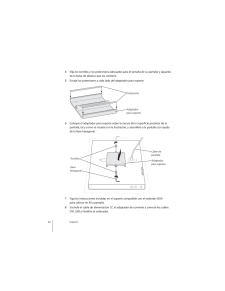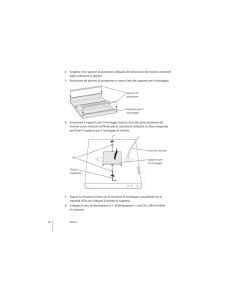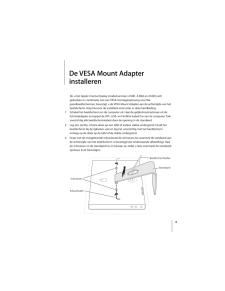5

現在のページURL
16 Nederlands 4 Bepaal welke schroeven en stootranden geschikt zijn voor de afmetingen van uw beeldscherm. Haal de schroeven en stootranden uit de verpakking. 5 Klik de stootranden vast aan beide zijden van de mountadapter. 6 Plaats de mountadapter over de sleuf aan de achterzijde van het beeldscherm, zoals weergegeven in onderstaande afbeelding. Gebruik de inbussleutel om de mountadapter aan het beeldscherm vast te schroeven.Mountadapte rStootrandenSchroevenInbussleutel®¤Beeldscherm- kabelMountadapter 4-2689MAK.book Page 16 Friday, May 28, 2004 2:34 PM
参考になったと評価  43人が参考になったと評価しています。
43人が参考になったと評価しています。
このマニュアルの目次
-
1 .VESA Mount AdapterInstal...VESA Mount AdapterInstallation Guide VESA Mount AdapterVESA Mount AdapterGuide d’installationVESA Mount AdapterInstallationshandbuchVESA Mount AdapterManual de instalaciónVESA Mount Adapter Guida all’installazioneVESA Mount AdapterInstallatiehandleiding 4...
-
3 .3 1 Installing the VESA ...3 1 Installing the VESA Mount Adapter To use your Apple Cinema Display (model numbers A1081, A1082, and A1083) with a VESA-compatible flat-panel mounting solution, install the VESA Mount Adapter on the back of your display. Follow the installation instruc...
-
4 .4 English 4 Choose the r...4 English 4 Choose the right screws and bumpers for your size of display. Remove the screws and bumpers from their plastic bag. 5 Snap the bumpers into place on each side of the mount adapter. 6 Place the mount adapter over the slot on the back of the d...
-
7 .7 1 Installation de l’ad...7 1 Installation de l’adaptateurde socle VESA Mount Adapter Pour utiliser votre Apple Cinema Display (modèles A1081, A1082 et A1083) avec une solution de montage à panneau plat compatible VESA, installez l’adaptateur de socle VESA Mount Adapter à l’arrièr...
-
8 .8 Français 4 Choisissez ...8 Français 4 Choisissez les vis et pare-chocs en fonction de la taille de votre écran. Sortez-les de leur sac en plastique. 5 Fixez les pare-chocs de chaque côté de l’adaptateur de socle. 6 Placez l’adaptateur de socle sur la fent e située à l’arrière d...
-
9 .9 1 Installieren desVESA...9 1 Installieren desVESA Mount Adapter Wenn Sie Ihr Apple Cinema Display (Modellnummern A1081, A1082 und A1083) mit einer VESA kompatiblen Montagelösung für Flachbildschirme verwenden wollen, installieren Sie den VESA Mount Adapter an der Rückseite Ihres ...
-
10 .10 Deutsch 4 Wählen Sie ...10 Deutsch 4 Wählen Sie die passenden Schrauben und Dämpfer für die Größe Ihres Bildschirms aus. Nehmen Sie Schrauben und Dämpfer aus der Kunststoffverpackung heraus. 5 Drücken Sie die Dämpfer auf die Schienen an beiden Seiten der Montageplatte. 6 Richt...
-
11 .11 1 Instalación del ada...11 1 Instalación del adaptador para soporte VESA Mount Adapter Para usar su pantalla Apple Cinema Display (modelos A1081, A1082 y A1083) con un soporte para pantalla plana compatible con el estándar VESA, instale el adaptador para soporte VESA Mount Adap...
-
12 .12 Español 4 Elija los t...12 Español 4 Elija los tornillos y los protectores adecuados para el tamaño de su pantalla y sáquelos de la bolsa de plástico que los contiene. 5 Encaje los protectores a cada lado del adaptador para soporte. 6 Coloque el adaptador para soporte sobre la...
-
13 .13 1 Installazione di VE...13 1 Installazione di VESA Mount Adapter Per utilizzare Apple Cinema Display (modelli A1081, A1082 e A1083) con una soluzione di montaggio per monitor flat-panel compatibile con lo standard VESA, installare il VESA Mount Adapter sulla parte posteriore del...
-
14 .14 Italiano 4 Scegliere ...14 Italiano 4 Scegliere viti e spessori di protezione adeguati alle dimensioni del monitor ed estrarli dalla confezione in plastica. 5 Posizionare gli spessori di protezione su ciascun lato del supporto per il montaggio. 6 Posizionare il supporto per il...
-
15 .15 1 De VESA Mount Adapt...15 1 De VESA Mount Adapter installeren Als u het Apple Cinema Display (modelnummers A1081, A1082 en A1083) wilt gebruiken in combinatie met een VESA-montageoplossing voor flat-panelbeeldschermen, bevestigt u de VESA Mount Adapter aan de achterzijde van he...
-
16 .16 Nederlands 4 Bepaal w...16 Nederlands 4 Bepaal welke schroeven en stootranden geschikt zijn voor de afmetingen van uw beeldscherm. Haal de schroeven en stootranden uit de verpakking. 5 Klik de stootranden vast aan beide zijden van de mountadapter. 6 Plaats de mountadapter over...
-
17 .Nederlands 17 7 Volg de ...Nederlands 17 7 Volg de instructies die zijn meegeleverd met de VESA-montageoplossing om het beeldscherm aan de standaard te bevestigen. 8 Sluit het gelijkstroomnetsnoer aan op de lichtnetadapter en sluit de DVI-, USB- en FireWire-kabels aan op de compute...
-
20 .*1Z034-2689-A* © 2004 A...*1Z034-2689-A* © 2004 Apple Computer, Inc. All rights reserved. Apple, the Apple logo, and FireWire are trademarks of Apple Computer, Inc., registered in the U.S. and other countries. VESA is a trademark of the Video Electronics Standards Association.Pri...



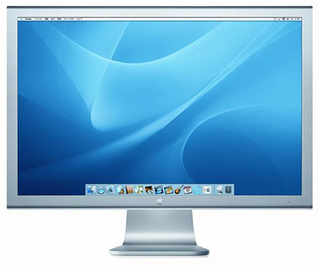



![前ページ カーソルキー[←]でも移動](http://gizport.jp/static/images/arrow_left2.png)