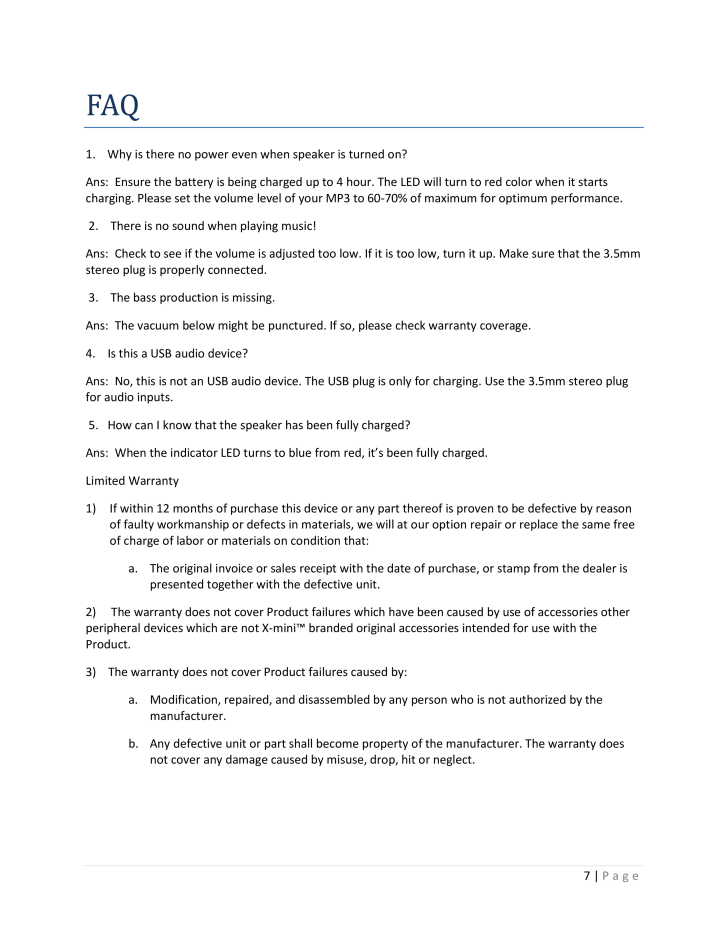7 | Page FAQ 1. Why is there no power even when speaker is turned on? Ans: Ensure the battery is being char ged up to 4 hour. The LED will turn to red color when it starts charging. Please set the volume level of your MP3 to 60 -70% of maximum for optimum performance. 2. There is no sound when playing music! Ans: Check to see if the volume is adjusted too lo w. If it is too low, turn it up. Make sure that the 3.5mm stereo plug is properly connected. 3. The bass production is missing. Ans: The vacuum below might be punctured. If so, please check warranty coverage. 4. Is this a USB audio device? Ans: No, this is not an USB audio device. The USB plug is only for charging. Use the 3.5mm stereo plug for audio inputs. 5. How can I know that the speaker has been fully charged? Ans: When the indicator LED turns to blue from red, it’s been fully charged. Limited Warranty 1) If within 12 months of purchase this device or any part thereof is proven to be defective by reason of faulty workmanship or defects in materials, we will at our option repair or replace the same free of charge of labor or materials on condition that: a. The original invoice or sales receipt with the date of purchase, or stamp from the dealer is presented together with the defective unit. 2) The warranty does not cover Product failures which have been caused by use of accessories other peripheral devices which are not X -mini™ branded original accessories intended for use with the Product. 3) The warranty does not cover Product f ailures caused by: a. Modification, repaired, and disassembled by any person who is not authorized by the manufacturer. b. Any defective unit or part shall become property of the manufacturer. The warranty does not cover any damage caused by misuse, drop, hit or neglect.









![前ページ カーソルキー[←]でも移動](http://gizport.jp/static/images/arrow_left2.png)