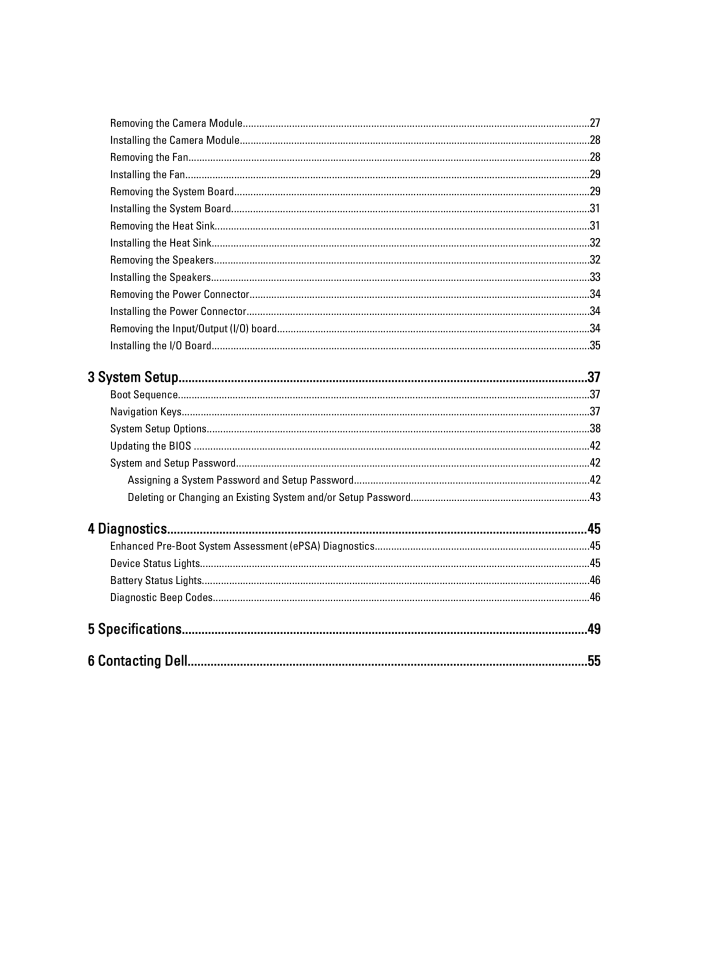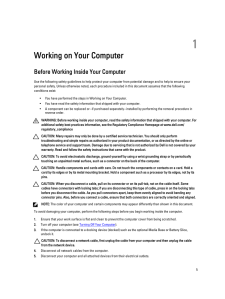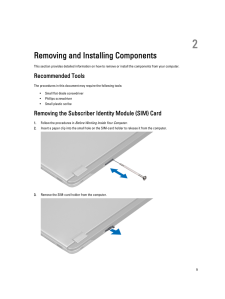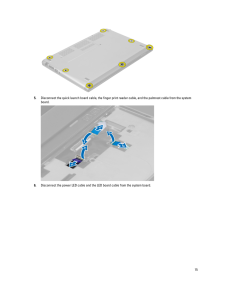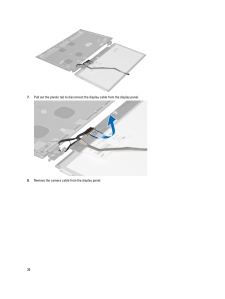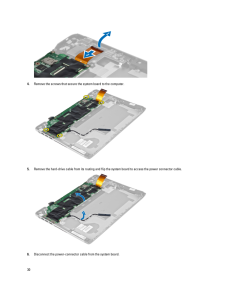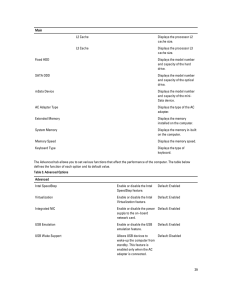5

Removing the Camera Module ............................................................................................................................... 27Installing the Camera Module ................................................................................................................................. 28Removing the Fan ................................................................................................................................................... 28Installing the Fan ..................................................................................................................................................... 29Removing the System Board ................................................................................................................................... 29Installing the System Board .................................................................................................................................... 31Removing the Heat Sink .......................................................................................................................................... 31Installing the Heat Sink ........................................................................................................................................... 32Removing the Speakers .......................................................................................................................................... 32Installing the Speakers ........................................................................................................................................... 33Removing the Power Connector ............................................................................................................................. 34Installing the Power Connector .............................................................................................................................. 34Removing the Input/Output (I/O) board ................................................................................................................... 34Installing the I/O Board ........................................................................................................................................... 353 System Setup ............................................................................................................................. 37Boot Sequence ....................................................................................................................................................... 37Navigation Keys ...................................................................................................................................................... 37System Setup Options ............................................................................................................................................. 38Updating the BIOS ................................................................................................................................................. 42System and Setup Password .................................................................................................................................. 42Assigning a System Password and Setup Password ...................................................................................... 42Deleting or Changing an Existing System and/or Setup Password .................................................................. 434 Diagnostics ................................................................................................................................. 45Enhanced Pre-Boot System Assessment (ePSA) Diagnostics ............................................................................... 45Device Status Lights ............................................................................................................................................... 45Battery Status Lights .............................................................................................................................................. 46Diagnostic Beep Codes .......................................................................................................................................... 465 Specifications ............................................................................................................................ 496 Contacting Dell .......................................................................................................................... 55








![前ページ カーソルキー[←]でも移動](http://gizport.jp/static/images/arrow_left2.png)