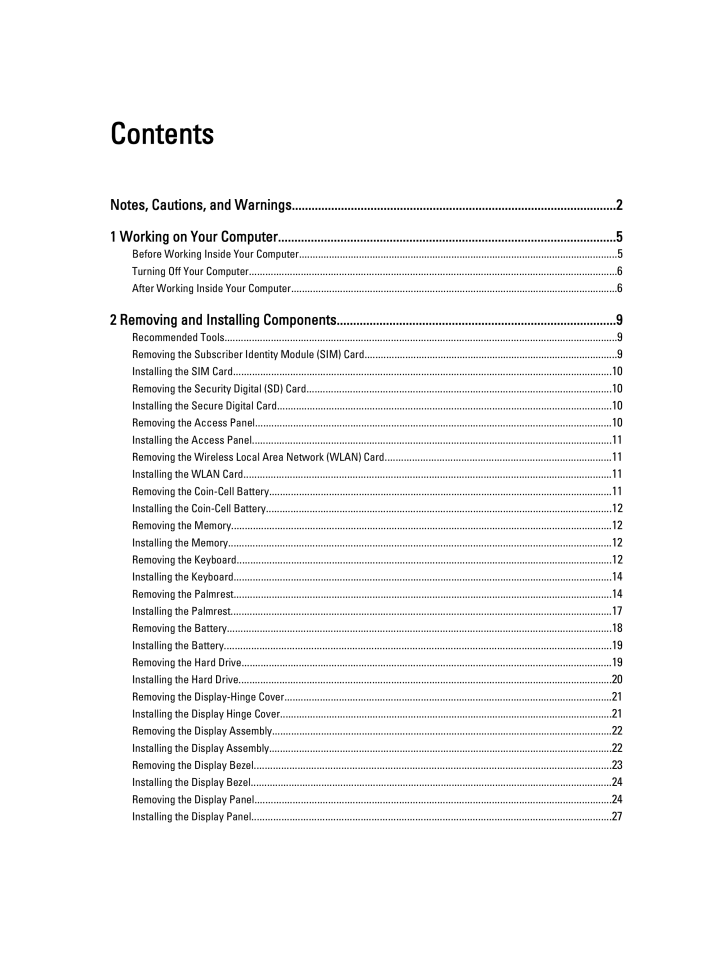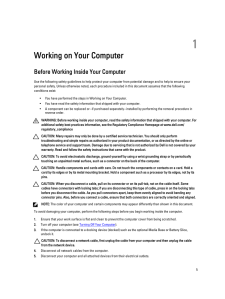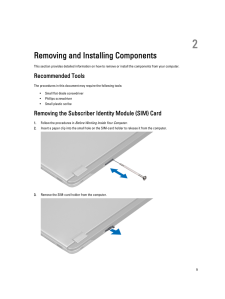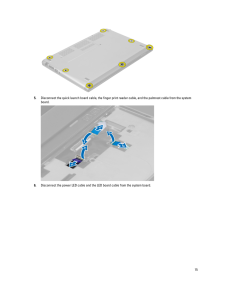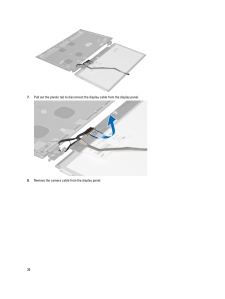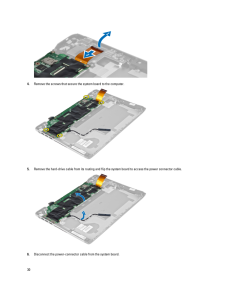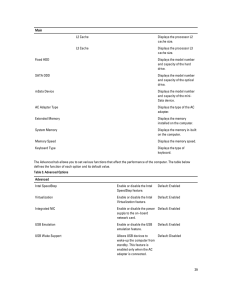5

ContentsNotes, Cautions, and Warnings ................................................................................................... 21 Working on Your Computer ....................................................................................................... 5Before Working Inside Your Computer ..................................................................................................................... 5Turning Off Your Computer ....................................................................................................................................... 6After Working Inside Your Computer ........................................................................................................................ 62 Removing and Installing Components ..................................................................................... 9Recommended Tools ................................................................................................................................................ 9Removing the Subscriber Identity Module (SIM) Card ............................................................................................. 9Installing the SIM Card ........................................................................................................................................... 10Removing the Security Digital (SD) Card ................................................................................................................ 10Installing the Secure Digital Card ........................................................................................................................... 10Removing the Access Panel ................................................................................................................................... 10Installing the Access Panel .................................................................................................................................... 11Removing the Wireless Local Area Network (WLAN) Card ................................................................................... 11Installing the WLAN Card ....................................................................................................................................... 11Removing the Coin-Cell Battery .............................................................................................................................. 11Installing the Coin-Cell Battery ............................................................................................................................... 12Removing the Memory ............................................................................................................................................ 12Installing the Memory ............................................................................................................................................. 12Removing the Keyboard .......................................................................................................................................... 12Installing the Keyboard ........................................................................................................................................... 14Removing the Palmrest ........................................................................................................................................... 14Installing the Palmrest ............................................................................................................................................ 17Removing the Battery ............................................................................................................................................. 18Installing the Battery .............................................................................................................................................. 19Removing the Hard Drive ........................................................................................................................................ 19Installing the Hard Drive ......................................................................................................................................... 20Removing the Display-Hinge Cover ........................................................................................................................ 21Installing the Display Hinge Cover .......................................................................................................................... 21Removing the Display Assembly ............................................................................................................................. 22Installing the Display Assembly .............................................................................................................................. 22Removing the Display Bezel ................................................................................................................................... 23Installing the Display Bezel ..................................................................................................................................... 24Removing the Display Panel ................................................................................................................................... 24Installing the Display Panel .................................................................................................................................... 27








![前ページ カーソルキー[←]でも移動](http://gizport.jp/static/images/arrow_left2.png)