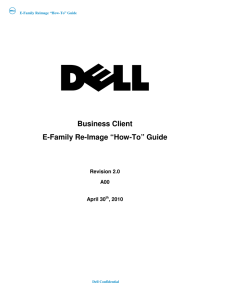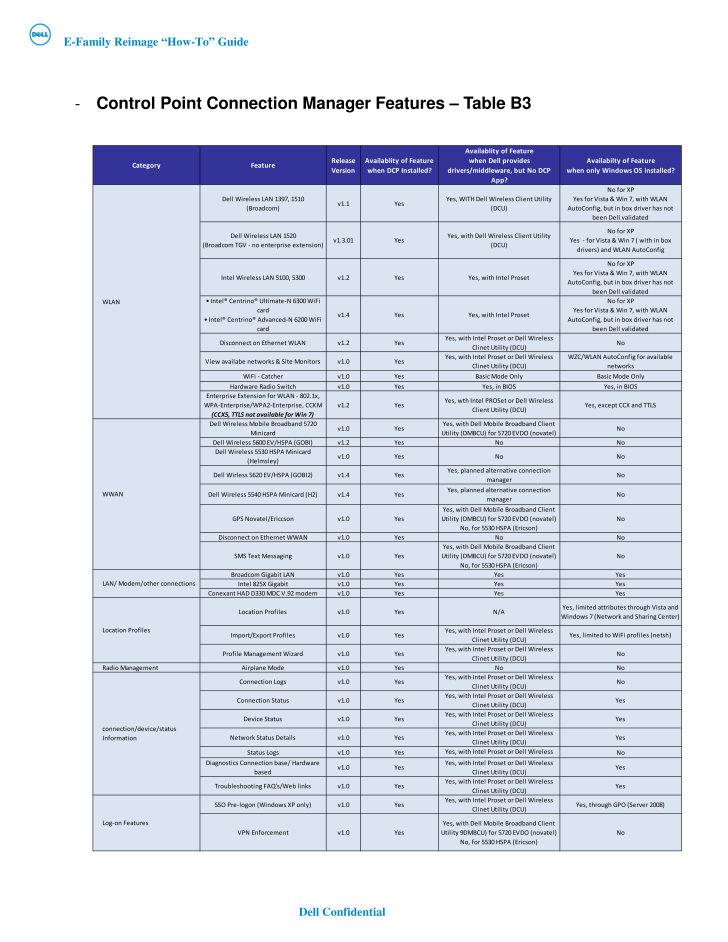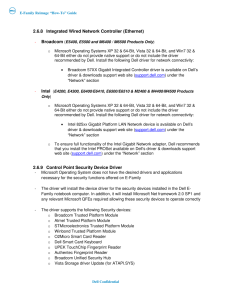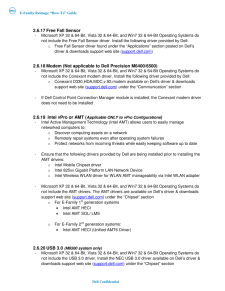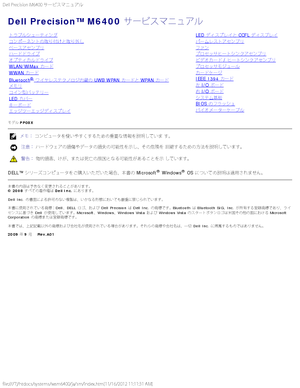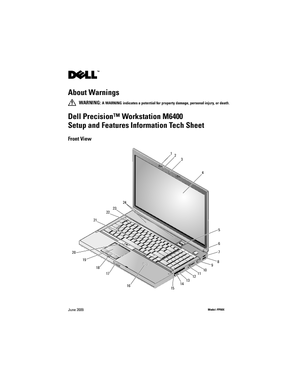3

E-Family Reimage "How -To" Guide Dell Confidential - Control Point Connection Manager Features - Table B3 Category FeatureRelease VersionAvailablity of Featurewhen DCP Installed?Availablity of Featurewhen Dell provides drivers/middleware, but No DCP App?Availabilty of Featurewhen only Windows OS installed?Dell Wireless LAN 1397, 1510(Broadcom)v1.1 YesYes, WITH Dell Wireless Client Utility (DCU)No for XPYes for Vista & Win 7, with WLAN AutoConfig, but in box driver has not been Dell validatedDell Wireless LAN 1520(Broadcom TGV - no enterprise extension)v1.3.01 YesYes, with Dell Wireless Client Utility (DCU)No for XPYes - for Vista & Win 7 ( with in box drivers) and WLAN AutoConfigIntel Wireless LAN 5100, 5300 v1.2 Yes Yes, with Intel ProsetNo for XPYes for Vista & Win 7, with WLAN AutoConfig, but in box driver has not been Dell validated• Intel® Centrino® Ultimate-N 6300 WiFi card• Intel® Centrino® Advanced-N 6200 WiFi cardv1.4 Yes Yes, with Intel ProsetNo for XPYes for Vista & Win 7, with WLAN AutoConfig, but in box driver has not been Dell validatedDisconnect on Ethernet WLAN v1.2 YesYes, with Intel Proset or Dell Wireless Clinet Utility (DCU)NoView availabe networks & Site Monitors v1.0 YesYes, with Intel Proset or Dell Wireless Clinet Utility (DCU)WZC/WLAN AutoConfig for available networksWiFi - Catcher v1.0 Yes Basic Mode Only Basic Mode OnlyHardware Radio Switch v1.0 Yes Yes, in BIOS Yes, in BIOSEnterprise Extension for WLAN - 802.1x, WPA-Enterprise/WPA2-Enterprise, CCKM(CCX5, TTLS not available for Win 7)v1.2 YesYes, wth Intel PROSet or Dell Wireless Client Utility (DCU)Yes, except CCX and TTLSDell Wireless Mobile Broadband 5720 Minicardv1.0 YesYes, with Dell Mobile Broadband Client Utility (DMBCU) for 5720 EVDO (novatel)NoDell Wireless 5600 EV/HSPA (GOBI) v1.2 Yes No NoDell Wireless 5530 HSPA Minicard (Helmsley) v1.0 Yes No NoDell Wirless 5620 EV/HSPA (GOBI2) v1.4 YesYes, planned alternative connection managerNoDell Wireless 5540 HSPA Minicard (H2) v1.4 YesYes, planned alternative connection managerNoGPS Novatel/Ericcson v1.0 YesYes, with Dell Mobile Broadband Client Utility (DMBCU) for 5720 EVDO (novatel)No, for 5530 HSPA (Ericson)NoDisconnect on Ethernet WWAN v1.0 Yes No NoSMS Text Messaging v1.0 YesYes, with Dell Mobile Broadband Client Utility (DMBCU) for 5720 EVDO (novatel)No, for 5530 HSPA (Ericson)NoBroadcom Gigabit LAN v1.0 Yes Yes YesIntel 825X Gigabit v1.0 Yes Yes YesConexant HAD D330 MDC V.92 modem v1.0 Yes Yes YesLocation Profiles v1.0 Yes N/AYes, limited attributes through Vista and Windows 7 (Network and Sharing Center)Import/Export Profiles v1.0 YesYes, with Intel Proset or Dell Wireless Clinet Utility (DCU)Yes, limited to WiFi profiles (netsh)Profile Management Wizard v1.0 YesYes, with Intel Proset or Dell Wireless Clinet Utility (DCU)NoRadio Management Airplane Mode v1.0 Yes No NoConnection Logs v1.0 YesYes, with Intel Proset or Dell Wireless Clinet Utility (DCU)NoConnection Status v1.0 YesYes, with Intel Proset or Dell Wireless Clinet Utility (DCU)YesDevice Status v1.0 YesYes, with Intel Proset or Dell Wireless Clinet Utility (DCU)YesNetwork Status Details v1.0 YesYes, with Intel Proset or Dell Wireless Clinet Utility (DCU)YesStatus Logs v1.0 YesYes, with Intel Proset or Dell Wireless NoDiagnostics Connection base/ Hardware basedv1.0 YesYes, with Intel Proset or Dell Wireless Clinet Utility (DCU)YesTroubleshooting FAQ's/Web links v1.0 YesYes, with Intel Proset or Dell Wireless Clinet Utility (DCU)YesSSO Pre-logon (Windows XP only) v1.0 YesYes, with Intel Proset or Dell Wireless Clinet Utility (DCU)Yes, through GPO (Server 2008)VPN Enforcement v1.0 YesYes, with Dell Mobile Broadband Client Utility 9DMBCU) for 5720 EVDO (novatel)No, for 5530 HSPA (Ericson)NoWLANWWANLAN/ Modem/other connectionsLocation Profilesconnection/device/status InformationLog-on Features