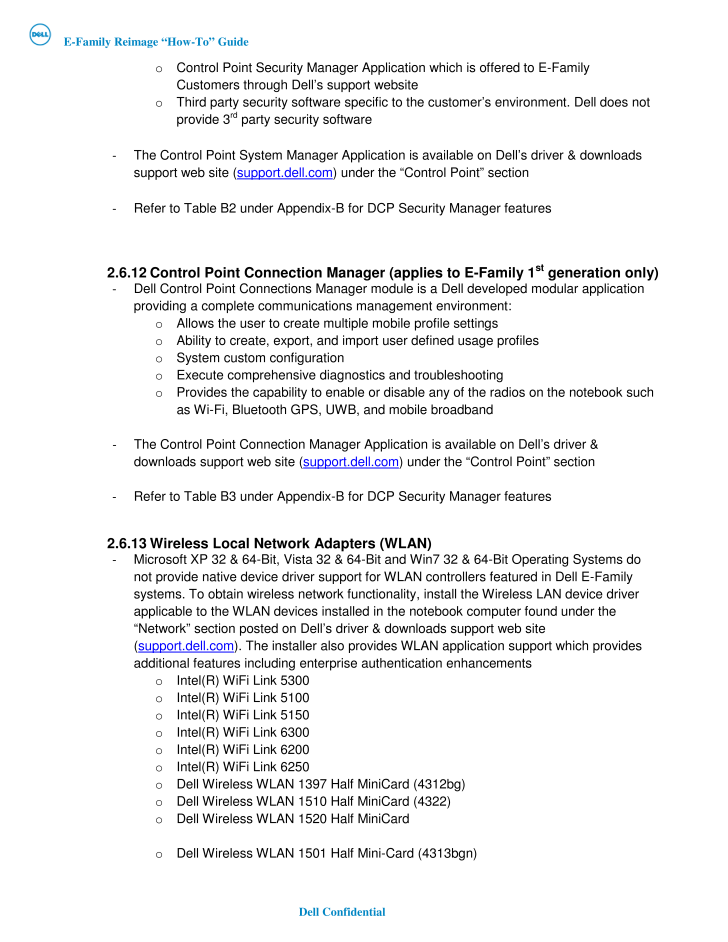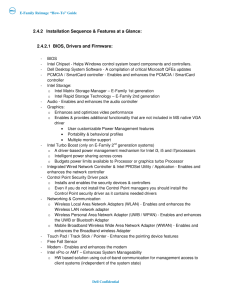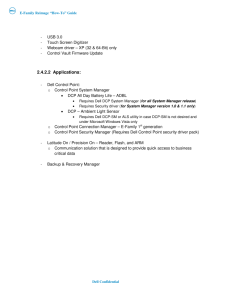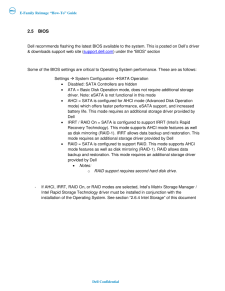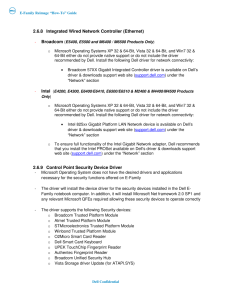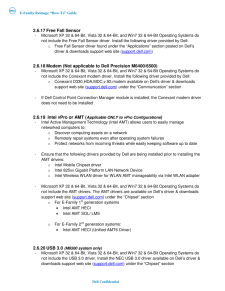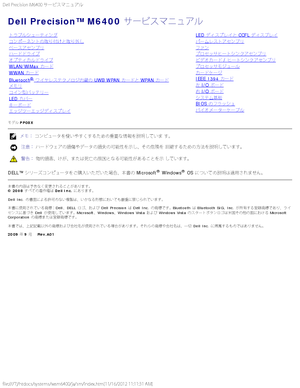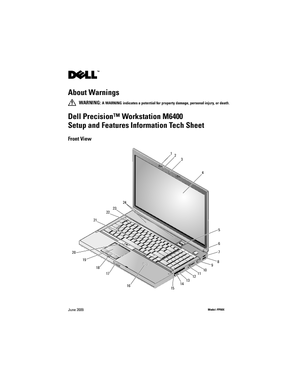3

E-Family Reimage "How -To" Guide Dell Confidential o Control Point Security Manager Application which is offered to E -Family Customers through Dell's support website o Third party security software specific to the customer's environment. Dell does not provide 3rd party security software - The Control Point System Manager Application is available on Dell's driver & downloads support web site (support.dell.com ) under the "Control Point" section - Refer to Table B2 under Appendix -B for DCP Security Manager features 2.6.12 Control Point Connection Manager (applies to E-Family 1st- Dell Control Point Connections Manager module is a Dell developed modular application providing a complete communications management environment : generation only) o Allows the user to create multiple mobile profile settings o Ability to create, export, and import user defined usage profiles o System custom configuration o Execute comprehensive diagnostics and troubleshooting o Provides the capability to enable or disable any of the radios on the notebook such as Wi-Fi, Bluetooth GPS, UWB , and mobile broa - The Control Point Connection Manager Application is available on Dell's driver & downloads support web site (support.dell.com ) under the "Control Point" section - Refer to Table B3 under Appendix -B for DCP Security Manager features 2.6.13 Wireless Local Network Adapters (WLAN) - Microsoft XP 32 & 64-Bit, Vista 32 & 64-Bit and Win7 32 & 64-Bit Operating Systems do not provide native device driver support for WLAN controllers featured in Dell E -Family systems. To obtain wireless network functionality, install the Wireless LAN device driver applicable to the WLAN devices installed in the notebook computer found under the "Network" section posted on Dell's driver & downloads support web site (support.dell.com ). The installer also provides WLAN application support which provides additional features including enterprise authentication enhancements o Intel(R) WiFi Link 5300 o Intel(R) WiFi Link 5100 o Intel(R) WiFi Link 5150 o Intel(R) WiFi Link 6300 o Intel(R) WiFi Link 6200 o Intel(R) WiFi Link 6250 o Dell Wireless WLAN 1397 Half MiniCard (4312bg) o Dell Wireless WLAN 1510 Half MiniCard (4322) o Dell Wireless WLAN 1520 Half MiniCard o Dell Wireless WLAN 1501 Half Mini- Card (4313bgn)





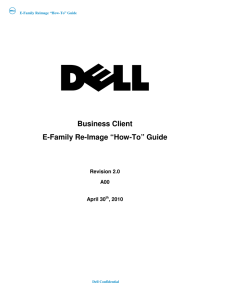


![前ページ カーソルキー[←]でも移動](http://gizport.jp/static/images/arrow_left2.png)