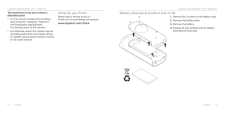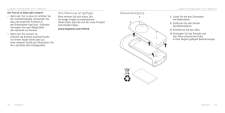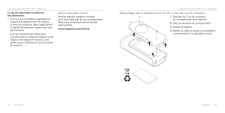4

Logitech Broadcaster, Wi-Fi Webcam Logitech Broadcaster, Wi-Fi WebcamEnglish 7 6 EnglishSet up your productIf you will use multiple Apple devices with the camera, set up the camera for each device using the following instructions:On Mac OS X®1. Go to www.logitech.com/broadcasterapp2. Download and install the free Logitech Broadcaster software for Mac. 3. Launch the software. Follow the on-screen instructions. 4. Watch the tutorials after setup to learn how to use Logitech Broadcaster.On iPhone® and iPad®1. Open the Apple® app store and browse for the free Logitech Broadcaster app.2. Download and install the app. 3. Open the app and follow the on-screen instructions. 4. Watch the tutorials after setup to learn how to use Logitech Broadcaster.Visit Product CentralThere’s more information and support online for your product. Take a moment to visit Product Central to learn more about your new Logitech Broadcaster.Browse online articles for setup help, usage tips, or information about additional features. Connect with other users in our Community Forums to get advice, ask questions, and share solutions.At Product Central, you’ll ind a wide selection of content:• Tutorials• Troubleshooting• Support community• Software downloads• Online documentation• Warranty information• Spare parts (when available)Go to www.logitech.com/support/broadcaster-macCharge the battery1. Place the camera on the stand.2. Connect the camera to AC power, as shown.Note: When the camera battery is fully charged and powered on, the battery level indicator shows three green lights.








![前ページ カーソルキー[←]でも移動](http://gizport.jp/static/images/arrow_left2.png)